Dear Community,
I am relatively new to Flight Simulator and would like to use it to train IFR procedures, for now with the stock DA62. I managed to set it up to a usable state with the Thrustmaster T16000M, but the throttle was always showing weird behaviour, not at all linear. I bought a TCA airbus captain pack, but for now i still want to stick with the DA62. So i removed the notches and disabled reverse thrust. I just want to use the full range of the levers to control the power in the DA62 in a linear way. Since i put the new hardware i can’t solve the following issues:
- Even though sensitivity is set to linear, and looks linear when i move the levers while in the options menu, the throttle in the plane behave in a totally different manner. the stay around zero up to around half way of the lever and then jump quite quickly to 100 %. I googled this and set the axis to throttle axis (not the 0 to 100% as in default). Also i deleted other throttle related key bindings.
2)I use 2 monitors because i want to see the second MFD without changing camera view. But now if i click a button on the G1000, the mouse jumps to the main mointor and also the mouse clicking location does not perfectly match the know location.
- Since i have this hardware installed, the cockpit becomes completely dark after a few minutes in the sim, but i can’t figure out why. The electric master still looks like its on.
The newest firmware is installed.
Sensitivity settings:

I have the throttle quadrant including the flaps and spoilers, but only the throttle qudrant is shown on the picture, is this normal?

The thrustmaster control panel looks good to me, when i move the throttle around the response looks quite linear. And buttons 9 to 16 flash when i move through the lever positions where the stops would be.
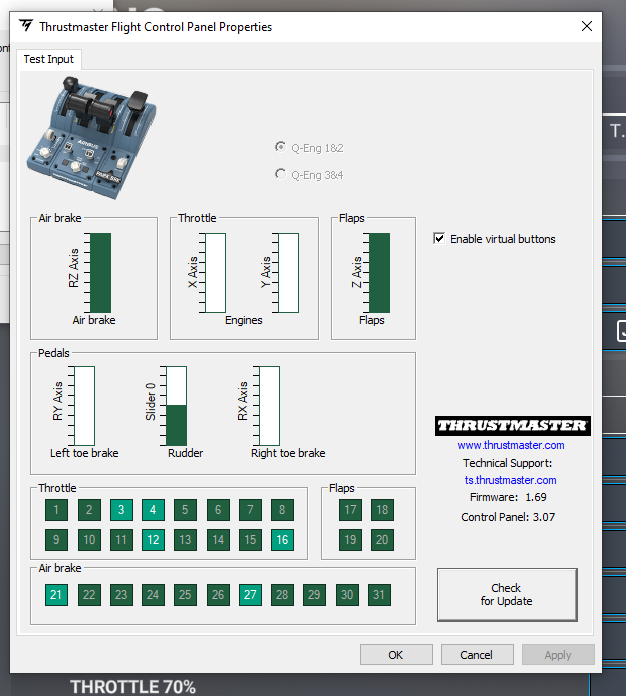
I would very much appreciate any help! The sim is completely useless to me like this unfortunately.
Thanks!