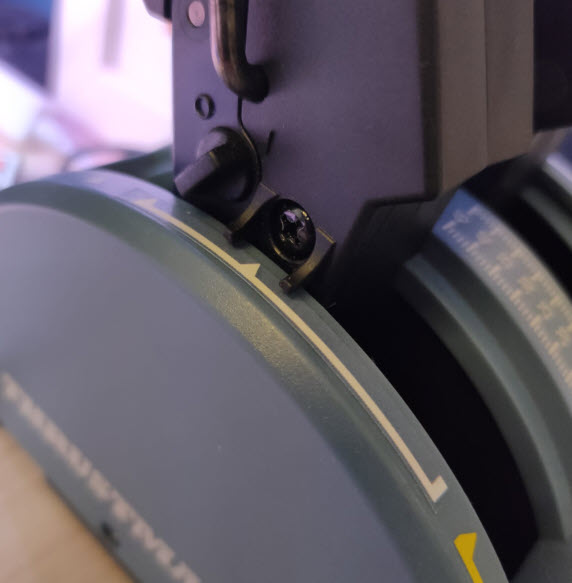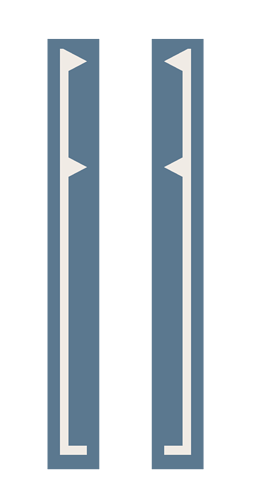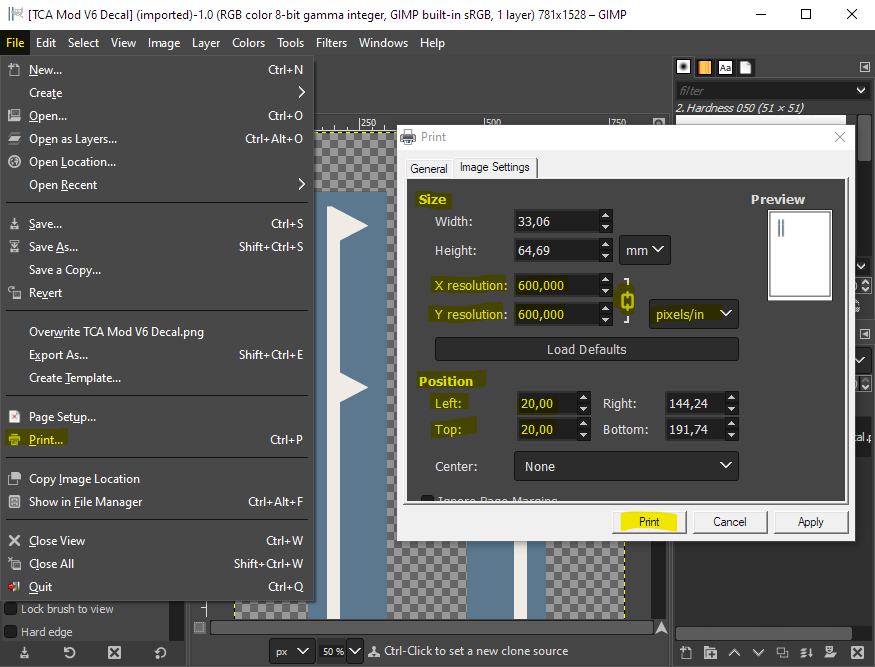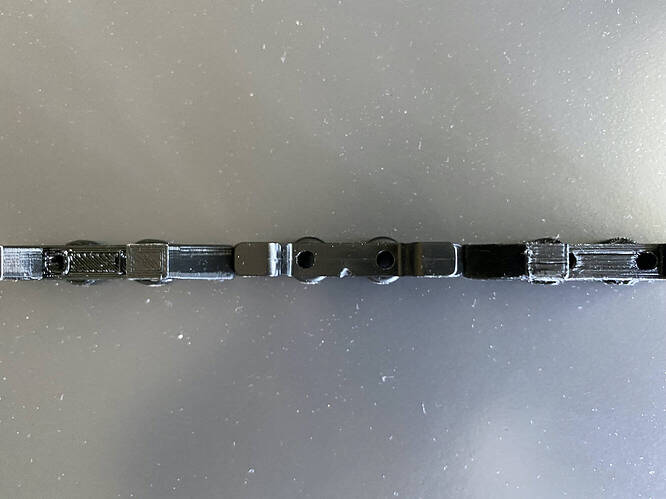I finally ordered a 3D printer yesterday and I’m happy to have these parts of the v6 printed out first
Just received the Thrustmaster TCA and was a bit disappointed by the short travel left between the idle position and the CL detent. Specially as I like to fly manual thrust.
So I was really happy to find this topic, and grateful that you share this with the sim community! I will try to find a 3D printing shop around to have v6 printed.
To answer to the Reverse Idle detent question, like @Cube2610 mentioned, there is not a detent as such, but when the pilot pulls the reverse lever, they mechanically move to a Rev Idle position (like if there was a detent). You need to knowingly pull the levers back to select more than idle reverse thrust.
So with this I mean that for the Thrustmaster TCA quadrant it wouldn’t be a bad thing to have a sort of detent to simulate the feel of the real THR lever (which would be placed as near as possible to the idle detent)
v6 has changes over v5 , with the settings I provided it gets as close as possible to real A320 throttle percentages
Hi Stacey! , I was a little frustrated by the detents position in the thrustmaster’s and found that great work! Already ordered V6 detents to try it. Thanks for your time!
How do I start over from scratch,do I have to delete some entry’s some where?
Hi Again!! tested the detents an distribution is now great!!! that config is working for me now (March 5 2021) :
Sensitivity neg 82% (thats the forward sensitivity)
Sensitivity pos -95% (thats backwards sensitivity)
Neutral : 45%
dead zone : 4%
For a perfect match flight simulator needs more control points for the forward config , to make a straight line from idle to CL , hope they add it in the future …
This really great, thanks for doing this. Are you still planning on doing the decals for new detents?
Hi! That’s from my setup ,I liked to link the author but I gabbed it from another post I don’t remember Microsoft OneDrive
That detents work really fantastic. In a previous post you can view my actual configuration in FS. The pdf have correct proportions, print in autoadhesive paper, cut the extra width and ready to go
Thanks for the decals. I printed them and CLB doesn’t seem to match the detent on throttle. Is this for v6 of the detents?
I printed V6 and it’s perfect!
Thank you @StaceyAEH!
It fits very tightly, but I had no trouble installing it
For anyone wondering: this expands manual range by 50%, and movement from CL to FLX/MCT and then to TO/GA is simply click-click as it should be
Detents on MSFS scale (-1 to +1)
+1.00 TO/GA
+0.69 FLX/MCT
+0.25 CL
-0.50 Idle
-1.00 Max Reverse
I noticed that when doing factory calibration you should use original markings on the case, otherwise it looks like reported lever positions are not linear. This makes virtual buttons aligned with original markings, so it’s best to disable them. (Calibration process on Firmware 1.61: unplug USB cable, move all 4 levers to lowest position (i.e. spoilers full, throttles full reverse, flaps full), hold black button under ENG2 and plug in USB cable, move all levers to highest position, click both red buttons, move all levers one detent down , click both red buttons, repeat for all detents, move all levers to lowest position, click both red buttons, click both buttons under ENG1/ENG2 together, unplug USB cable)
Top Left: CL Detent
Top Right: FLX/MCT Detent
Mid Left: CL Detent over original markings
Mid Right: FLX/MCT Detent over original markings
Bottom Left: Decal installed
Bottom Right: Original part (above) vs Mod V6 part (below)
Thanks for that Really Really thanks.
So i m a bit confused. I have to Change this two parts inside the theottle ? Ist There Any video tutorial or is it easy to replace it? And then calibrate it with inside the V6 but with normal Scala?
I m afraid of destroy something
No video, just follow the instructions provided with the throttle for altering the detent.
Hey Stacey, just printed these today and would like to say a HUGE Thanks!!! ![]() So much better now. Now all I have to do is get the response settings tuned. Left a comment in Thingiverse as well
So much better now. Now all I have to do is get the response settings tuned. Left a comment in Thingiverse as well ![]()
OH, and learn how to 3D Design ![]()
Design spark mechanical is a really easy program to learn and it’s what this was made in.
I’m having trouble getting these printed properly. I tried two different 3d printing services and both times the result I got was too wide to fit in my throttle quadrant. The holes are also too small for the screws. I took a photo of both of them next to the original piece (the one in the middle) and they seem to be just a fraction of a millimeter thicker, but that’s enough for them to not fit. Can these only be printed with a specific model of 3d printer or is there something I’m doing wrong? I don’t want to pay for a 3rd one unless I can be absolutely certain that it will work this time.
I printed mine upside down with supports to the bed only. Also, these are a little more snug than the originals but will go in when pressed down firmly. For the screw holes, these are deliberately smaller as the screws are self tapping and this creates a firmer fit as well.
Hi. Thank you very much for this. I printed the V6 and it`s great to have 50% more manual range!
Only thing I have noticed with my prints is that the “snap/click” from manual range to CL is kind of weak. From FLX to CL it snaps/click solid as the original detents. CL to FLX is also all good. You guys having similar experience, or is it just my print?