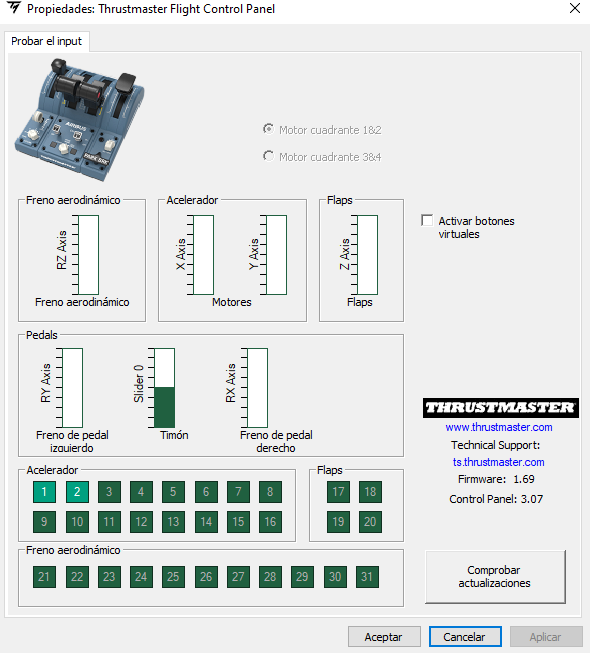For approximately 1 week I have been unable to get the Thrustmaster TCA Throttle to calibrate within MSFS 2020. Outside of MSFS2020 it is calibrated and works just fine but within the game I’ve tried the calibration tools from within the Fenix A320 and the FBW A320, neither of which works. Sometimes the throttles will move but will not go to reverse detent and most times just won’t work at all. I’ve uninstalled then reinstalled MSFS 2020, purged the cloud storage and also uninstalled and reinstalled the Thrustmaster drivers but nothing seems to help. Please help. TY
I found a solution was to change from throttle 1&2 switch on the front of the throttle to 3&4 and it worked absolutely fine. No idea why but solved the problem.
That’s because the firmware is stored separately between 1&2 and 3&4. If the calibration in the 1&2 mode is problematic, while the 3&4 is correct by default, then that would explain why switching it solved the issue.
But it’s still a problem with the calibration on 1&2 mode.
@patman96734, can you upload a screenshot of your Sensitivity curve? Basically, you need to create separate profiles for each aircraft. FBW A320 has its own recommended steps on what you need to do with calibration within MSFS. You need to make sure the throttle in MSFS control options are calibrated properly, without this, no matter what calibration you do on the FBW or Fenix level, they won’t work properly. See below for their official guide on how to do this. It has both the sensitivity curve to set and which controls to bind. Make sure you follow it to the letter.
I received my TCA Officer Pack yesterday and I am having a problem with the red Quadrant buttons. I always have them on and there is no way to turn them off. I have updated firmware and recalibrated it, I have tried everything possible but they are always activated. Does anyone know if it is a factory fault or if it can be solved?
Hmm.. that’s a strange one. I just checked mine and it isn’t stuck like yours. Have you tried pressing and depressing the red buttons rapidly, see if it makes a difference? Also, try to tick the ‘Activar botones virtuales’ see if that makes a difference as well.
The red buttons 1 and 2 is a digital input, though. Not an analogue one. So I can’t think of a way that it can be calibrated the same way the axes could. Worst case, it might be a factory fault. But just in case, try to do the factory calibration method that you can find the steps on the Thrustmaster Support website.
i have tried factory calibration, reinstalled the driver and updated the firmware and everything is still the same. one curious thing, which i have already ruled out and is 100% a factory fault is that if i shake them a little the button 1 blinks…
Thanks for the warning. I think I’ll wait to order mine. I can always use the savings for other hardware anyway.
2 questions for you. In the graphic for Setup USB Game Controller it depicts you have the additional Spoiler & Flap addons, yet in the video you only show the throttle. And what are button 1&2 currently bound to? Have you checked that they are not also bound to any keyboard/mouse/pedal binding?
It’s probably a generic picture that the manufacturer added to the firmware. It just shows what it “could” look like. Not that it’s what it’s configured to. It’s just not that smart. Same thing with the one in the video. The picture is just a generic picture for when the TCA quadrant was initially released. It doesn’t have the spoilers and flaps addons, which was released a little while later after the initial launch of the hardware.