Can some people gives me any aid with the calibration of the joystick Thrustmaster TCA 320 airbus, that I just bought. I thank for advance ?
Here are three subjects :
First: what sensivities to put for engine speed on cursor X ?
Second: also for axis DZ ?
On that subject, it’s curious, when I push on that axis, the rudder does’nt stay in position but automatically returns on neutral .
Third: when the flight is finished, is there a button which allows to return at the main screen ?
Here’s what I use, you can try these to start and experiment from there.
Thank you much ; I did’nt ask so much. J’m very glad. I’m about to try that to morrow.
I do use it with the FBW mod which has a bit better flight dynamics than the default A320.
Thank you for your aid; but at what place can I find that mod FBW ?
Thank you for sending; but what is the advantage to use FBW, if that software is just for A 320 ?
I just need for having a just sensitivity of axis X on my planes.
The FBW mod is for a more detailed study version of the A320 Neo. If you’re satisfied with the default, you don’t need it.
I understand. I think that software don’t replace the one of FS 2020 !
And, can i ask you if it is preferable to automatically or manual fittings ?
It’s automatic, but you can read about it here on the forums. There are many, many posts about it.
OK; then first , I download the installer;
second, I download the installer;
third, I download the stable version
and I install in the repertory “community”
Is it right ?
It sounds like you need to get comfortable with the default A320 first before you try the more involved one with the mod. There are several videos on YouTube that demonstrate the flying of the A320.
I have downloaded the installer and the software. That last is compressed. After decompression, I put the repertory A32 NX in "community ". Nothing happens in the game after starting of the game.
You don’t download the software. The installer does it for you and installs it correctly. You just have to show it where your community folder is installed in MSFS 2020.
Here is a link to some of the better tutorials.
Ok. I did a double clic on the installer. The fittings has begun without any request about the place where the software must be placed.
Okay, you can look in your community folder, if there’s a file there called A32NX then it is installed.
Yes, the file A32X has been automatically placed in the repertory “Cmmunity”, but the plane doesn’t appear in the listing; I have yet 22 machines.
I started again the game and my computer without any change. I’ve yet the A320 neo, no trace of the aircraft A32NX.
Then it is not installed properly. If you can flip the buttons for the seat belts and no smoking, then it is installed. Those buttons don’t work on the default. Also, you will see the FBW repaint in your A320 liveries.
The two buttons correctly act. But no livery appears