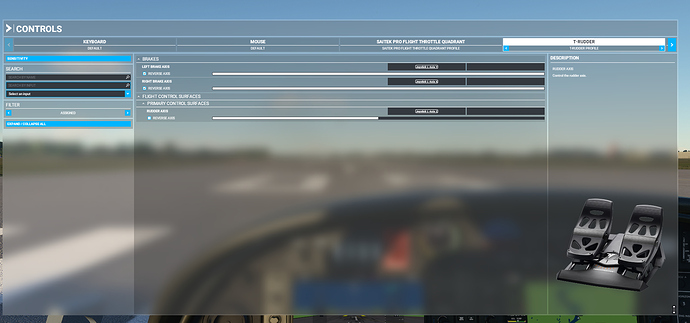e this will fix your problem. Since you clarified that the axis looked correct in-game, I suspect it won’t but try it anyway.
Another thing you should try is making sure the parking brake is disabled. I don’t mean to sound condescending, but it’s very easy to forget. Real pilot here who has done it once or twice!
(On the Cessna 17
sure this will fix your problem. Since you clarified that the axis looked correct in-game, I suspect it won’t but try it anyway.
Another thing you should try is making sure the parking brake is disabled. I don’t mean to sound condescending, but it’s very easy to forget. Real pilot here who has done it once or twice!
(On the Cessna 172, its a little handle just below the instrument panel on the pilot’s side).
If none of that works, try
ou should try is making sure the parking brake is disabled. I don’t mean to sound condescending, but it’s very easy to forget. Real pilot here who has done it once or twice!
(On the Cessna 172, its a little handle just below the instrument panel on the pilot’s side).
If none of that works, try calibrating it with the software I linked below. It doesn’t really come with instructions, so when
Hi,
I’m using the Honeycomb yoke, X52 Thrustlever and the T.Flight Rudder Pedals as input controls.
Thanks for your help!
Do you have the appropriate drivers installed for the T.Flight Rudder?
Just confirming you have setup your controller up as per the attached?
1 Like
Are there two conflicting inputs for rudder or brakes? If there are the other input may be overriding the TFRP input.
Awesome. Thank you very much. That helped. The standard setup chose the wrong axis.
1 Like