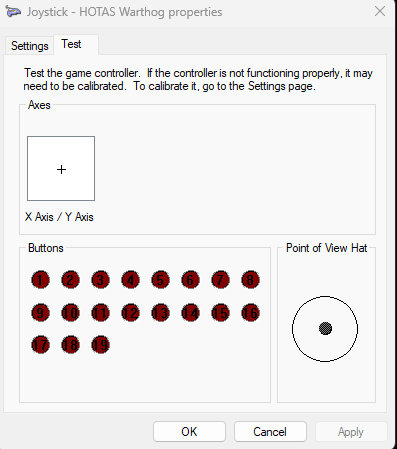![]() Thank you for using the Bug section, using templates provided will greatly help the team reproducing the issue and ease the process of fixing it.
Thank you for using the Bug section, using templates provided will greatly help the team reproducing the issue and ease the process of fixing it.
Are you using Developer Mode or made changes in it?
No
Have you disabled/removed all your mods and addons? If the issue still occurs with no mods and add-ons, please continue to report your issue. If not, please move this post to the Community Support section.
Yes, all mods disabled
Brief description of the issue:
I have been using the Thrustmaster Warthog joystick and throttle without any problems until about three months ago, when all of a sudden, soon after take off, the gears, flaps and spoilers go up and down erratically, several times per second. I am usually flying the Fenix A320 but the problem persists with the FBW A320 and even the MSFS A320.
I have made a complete new installation of MSFS in its plain vanilla state, without any addons or mods, but the problem persists. I have reinstalled the latest firmware for the Thrustmaster Warthog, which is version 23 for the the throttle and version 12 for the Joystick.
I have tried an older and simpler joystick and there is a minor “trembling” of the power lever, as if it received conflicting instructions of where to set the power, which leads me to the suspicion that this is a more general bug and not one specifically related to the Thrustmaster Warthog.
Provide Screenshot(s)/video(s) of the issue encountered:
I have tried to make and upload a video (using Game Bar), but either MSFS crashes or the file is too big to upload.
Detailed steps to reproduce the issue encountered:
Start a new flight with the A320. Soon after take off, observe gear, flaps or spoiler levers, whether they are trembling or going outright up and down, several time per seconds. You may have to take gears up to trigger the phenomenon.
PC specs and/or peripheral set up if relevant:
11th Gen Intel Core i9 11900F (8-Core, 16MB Cache, 2.5GHz to 5.2GHz w/Thermal Velocity Boost)
32GB, 2x16GB, DDR4, 3466MHz, XMP
NVIDIA GeForce RTX 3080 Ti 12GB GDDR6
Build Version # when you first started experiencing this issue:
The current build version of MSFS is 1.33.8.0 but I have observed the problem with previous versions already, starting about three months ago.
![]() For anyone who wants to contribute on this issue, Click on the button below to use this template:
For anyone who wants to contribute on this issue, Click on the button below to use this template:
Do you have the same issue if you follow the OP’s steps to reproduce it?
Provide extra information to complete the original description of the issue:
If relevant, provide additional screenshots/video: