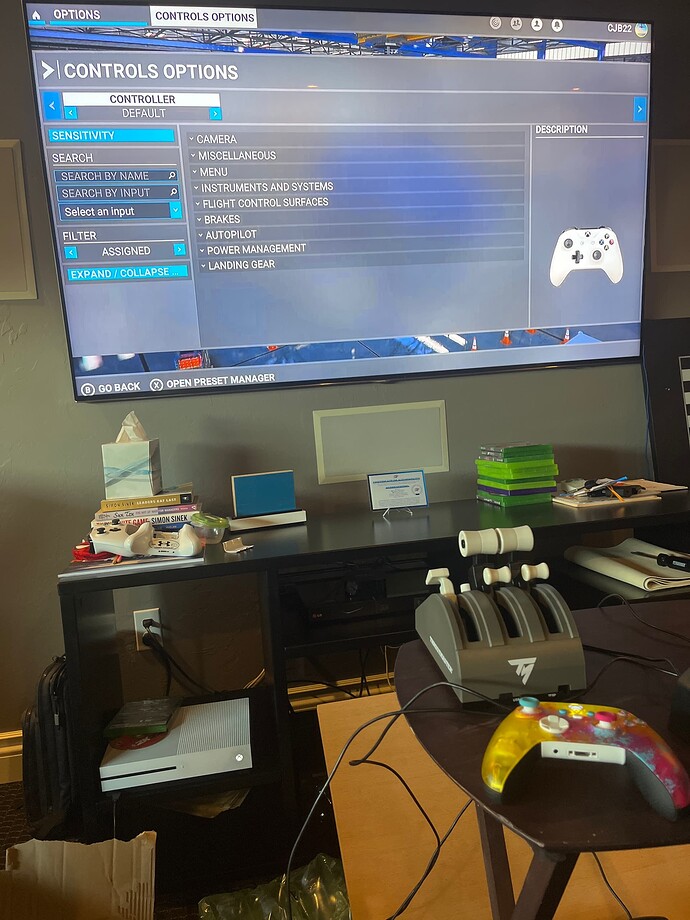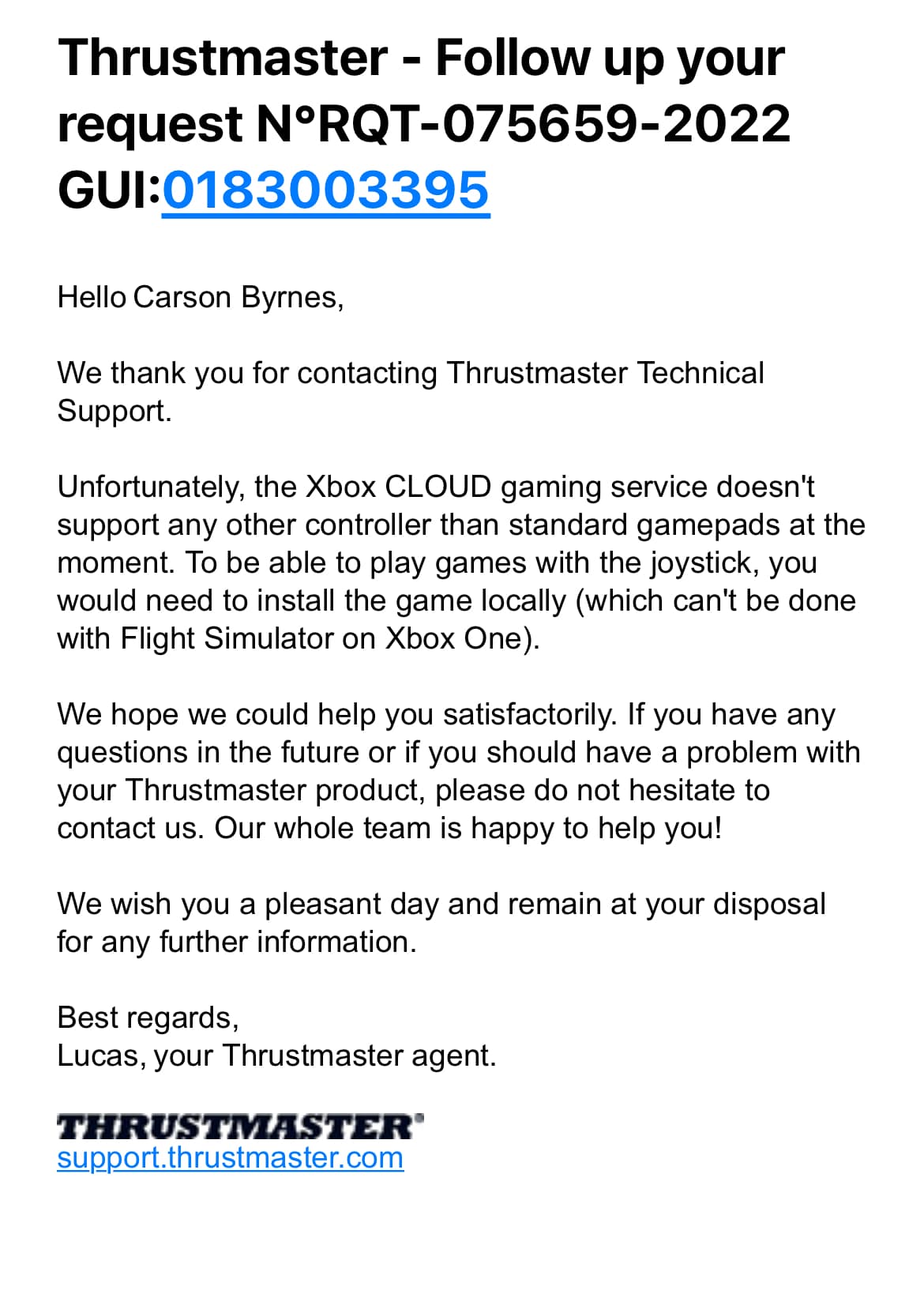I just got the Thrustmaster Boeing yoke and throttle quadrant. It won’t show up on the controls setting and won’t work. Does anyone have any ideas on how I could fix this?
First, always put TM peripherals in an USB port on the back of a PC, not in a hub.
Reinstall any drivers made for the product and reboot computer when ready.
Then connect the yoke and see if it’s recognized in windows.
If so, it should work also in MSFS…
I’m sorry that I didn’t clarify, I am on Xbox One Cloud Gaming
Hello. Make sure Quadrant and Yoke are plugged in before turning on the system.
I’m on XBox s. Gamertag is Gloomylake935, am retired. So am on most days. Add me if you like. We can fly together.
My name is Rich
this was solved by thrustmaster support
Hi @CJB22,
Currently, the only control in MSFS supported on Xbox Cloud Gaming is a standard Xbox gamepad. We are working with our colleagues in the cloud team to enable additional control options in the future.
Out of curiosity, what was the solution given to you by Thrustmaster support?
Thanks,
MSFS Team
I do not use cloud gaming and my thrustmaster hotas has stopped working on Xbox series x. The buttons work but there is no axis through the stick and throttle. It comes up in the fs2020 controller screen but is just a picture with no functionality. I know the units work because I purchased Star Wars squadrons just to check it On the thrustmaster and it works a treat. Fs2020 is hopeless on Xbox controller. Worked ok then just didn’t after a few world updates or that it would seem. My game is currently about 250gb so really don’t want to reinstall which is obviously an issue that has arisen from ■■■■ beta testing.
Welcome to MSFS Floral. My name is Rich. I’m retired, so on most days. I’m using Thrustmaster Hotas full kit. Joystick, Throttle and Rudder peddles. I can help you with it.
Gamer tag is, Gloomylake935. Add me to your friends list.
Rich
Retired here too. Up in beautiful British Columbia, Canada, eh? lol. Not too smart as I still have not flown with others and voice headset for chat. No idea even how to do that. Im on pc/xboxs On xbox, BCsimPilot…give me a shout, let me show you around. Where you located?
Hello everyone,
Please keep this thread on-topic about the Thrustmaster yoke. If you’d like to find other sim pilots for multiplayer flights, please use the “Find a Friend” subforum.
Thanks,
MSFS Team
https://forums.flightsimulator.com/c/community/find-a-friend/156
Hello there,
Thanks for sharing. I just bought the Xbox X and the Boeing TM Yoke and Quadrant and they are not work properly and not recognized by Xbox MSFS. I just read TM response to you and looks like I just wasted my money. ANy suggestions or recommendations?
Hello There,
I have the same problem with Xbox X, and same yoke and throttle. I’m curious of what did you do? did you return everything or was there any other way to configure the throttle!!! I appreciate you response.
If you have a Series X, you shouldn’t be using the Cloud version and should be using the actual MSFS native Xbox application.
You didn’t waste your money. I have the yoke, two quadrants and TPR pedals all connected to my Series X.
Did you set the switch on the back of the yoke to Xbox?
Be sure the quadrant is plugged into the back of the yoke and then the yoke is plugged into the Xbox.
Its 2025 and Im having the same issues with MSFS 2024 update any assistance will help