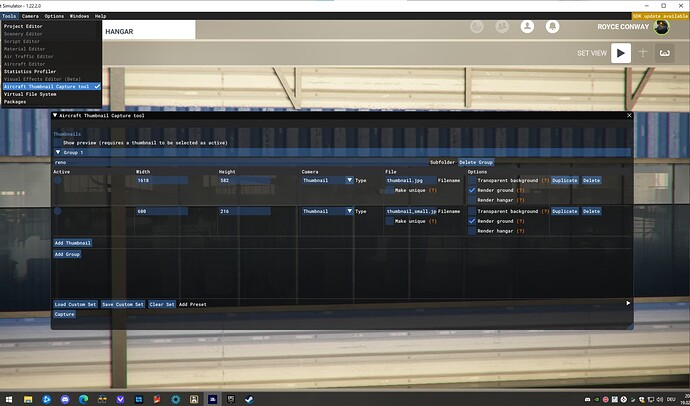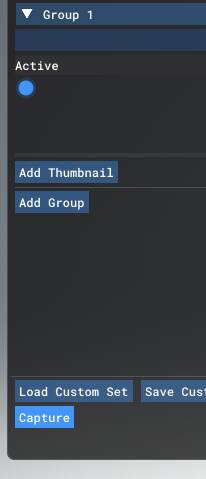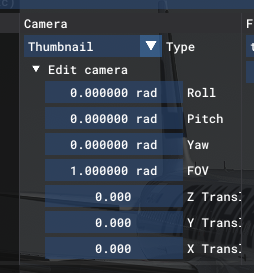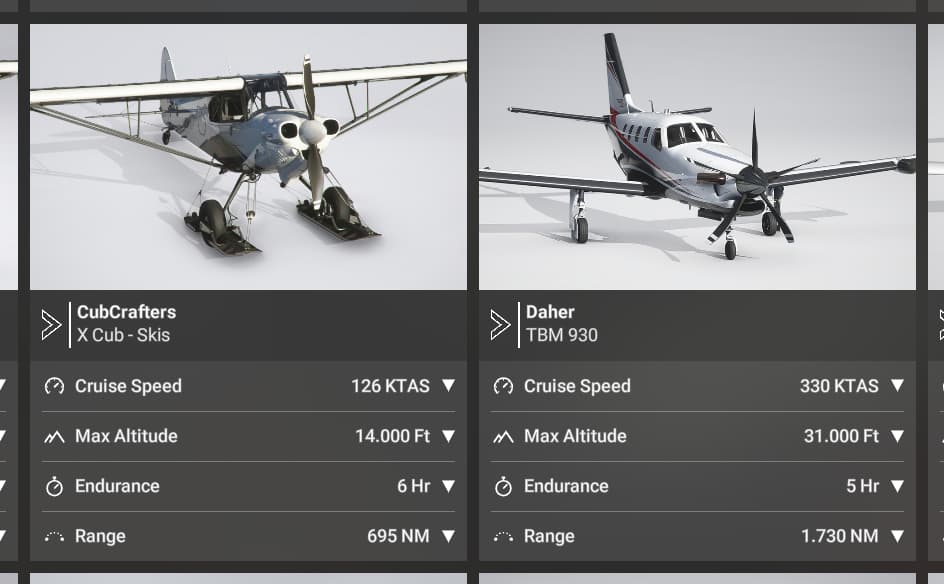I since new update the thumbnail tool on the SDK doesn’t work for me
I have the exact same issue, the background tends to be darker than the original ones or how it was before. I also am only able to create a thumbnail like this if I check that I want a different camera position but leave it as is. Otherwise I just get a screenshot from my game including UI options.
Hope this helps fixing this issue, it’s very annoying to not have my collected liveries all look consistent.
I came on here to post similar. The old method of creating a new package then using inspector to grab a thumbnail doesn’t work for me since SU5. The inspector is blank.
Any tips on how to get the create thumbnail option?
Issue still remains after the latest hotfix (6/8/21).
Agreed, the thumbnails look dark and low quality. Likewise, the method of creating the new project has changed. It requires additional clunky steps and yields a worse result.
It wasn’t broken, yet someone figured it needed fixing. /shrug
It’s working for me. What it doesn’t do anymore is choose a standard angle.
I guess people (like me) complained so much that airplane avatars aren’t people avatars, they just said, ok, we’ll let people choose the angle they want.
Essentially, you have to go to the hangar, set up the view in the hangar that you want it to look like, then capture the image. The problem is, it’s not a drone camera, so it’s hard to get a good angle that properly centers the plane.
For the darkness, maybe choose a moment when the hangar door is open? I dunno.
Also having this issue. I’ve only just started repainting though so don’t know what it was like previously.
If only ‘capture thumbnail’ had a default camera position and lighting. It doesn’t make sense to try and capture one to match the rest of the sim and it’s never the same.
I hope this gets fixed in the upcoming update. Fingers crossed.
Issue still remains after World Update VI (07/09/21). I didn’t cross my fingers well enough it seems.
Issue still not fixed after SU7 Beta
I just tried to capture a thumbnail. It works - but I had to expermient a little. Here’s my how to:
-
Go into “Dev Mode”.
-
Open the hangar.
-
Load aircraft and livery of your choice.
-
Open the aircraft thumbnail capture tool and load pre-defined groups like that (“add preset” on the bottom).
I recommend experimenting with the presets to obtain thumbnails you like. I prefer to have them like the Asobo ones. So I just setup my active group for a 4K resolution with option “Render ground” marked.
-
Click on “Capture” all the way on the bottom.
-
A windows file dialog opens: choose where you want the thumbnails to be stored. (It’s a .png!)
-
If you fancy, you can choose another angle of view before capturing.
In the end I use this tool to generate the correct thumbnails: https://flightsim.to/file/1197/default-thumbnail-generator
Kind regards
Marcel
I think we still face issues with the thumbnails. It would be great if MS/Asobo could implement some kind of system where you can simply click rerun and it will generate all thumbnails also for 3rd party additions.
Even after so many Sim Updates we still face issues with the thumbnails haha!
For example: the B737 looks smaller compared to the Bonanza, so I’d like to see some proportions, small planes should be small (maybe there are 2 camara distances, one for big and one for small planes). Background colors are different every time, look at the 747 being bright and the Pitts or Bonanza (both Asobo as well) having a different color.
Thanks a lot for the info.