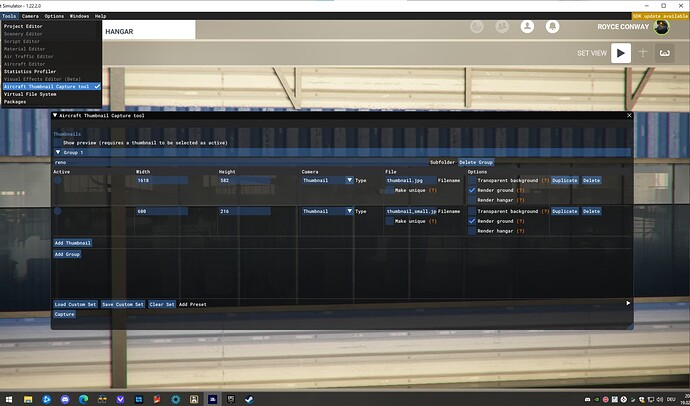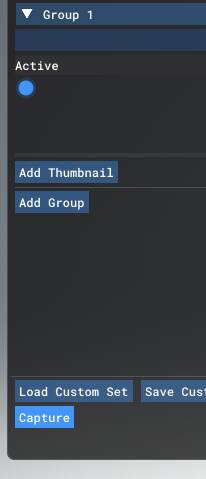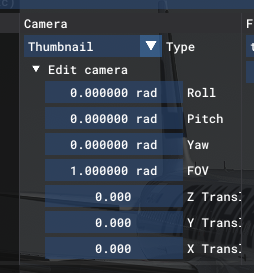I just tried to capture a thumbnail. It works - but I had to expermient a little. Here’s my how to:
-
Go into “Dev Mode”.
-
Open the hangar.
-
Load aircraft and livery of your choice.
-
Open the aircraft thumbnail capture tool and load pre-defined groups like that (“add preset” on the bottom).
I recommend experimenting with the presets to obtain thumbnails you like. I prefer to have them like the Asobo ones. So I just setup my active group for a 4K resolution with option “Render ground” marked.
-
Click on “Capture” all the way on the bottom.
-
A windows file dialog opens: choose where you want the thumbnails to be stored. (It’s a .png!)
-
If you fancy, you can choose another angle of view before capturing.
In the end I use this tool to generate the correct thumbnails: https://flightsim.to/file/1197/default-thumbnail-generator
Kind regards
Marcel