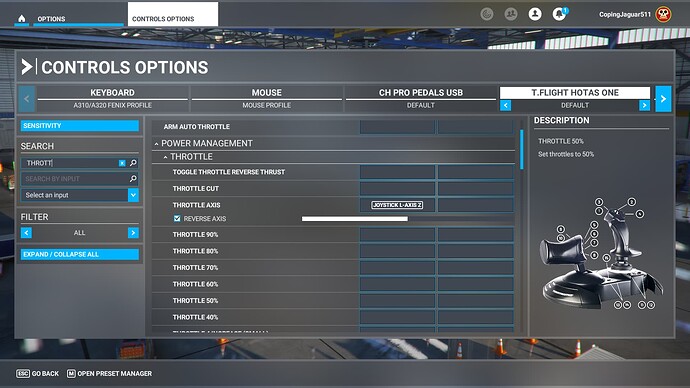Hello there I have just started playin flight sim I’ve been wanting to get into it but my Xbox one thru cloud gaming won’t recognize my joystick and just my Xbox controller and I can’t figure out a fix any ideas would be greatly appreciated thank you on Advance
I don’t think any joystick would work through Cloud Gaming. Any reason why you don’t run MSFS straight from your Xbox?
Controller only is my understanding.
because xbox one cannot do that !! thats old gen.
Like others have said, I believe that there is no HOTAS support right now through cloud gaming.
Thank you guys I was starting to figure that but wanted to confirm appreciate it
" Then, why is it on the box ?! "
In addition to the sincere warnings from you, Forum-members, for which thanks, I took the test: I also wanted to use a ‘T.Flight Hotas One’ (read: enjoy) in combination with my Xbox One X. And in order to provide myself with relative certainty, I bought 2 new copies at 2 different sales addresses.
To my regret and trouble - I am disabled - there was no mention of ‘Plug & Play’, nor was the ‘T.Flight’ recognized in any other way.
I now decided to correspond with Thrustmaster, during which e-mail conversation however, there was no indication that they were sufficiently aware that they were deriving their raison d’être from Microsoft and its Customers. And while I clearly stated that I had an Xbox One X in my possession (and not an Xbox Series X|S), it turned out that they made no difference or were aware of this difference.
For example, it was noted, I quote: “The only Flight stick we have that works on Xbox One is the T.Flight Hotas One and the Yoke Boeing Edition (NEW)”, unquote. Furthermore, one speaks of, quote: “An Xbox of any kind…”, unquote.
In short: I was left disappointed. People were not impressed by the effort that I had to make to return to the shops in order to have my previous expenses reimbursed, and a reaction was scrupulously omitted.
The most pressing question here:
“Then, why is it on the box?!” (see pictures).
If this device could only be connected to the Xbox Series X|S in working order - as is also discussed extensively on YouTube - then the text ‘Xbox One’ printed on the packaging must be omitted as incorrect, incomplete and misleading!
I would therefore like to kindly (but strongly) request both Microsoft and Thrustmaster to adjust their respective packaging label, which should be limited to: ‘Designed for Xbox Series X|S - Windows 10 & 11’.
Even without a Thrustmaster - or maybe in particular - I’m happy with my Xbox One X and the wonders that can be shown with it.
Sincerely, @fenni059
Trustm. ref.: ‘Normal 0 21 false false false FR X - NONE X - NONE’
Translation: ‘Google Translate’ (Version 6.35.29.444893127.4-release)
First time attempting MS Flight Simulator, but as for the Thrustmaster HOTAS One not working, I don’t know why. I’ve owned my HOTAS One and played Elite: Dangerous on the One X for several years with no issue. The HOTAS One first came out SPECIFICALLY for the Xbox One. Now, I’m not saying there’s not a compatability issue between MSFS/Xbox One/HOTAS One, but as for Thrustmaster HOTAS One not being compatable with the One X is not believable. The only time I had an issue, was when I left the toggle switch in the back of the stick on PC instead of XBOX.
If you are flying the sim on an Xbox One, then you’re using Cloud Gaming. It’s my understanding that peripherals, other than the Xbox controller, don’t seem to function with that version of the sim.
I may be wrong, but I’ve seen comments indicating as such on other threads re: cloud gaming.
The Hotas One works fine on a Series S/X running the native sim.
Hi all,
exact same issue with my Xbox One, flight sim on cloud gaming and thrustmaster Hotas x full kit.
Rather disappointing and barely understandable.
I hope both Microsoft and thrustmaster will work on some kind of retro campatibility…
Having major problems with the throttle. The idle position on my HOTAS equals approx 60-70% power sim. I cannot idle my engines with the HOTAS throttle, for any aircraft.
Below pictures show this. In each cockpit screenshot my HOTAS is at full idle.
I included my MSFS control settings and PC calibration for reference as well. In the PC calibration, that Z Axis bar moves like a muscle spasm when the HOTAS is in idle.
If this is not a simple troubleshoot that I am missing, then frankly this product is extremely disappointing. I bought it less than 1 month ago.

It looks like you use the same default profile for both aircraft.
I would recommend you to create separate control profiles for different aircraft types. A320 has a different throttle scaling than a GA. So it’s prefereable to have separate control profiles for them.
That being said, can you also share a screenshot of your sensitivity curve in your MSFS control options? Jittery throttle on IDLE can be mitigated using deadzones or wider range in the FlyByWire calibration page in the EFB.
Thank you. I was able to fix it, there was a step in the installation process that I missed.
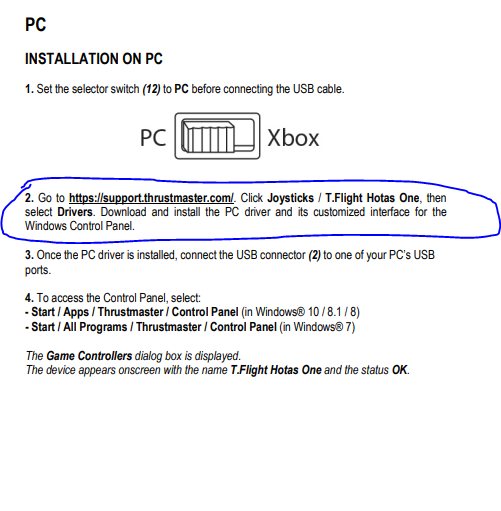
Getting the same throttle issue again. I can’t bring the throttle to max power (can only get to around 85%), and the idle position is around 15%.
Big disappointment this product is.
I have a custom profile for the HOTAS, I just happened to take the screenshot when it was in default as I was troubleshooting. I am having this issue in both default and custom profile.
I thought about calibrating the idle position in my MSDS sensitivity curve, but the problem is that the idle is jittery at 15-20% thrust. I’m also having trouble achieving max thrust.
Okay, in that case can you show me a screenshot of the sensitivity curve for your FBW A32NX. And your profile for the GA.
FBW A32NX is the easiest one to calibrate. All you need is a linear sensitivity curve from MSFS control options, and setting your IDLE and deadzones using the FlyPad EFB will give you the right position. It will also solve your jittery problems in the cockpit by expanding the detent range as deadzones.
That being said, though. On a linear and standard sensitivity curve, when you move the slider does the white dot goes from the bottom left corner at full down position, and the white dot is at the top right corner at max position? And it should be a diagonal straight line between the two points. If this is working, that means the sim is receiving inputs from the minimum value to the maximum values no problem. All you need is to set the FlyPad to interpret that value to whichever detent you want.
The GA is a lot trickier, because different aircraft again has different interpretation on the values. So you definitely need a separate custom profile for GA. The type of throttle binding will also affect the behaviour.
In your default screenshot, the binding is to the Throttle Axis, right? In your custom profile, try to change this to a different binding, like Throttle Axis 0-100% for example. Give that a try as a base line, and see how it behaves in the GA cockpit. Then you can adjust the sensitivity curve until you find the IDLE point that you want. And if it’s jittery, then add some deadzone so it can maintain at that level.