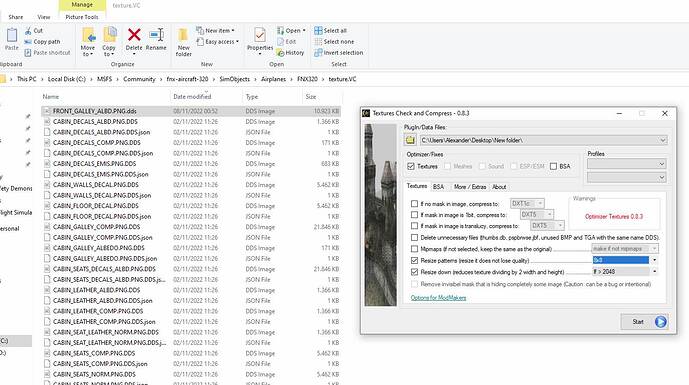Hi, I’m trying different methods to get around the problem, why is it going so well with the flight simulator, do you have any tips to get FPS in it because I fly mostly Fenix Airbus A320 because stop loading keeps going!
The latest driver is 526.61 (as of today) and is a hotfix to sort out a couple of problems with the previous driver.
yes try it if it helps but since I bought the flight simulator I spend huge money on airports and airplanes so I wanted it to work without problems today MSI GeForce RTX 3080 10GB VENTUS 3X OC also
Corsair 64GB (4x16GB) DDR4 2666MHz CL16 Ram memory in it
also processor on Intel Core i9 9900K 3.6 GHz 16MB
Hi!
Also recommend the following:
-Use DX11 instead of DX12.
-Use TAA for antialiasing
-Enable vsync, and set the preferred monitor refresh rate (I have a 60Hz monitor, so I have locked the FPS at 50% monitor refresh rate)
Rgds Freddy
Yes sir that is correct… I have also echoed the advice of CTT and its tool to not load the CPU and it goes very well
I‘d love to have your specs. I have a RTX 2080 S and an AMD 3900. I have my graphic settings at a mix of medium/high with vsync at 50% (30fps). In the Fenix settings I have set display render to CPU and Balanced. I only fly in and out of payware airports and I have a ton of addons active (fsbirds, accuseason, pacx, 3rd party landmarks and even fsltl). I mostly get a decent 25-30 fps on the ground (Brussels airport for example). It could be better but it‘s smooth. I do stay away from airports like IniBuild‘s Hearhrow or LA though as I think these will not be playable on my system.
What settings are you using or what airport in particular gives you trouble? It might also be worth a shot to disable photogrammetry (not Bing maps though) for takeoffs/landings especially of you‘re flying in bad weather.
Well here’s a big tip.
For reasons beyond my comprehension the Fenix still has the Front Galley stored in the virtual cockpit. You can’t see it in the virtual cockpit, but it takes up a staggering ~40MB of texture where other panels in the VC only use up a maximum of some 21MB.
It then functions somewhat as a memory leak, applying too much memory to a panel you can’t see. It was reported to Fenix upon the first release of the A320 but they haven’t done anything with it (yet?).
So, here’s what I do upon every update of the Fenix.
- I run a free tool called Orenado
- I head to the Fenix VC texture map.
- Move the file ‘Front Galley ALBD’ to a temporary map on my desktop
- Point the Orenado program to that map
- Ask it to resize the texture (see setting on print screen)
- I move the file back to the Fenix VC texture map
- And it saves me about 8 FPS when happy flying again.
No texture files were harmed during the explanation of this Fenix tip
You won’t notice any graphical difference at all. It just seems to be an oversight or bug. Must be Dave’s microwave in that Front Galley or something. ![]()
The problem is that every PC configuration is so different. Someone here said DX11 + V-sync on is better but on my config I get better results with DX12 and V-sync disabled.
Also I get a smoother experience with my graphics card as the renderer and not the CPU which is recommended by Fenix.
Interesting idea, I would like to try this out but cannot find a program called Orenado anywhere? Could u please provide a link to where I can download this? Thanks ![]()
Here it is. You need to register for it though.
Thanks a lot, I will take a look at this! ![]()
@SkyVagrant4490 Many thanks for the tip, but unfortunately I can’t do it with the program, you would really help me a lot if you could send me the edited file by email? I would be really grateful to them
Best regards
thank you for this. I downsized all the textures in texture and texture.vc and it worked wonders!!
what do you mean you downsized ALL the textures?
No one ever considered this most obvious tip when a home computer has insufficient rendering power for certain favorite games and sims hm? ![]()
https://www.amazon.com/Graphics-Cards-Computer-Add-Ons-Computers/b?node=284822
Many thanks, I found this post by chance after months of tweaking trying to optimize my settings in order to be able to land the A320 at complex payware airports, and this was the key!
I also found out (thanks to this) that there is even a mod in flightsim.to with a pack of lower-res textures for the virtual cockpit. This gives me enough FPS now to land normally.
Amazing! This worked for me too. I ran Ordenator on both the texture and texture VC (back up first!). So far the only stutters I get are the unavoidable loading pauses and even those are rare now. Thanks bro!