Hello everybody. I apologize for my not very good English.
I thank the Microsoft team for the excellent graphic work done and for having introduced some new aircraft in the simulator, including the fantastic Daher TBM 930 equipped with the Garmin G3000.
However, I must point out some bugs and some important missing functions both for the aircraft and for the G3000 which, in my opinion, are important to be able to use this product in a realistic and therefore satisfactory way.
-
pressing the barometric pressure button does not get the standard pressure value of 29.92, this is incorrect
-
The home page of the MFD of the real g3000 system looks like this:

• You can easily see how the Traffic tab has been omitted in the simulator, so the Traffic Advisory (TA) and TAS system have not been implemented.
• The Charts tab has been omitted which could be an interesting and convenient function for viewing charts.
• The checklists tab has been omitted
• The utilities tab has been omitted so the minimums cannot be entered.
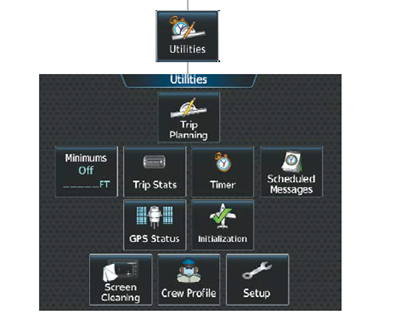
-
in the PFD it is not possible to change the metric units of measurement, i.e. it is not possible to switch from feet to meters and vice versa
-
in the PFD by pressing the appropriate softkey it is not possible to change the metric unit of pressure from hectopascal to inches of mercury
-
in the MFD since there is no Utilities tab, it is not possible to insert the transition altitude climb and the transition level Descent
-
in the PFD it is impossible to activate the pathway overlay
-
Since there is no utilities tab, it is not possible to set the baro transition Alert
-
in the real plane in the torch gauge display a White Triangle Bug is highlighted to indicate the maximum climb torque while it is highlighted in gray band to indicate the optimum cruise range torque. I think this function is very important because it is not always possible to have diagrams of the aircraft’s performance.
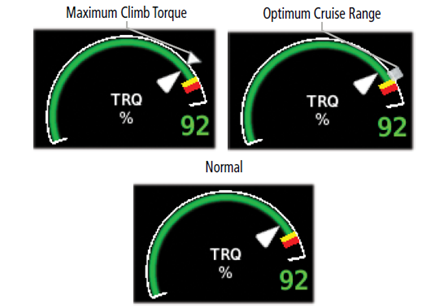
-
in the real Garmin G3000 there is an aircraft System Tab that allows you to manage fuel, electrical power, landing field elevation, weights and many other interesting functions such as diagrams of the systems for managing the aircraft. Not all are vital information but they would give a touch of relism and remarkable completeness as a whole
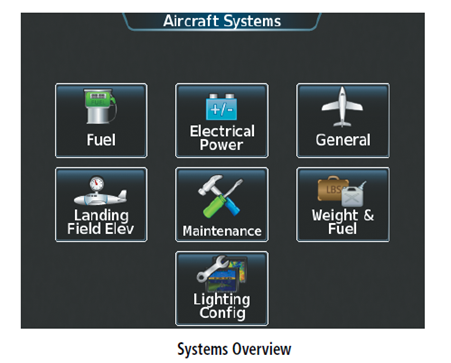
-
It is not possible to create and / or manage Holding in any way
-
in the MFD it is impossible to set the orientation of the maps
-
in the MFD it is not possible to insert altitudes constraints and there is no VNAV tab to manage and implement navigation with the autopilot in VNAV. It is therefore not possible to establish the Top of climb and the top of descent, two indications in my opinion absolutely essential to better manage the flight with this very fast plane.
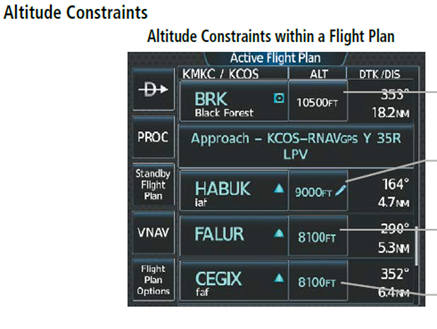
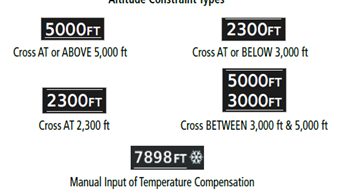
-
it is not possible to create and / or modify user waypoints with indications of radials and distances or with indications of latitude and longitude or, more interesting and cool, with the use of the touchpad with the cursor and the relative key create WPT these functions they really exist in the real g3000.
-
the air conditioning management is incorrect because it is not possible to enter the LFE (field landing elevation feet). Also in the MFD gauge it is erroneously called LFT. Not knowing the LFE, the system cannot calculate the pressurization correctly. Furthermore, by entering the destination airport and runway in the flight plan, it is not automatically entered as the LFE should
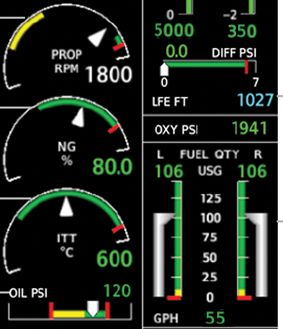
-
in the PFD i’ts impossible to change the HSI display format (map settings)
-
In the PFD the is not a “timer” sofkey
-
In the MFD with the touchpad it is not possible to measure bearings and distance between multiple points or between the plane and a point
-
in the MFD, in the waypoint info tab there is not a “create waypoint” button / function
-
in the MFD it is not possible to select the map navigation level of detail
-
In the MFD it is not possible to insert an airway in the flight plan
-
the buttons of the overhead panel lights but generally of all the instruments are not very visible in conditions of night flight, even with the interior lights on it is not possible to clearly distinguish if the buttons are active and which is the their location
final notes: I therefore believe that in order to have a more realistic experience with this fantastic aircraft, the Garmin g3000 must be much more complete in its functionality because it is currently in a decidedly basic state.
Thank you all for your attention and I hope In the near future to see some interesting upgrades for this aircraft and / or its Garmin GPS navigation system.
