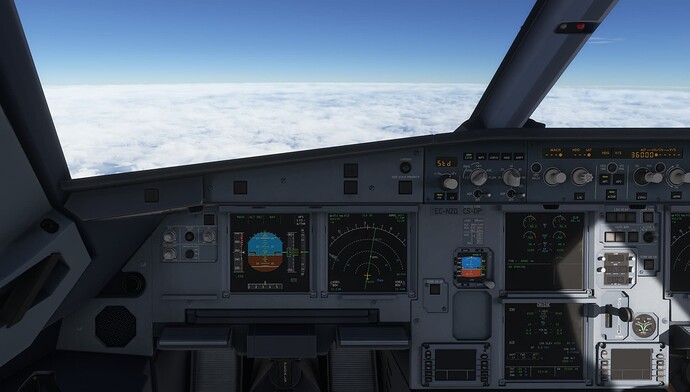ISSUE DESCRIPTION
Description of the issue:
The PFD and ND of A330 cannot be displayed normally
If applicable, which aircraft is experiencing this issue:
A330
[PC Only] Did you remove all your community mods/add-ons? If yes, are you still experiencing the issue?
No
FREQUENCY OF ISSUE
How often does this occur for you (Example: Just once, every time on sim load, intermittently)?
EveryTime after 1.2.8.0 Update
REPRODUCTION STEPS
Please list clear steps you took in order to help our test team reproduce the same issue:
- upgrade to 1.2.8.0 version
- open A330 aircraft
YOUR SETTINGS
If the issue still occurs with no mods and add-ons, please continue to report your issue. If not, please move this post to the User Support Hub.
What peripherals are you using, if relevant:
T.Flight Hotas One
[PC Only] Are you using Developer Mode or have you made any changes to it?
No
[PC, MSFS 2020 Only] Are you using DX11 or DX12?
[PC Only] What GPU (Graphics Card) do you use?
GTX 1660Ti
[PC Only] What other relevant PC specs can you share?
System Information
Time of this report: 12/22/2024, 11:00:51
Machine name: DESKTOP-HPOMEN
Machine Id: {58B7849D-939C-448A-956B-4EFCCA2A0A74}
Operating System: Windows 11 专业版 64-bit (10.0, Build 26100) (26100.ge_release.240331-1435)
Language: Chinese (Simplified) (Regional Setting: Chinese (Simplified))
System Manufacturer: HP
System Model: OMEN by HP Desktop 873-0xxx
BIOS: F.35 (type: UEFI)
Processor: Intel(R) Core(TM) i7-9700F CPU @ 3.00GHz (8 CPUs), ~3.0GHz
Memory: 16384MB RAM
Available OS Memory: 16258MB RAM
Page File: 18532MB used, 7452MB available
Windows Dir: C:\WINDOWS
DirectX Version: DirectX 12
DX Setup Parameters: Not found
User DPI Setting: 120 DPI (125 percent)
System DPI Setting: 120 DPI (125 percent)
DWM DPI Scaling: UnKnown
Miracast: Available, no HDCP
Microsoft Graphics Hybrid: Not Supported
DirectX Database Version: 1.6.4
Auto Super Res Version: Unknown
System Mux Support: Mux Support Inactive - Ok
Mux Target GPU: dGPU
DxDiag Version: 10.00.26100.2454 64bit Unicode
MEDIA
Please add a screenshot or video of the issue occurring.
[END OF FIRST USER REPORT]
 For anyone who wants to contribute on this issue, Click on the button below to use this template:
For anyone who wants to contribute on this issue, Click on the button below to use this template:
Do you have the same issue if you follow the OP’s steps to reproduce it?
•
Provide extra information to complete the original description of the issue:
•
If relevant, provide additional screenshots/video:
•