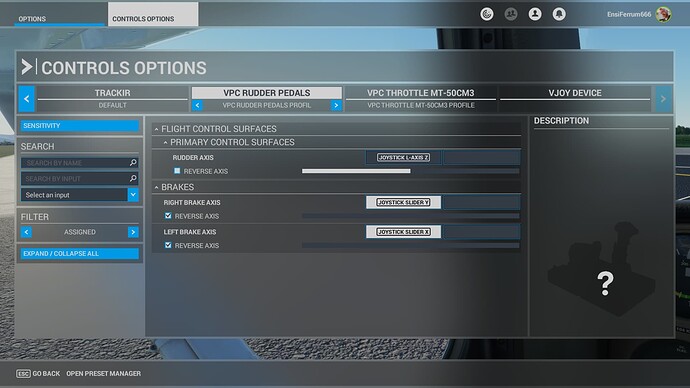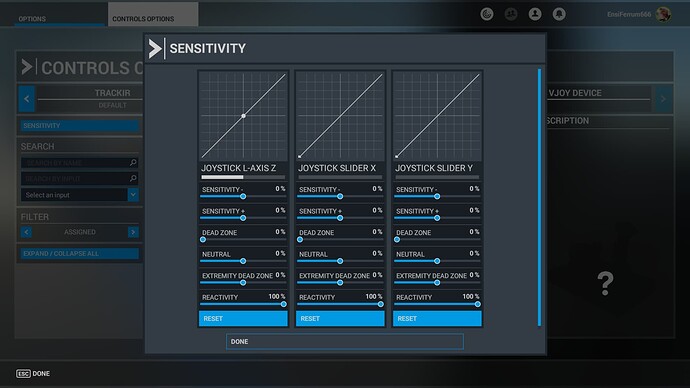![]() Thank you using the Bug section, using templates provided will greatly help the team reproducing the issue and ease the process of fixing it.
Thank you using the Bug section, using templates provided will greatly help the team reproducing the issue and ease the process of fixing it.
Are you using Developer Mode or made changes in it?
Yes, but only for FPS counter, no Dev options are selected.
Have you disabled/removed all your mods and addons?
Yes
Brief description of the issue:
Toe brakes axes does not work logically, linearly. They do not start all the way off (or on if set to reversed), moving a brake axis the pedal on an aircraft will move and then about half way through the range the pedal reverses and moves the other way. I’ve tried this using a toe brake axis on my Virpil ACE pedals and using a throttle lever on my Honeycomb Bravo Throttle and they act the same way. The white bar in the settings or the graph in the Sensitivity settings shows the correct reading, moves linearly across the full range as the axis moves. But the braking action and position of the aircraft’s pedals in the sim show the non linear behavior. The Virpil software shows the correct values when moving the axis. The label for the axis will show white by default like it’s a button being pressed, goes grey mid way of axis movement then goes white again as the full movement of the axis is approached. Come on Asobo, SU10 is otherwise amazing, this kind of basic bug is pretty inexcusable given the extra delay on SU10. So, incredibly disappointed I can’t use toe brakes at all.
Provide Screenshot(s)/video(s) of the issue encountered:
Detailed steps to reproduce the issue encountered:
Assign a variable axis to the left or right brake axis. Move the axis.
PC specs and/or peripheral set up if relevant:
Xeon 2150B CPU, MSI 3060 TI GPU, Virpil ACE pedals, Honeycomb Alpha yoke, Bravo Throttle. But this behaviour still happens with just the Virpil pedals installed or just the Bravo Throttle installed with an axis set to a toe brake.
Build Version # when you first started experiencing this issue:
SU 10 I believe.
![]() For anyone who wants to contribute on this issue, Click on the button below to use this template:
For anyone who wants to contribute on this issue, Click on the button below to use this template:
Do you have the same issue if you follow the OP’s steps to reproduce it?
Provide extra information to complete the original description of the issue:
If relevant, provide additional screenshots/video: