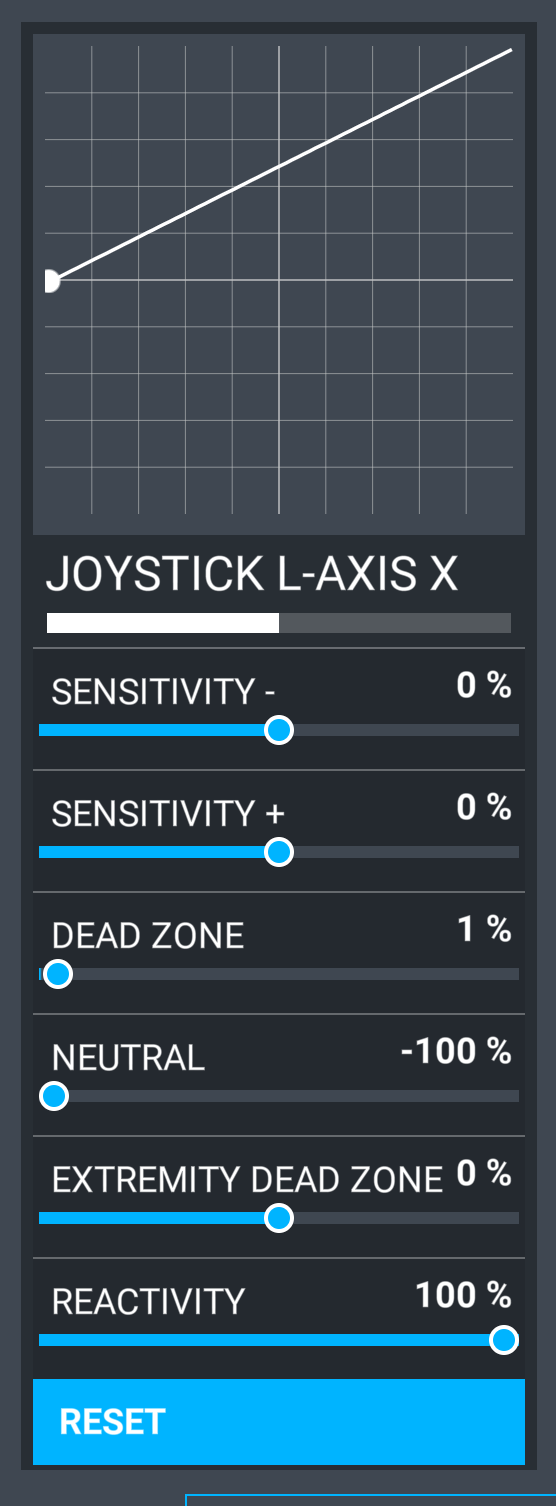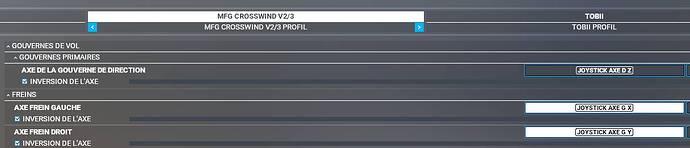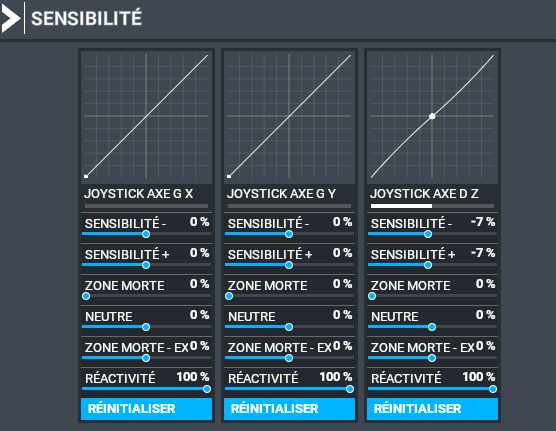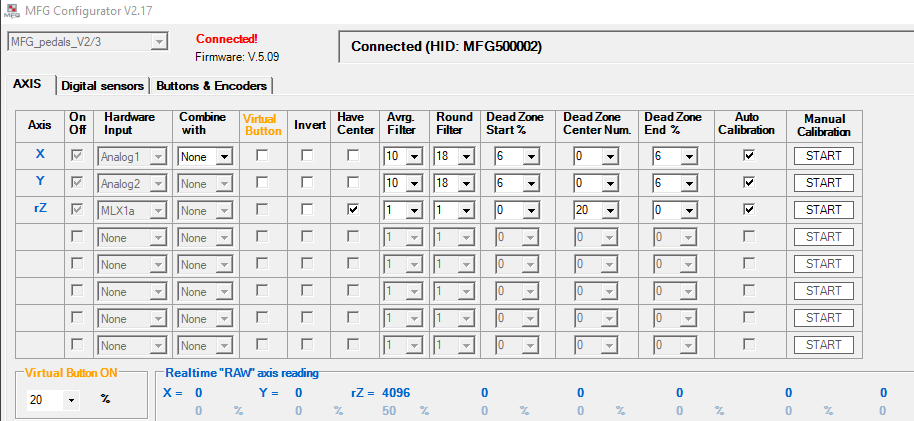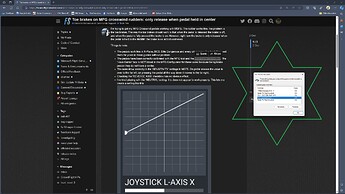Hi,
I’m trying to get my MFG Crosswind pedals working with MSFS. The rudder works fine, the problem is the toe brakes. The way the toe brakes should work is that when the pedal is released the brake is off, and when the pedal is fully pressed the brake is on. However, right now the brake is only released when the pedal is held in the middle: the brake is on at both extremes.
Things to note:
- The pedals work fine in X-Plane, DCS, Elite Dangerous and every other game I’ve tried: I’ve used them for years in these games without problem.
- The pedals have been correctly calibrated with the MFG tool and the USB Game Controllers. The ‘Have Center’ box is NOT ticked in the MFG Configurator for these axes: because being brake pedals they do not have a center.
- The axes show correctly in the ‘SENSITIVITY’ settings in MSFS. On pedal release the value is over to the far left, on pressing the pedal all the way down it moves to the far right.
- Checking the ‘REVERSE AXIS’ checkbox has no obvious effect.
- I’ve tried playing with the ‘NEUTRAL’ setting: this does not appear to work properly. This lets me create a setting like this:
In theory this should work: the output is in the center when the pedal is fully released. However, the brakes still only release when the physical pedal is in the middle of its travel: almost like the ‘NEUTRAL’ setting is being totally ignored by MSFS.
I’ve tried everything, but no matter what I do I can only get the toe brakes to release if I try and balance the physical pedals in the middle of their travel. This isn’t actually all that workable for ground ops so right now I’m totally stuck.