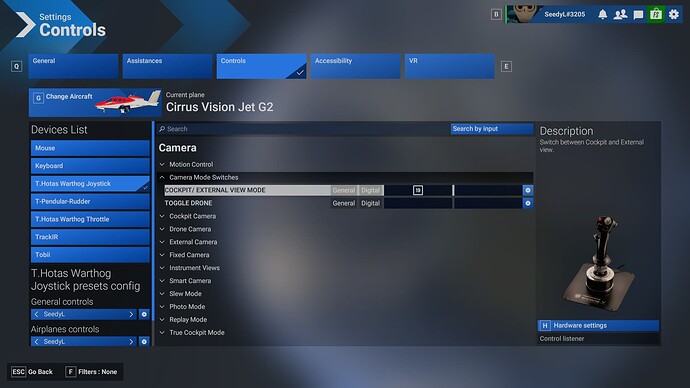- Microsoft Flight Simulator 2020 or 2024:
2024
- Game Platform (Exampe: Steam, Xbox, MS Store):
MS Store
 ISSUE DESCRIPTION
ISSUE DESCRIPTION
placed ‘toggle external/cockpit view’ on a button but it’s not working
- Description of the issue:
I placed the view toogle on a button on my TCA quadrant similar to 2020 version but the button pressing has no effect. The view does not change between external an cockpit camera
- Did you remove all your community mods/add-ons? If yes, are you still experiencing the issue?
Yes
 FREQUENCY OF ISSUE
FREQUENCY OF ISSUE
How often does this occur for you? (Example: Just once, every time on sim load, intermittently)
Always
 REPRODUCTION STEPS
REPRODUCTION STEPS
Please list clear steps you took in order to help our test team reproduce the same issue.
- bind ‘toggle view’ to a button
- save
- press button in game
 YOUR SETTINGS
YOUR SETTINGS
If the issue still occurs with no mods and add-ons, please continue to report your issue. If not, please move this post to the User Support Hub.
- What peripherals are currently plugged in? Please name all of them as there could be a potential conflict.
TFPR pedals
Thrustmaster Airbus stick
Thrustmaster Quadrant including addon panels
Logitech G502
Logitech G815
- [PC Only] Are you using Developer Mode or have you made any changes to it?
No
- [PC, MSFS 2020 Only] Are you using DX11 or DX12?
DX12
- [PC Only] What GPU (Graphics Card) do you use?
11 GB 2080 Ti
- [PC Only] What other relevant PC specs can you share?
AMD 3950X
32 GB RAM