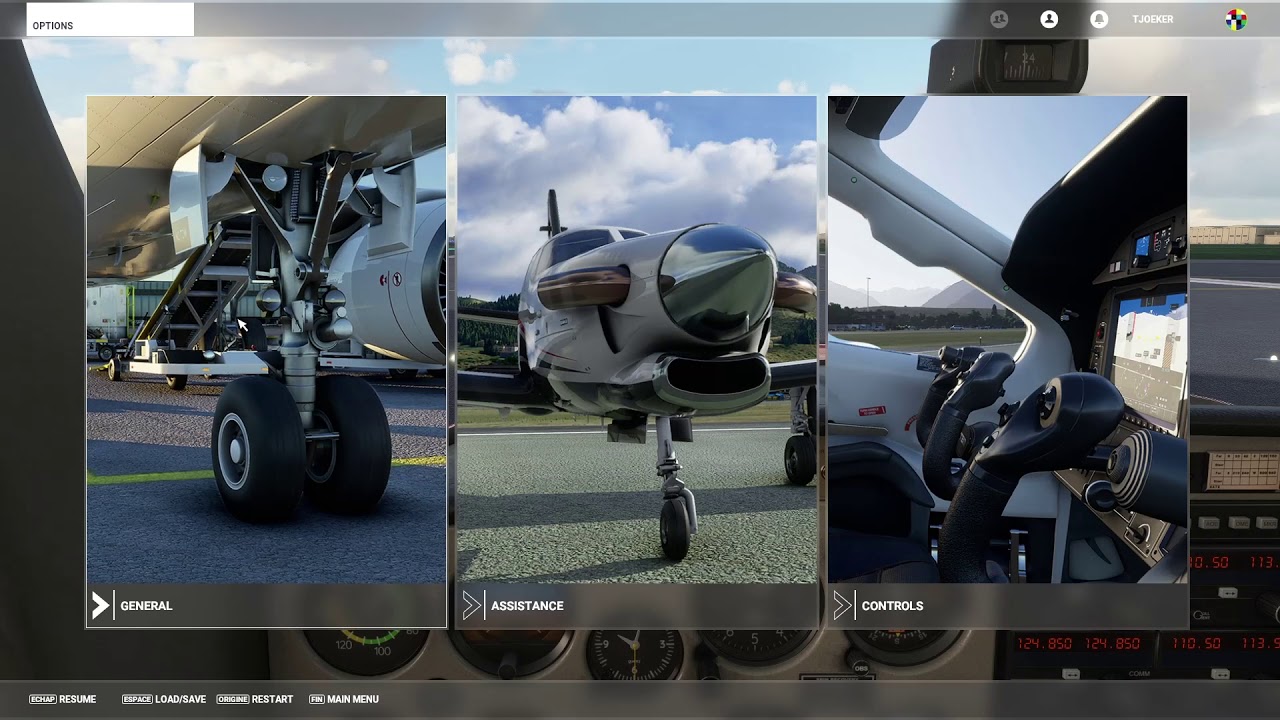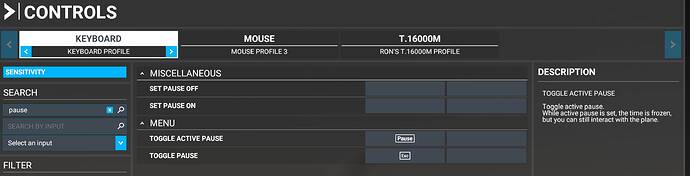Please please, can we have a toggle pause binding. There is a toggle active pause binding but active pause is dreadful. I want a proper pause where the whole game stops, but still want to be able to look around. It’s annoying and wasteful to have to have a separate button for pause on and pause off. Easy to implement, surely.
I have my Button 14 on my T.16000M Thrustmaster Flightstick programmed for this.
Under Options, Controls:
Change “Filter” to “ALL”.
In the “Search” box, type “pause”.
Under “MENU”, I have Button 14 assigned to “Toggle Active Pause”.
The description says "Time is frozen but you can still interact with the plane. Flight is frozen. I can look around in the Cockpit or External.
This is what you want.
My keyboard "Pause ’ key is also set to this.
The other “Pause” does not freeze time. My keyboard “ESC” key is set to this (Toggle Pause). It displays the “Options” Menu and options across the bottom of the screen. It had no Freelook functions on the mouse.
Are you saying that this does not freeze “Time”?
I see that the “UTC” clock on the PFD keeps running with either “Pause” or “Active Pause”.
Is the issue stopping “Time” or being able to look around.
Use Set Pause. I assigned it to one of my joystick buttons so I minimize keyboard interface. Set Pause is better than Active Pause, it truly stops flight progression of your own plane, although weather, other traffic will still go on their merry way.
Hi.
I’m looking at my flight stick and keyboard profiles.
If you want to use “set pause” you also need to use two buttons.
set pause on
set pause off
There is no “Toggle”" for pause.
What I wrote above in the previous post is exactly what is in
my Profile for flight stick and keyboard.
I don’t understand why we are different.
Edit:
“There is no “Toggle” for pause.”
Correction:
“There is a “Toggle” for pause.”
My Keyboard has this on the ESC Key.
I had my message in draft and then I walked away from the PC to do other things before your reply came up. So I hit Reply after you but yours hadn’t shown up on my phone feed yet. Simply crossed posts is all.
I can not see what is dreadful.
I just started a flight to check it.
My FS Button 14 is "Toggle Active Pause”.
I click it. Flight Stops (freezes).
I can Freelook all around the Cockpit.
I can Freelook all around in External View.
Click it again to leave Active Pause.
Flight starts again where it was stopped.
What is dreadful?
Active pause does not fully pause the game. For instance, the plane’s speed will continue to change. And hitting escape pulls up the menus thus obscurring the screen.
Pause is proper pause, like any other game. But it’s daft to need two keys for this (on and off). That’s why I want a toggle pause option.
There is currently no full pause in the sim:
edit: the ‘pause on’ and ‘pause off’ is actually ‘active pause on’ and ‘active pause off’. Just like you have many other options to choose between two bindings for on/off, or a toggle binding.
I’m still trying to understand this.
My CJ4 does exactly what it says in the Profile.
My T.16000M Flight Stick
Button 14:
Toggle Active Pause - "While Active Pause Is set, the time is frozen,
buy you can still interact with the plane.
Toggle Pause - nothing is set
My Keyboard:
Set Pause off - blank
Set Pause on - blank
Toggle Active Pause - “PAUSE Key”
Toggle Pause - “ESC Key” “There is no definition given for Pause”
Move the screen to the right for the definition
Ed1403
I just tried it in my CJ4.
Takeoff and climbing.
Changed to External view.
Pressed the “Pause” key.
Flight froze. CJ4 stopped climbing. I could Freelook inside and outside.
Pressed the “Pause” key.
CJ4 resumed climbing.
I tried it once more.
I was right.
Ed1403 appeared to be wrong.
I could have sent this reply as it is, BUT…
Then, I saw it.
Free flight but AP armed and VS set to an altitude and altitude captured.
Changed to External view.
Pressed the “Pause” key.
Flight froze. I could Freelook inside and outside.
But the Speed Tape is moving if I push the Flight Stick all the
way forward and down.
Ed1403 is correct. Time might be frozen but there are programs
in the sim that are still running.
Hey there,
Question: Can you map both the pause on and pause off bindings to the same button?
I haven’t tried this specific thing before so I have no idea of it works or not, but I have bound multiple things to one button in the past successfully. (Like drone and slew control. They’re never active at the same time so they never cause conflicts.)
Just curious to know if binding pause off and on to the same button helps it work as a toggle.
Even if that works, why would you do that? That’s the same as ‘Active pause toggle’.
None of the pauses pauses your sim.
I also would love to have a proper pause, that pauses EVERYTHING. For example, why does time keep progressing when I hit pause? Sometimes I like to pause the sim midflight to take screenshots, but time keeps on counting when paused. The result is that the actual flight time after completing the flight is inaccurate, because you would have to keep track of and subtract the time spent in pause mode.
I would understand that time keeps progressing when you are in synched multiplayer mode, but I fly without multiplayer, where such a behavior makes no sense.
There is actually a post for a “true” pause that you may want to look at:
I was suggesting it to them because the other way of pausing without using your mouse is to hit the Esc key, and the OP said,
So I was trying to find a solution that would at least get them halfway there.
Thanks for the pointer. Done! ![]()
What does automatically bumped mean?