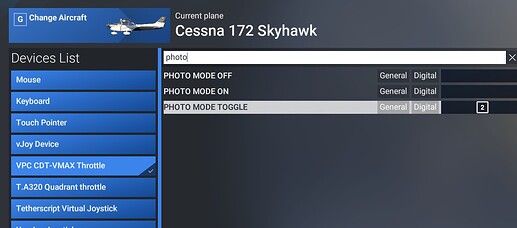S4S did that when you exited VR in 2020, not escape and resume. this is a different thing he’s describing.
Do you have the same issue if you follow the OP’s steps to reproduce it?
• Yes, mainly when trying to close the toolbar - never works to close it.
Provide extra information to complete the original description of the issue:
• Valve Index
If relevant, provide additional screenshots/video:
•
same problem from the OP ! after start VR mode, you can’t open the toolbar either in VR or 2D anymore.
Charts in-game panel is now available for open beta in 2024 via Navigraph Hub.
Stephen
Can’t wait to try it. You guys are awesome!
I need to try this again but I was able to get this to work last night with motion controls (the left thumbstick press in) ONLY where the motion controller was pointing to the toolbar area - then it appeared. If this continues to work I will be very glad to have the toolbar back. But this also explains possibly why people using the mouse might not get it to work if there are intermittent bugs preventing proper use of the mouse otherwise in VR. I notice the tool bar also always seems to appear in career mode missions for me so far in VR.
Same here. Toolbar is inaccessible after exiting VR.
Do you have the same issue if you follow the OP’s steps to reproduce it?
YES
System info:
Product Name: MEG Z590 Aegis Ti5 (MS-B931)
OS: Microsoft Windows 11 Pro 64 bits Ver.2009 (OS build 22631.4460)
BIOS Version: 9.50
BIOS Release Date: 06/10/2021
CPU: 11th Gen Intel(R) Core™ i9-11900K @ 3.50GHz
Memory: 128 GB @
- 32 GB DDR4-3200, SK Hynix HMAA4GU6AJR8N-XN
- 32 GB DDR4-3200, SK Hynix HMAA4GU6AJR8N-XN
- 32 GB DDR4-3200, SK Hynix HMAA4GU6AJR8N-XN
- 32 GB DDR4-3200, SK Hynix HMAA4GU6AJR8N-XN
Graphics: Intel(R) UHD Graphics 750
Graphics: NVIDIA GeForce RTX 3090, 24576 MB
Drive: SSD, SAMSUNG MZVL21T0HCLR-00B00, 953,87 GB
Drive: HDD, TOSHIBA DT01ACA300, 2794,52 GB
Drive: SSD, SAMSUNG MZVL21T0HCLR-00B00, 953,87 GB
HTC VIVE PRO2
HOTAS WARTHOG
Pro flight rudder pedals
•
After switching to VR its almost impossible to use the toolbar again. When it reappears, it is all disproportionate and out of position.
You need to hover the controllers a bunch of times near the eye level to make it appears.
And after switch back to 2D mode, I’m not able to access the toolbar anymore, only in VR.
Do you have the same issue if you follow the OP’s steps to reproduce it?
•
Provide extra information to complete the original description of the issue:
•
If relevant, provide additional screenshots/video:
• I have assigned a button on my yoke to open the VR toolbar. the same button is supose to also close it. when in VR and try the button to open the toolbar, a box opens and its the settings box from the toolbar and not the full toolbar itself. The toolbar is essential in VR since this is what allows you to open the ATC box to see what is told to you when flying. without it you don’t have all the instructions.
Do you have the same issue if you follow the OP’s steps to reproduce it?
• Yes
Provide extra information to complete the original description of the issue:
•
In Fs2020 I assigned a button on my Thrustmaster Warthog joystick to toggle the toolbar when flying in VR, which is the only way I fly. It has always worked perfectly and the main use is to change time of day, weather etc while paused in flight. In FS2024 I have tried to assign ‘toggle toolbar’ to the same button and to other controls in desperation but it just doesn’t work. Sometimes it opens up what looks like a secondary menu for special commands as could be used in missions or careers, maybe sub menus of the toolbar itself, but never the toolbar.
In FS2024 so far I have only flown in free flights. The toolbar can sometimes be shown in 2D via the mouse before going to VR mode.
If relevant, provide additional screenshots/video:
•
Got a NEW Toolbar bug today - open toolbar windows that will not go away - in front of your face - and no way to click to remove, even in 2D.
There is no way in heck that anyone ever played this game in VR and paid attention before it launched. No friggin way.
I wouldn’t be surprised if it DID work but this was a last minute regression. Happens all the time in the past so I don’t see that trap ever changing, sadly. Just the way they “work”!
Something a friend spotted though. If you have set up your own key binding for showing the menu, check (in the cog on that row) and you will probably find the Key Repeat is ON (can’t remember what it’s actually called but the top toggle switch. EDIT: Input Repetition). Switch that OFF and it becomes a LITTLE bit more reliable. Still not right but I can get it to come up more often now.
Yep, having repeat ON is mostly a non-sens on toggle switches or multiple positions selectors as they will fire tons of events to the sim staying pressed on the same position. It is ok to have repeat ON on push buttons as in this case you may want to trigger/repeat multiple times the action while keeping the button pressed (on yoke trim push buttons by ex.).
A lot of them are ON with the default settings. Cleaning all repeat options on permanent switches helps a lot to recover understandable behavior.
The Toolbar in VR seems to get more interesting with age. I can now get it to display but it may require multiple tries and escaping from “Free Flight” mode and returning. Sometimes just leaving and resuming works. Other times it requires a restart. Once you get it to finally respond to the button command to open it seems to have at least two modes. If it opens in the upper half of the view, it usually works correctly. If it opens in the lower half, it usually is compressed vertically (thin bar across the screen). Anything you call up when it does this is also compressed vertically and pretty much unusable. Repeating the Escape/Restart usually fixes this.
I won’t be surprised if one day I open it and it changes to displaying the bar vertically and you have read it sideways.![]()
Do you have the same issue if you follow the OP’s steps to reproduce it?
•
Yes
Provide extra information to complete the original description of the issue:
•
On rare occasions it works, mostly accidentally by moving the mouse upwards and having the toolbar briefly appear. Sometimes pressing the buttons to show the toolbar only make the “settings” panel of it to show.
Normally in VR (as per 2020 bhaviour) the Toolbar should be toggle-able only by its special button key: “Toggle toolbar in VR” but not only that usually doesn’t work (99.99% of the time) but the rest of the buttons and mouse movements over that area have very unreliable results of sometimes showing the toolbar sometimes showing just the “handle” of it or sometimes showing as I said only one panel usually “settings” opened.
If relevant, provide additional screenshots/video:
•
if i start the sim in VR the toolbar will toggle on and off but if i go into 2D the toolbar will not toggle anymore nor will a mouse swipe to the top pull it down like in 2020, and then if i go back into VR the toggle is broken. this needs to be at the top of their priority bugfix list for the upcoming patch.
Don’t know if it will work all the time, but I can confirm that toggling to “photo mode” using “SHIFT+V” (default MSFS keyboard mapping) gave me back Toolbar and Panels when returning to standard cockpit view.
Then I bound this toggle on a free push button to find it easily in VR.
Happy am I ![]()
lol. We now have to hack our way into making MS/Asobo commands function properly.
Is this part of the Software Developer Career Mode? Just asking…
Starting yesterday, my odds of toggling the VR toolbar have improved a lot. Not sure they are fixing this in the backend or just blind luck and getting used to the walkaround.