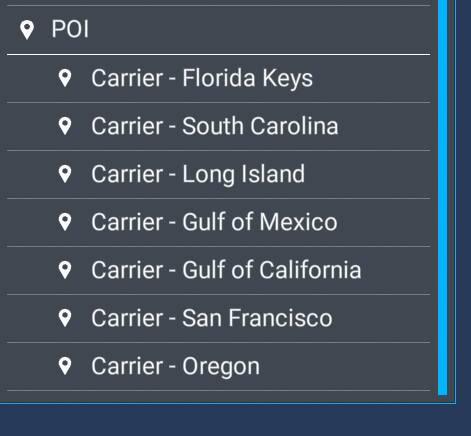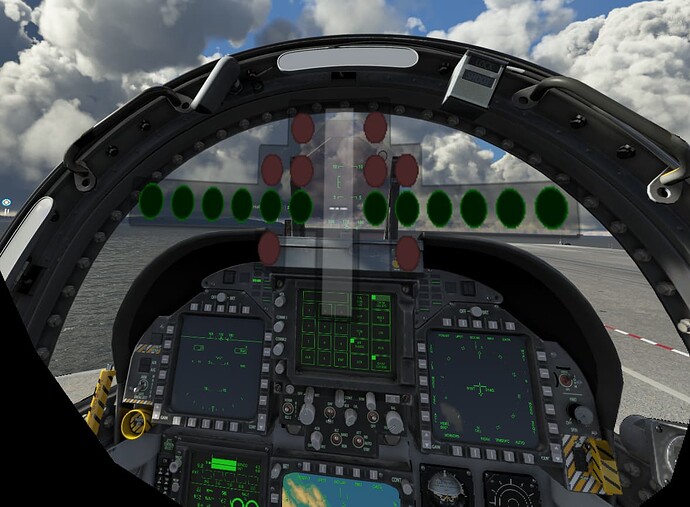Until I decided to try landing this thing on the carrier, I paid no attention to the HUD. It’s a mess of jibberish and trash and I don’t know why it’s even there. However, I’m reading the instructions on landing on the carrier, and it tells me to follow the E-bracket on the HUD. Oh, really? The HUD is non-existent. It has every system displayed on it at the same time. There is supposed to be some switch in the cockpit that sets up the F-18 for carrier landings, and displays that E-bracket (per the real DCS aircraft), and no matter how hard I look, nothing in this cockpit actually works.
So what’s the secret in actually setting up the HUD for actual use? Or does that even exist? To tell you the truth, this thing is just a neat video game - flying these Top Gun challenges, the aircraft doesn’t even fly like a jet - rudder and aileron inputs are useless. Just my $.02!