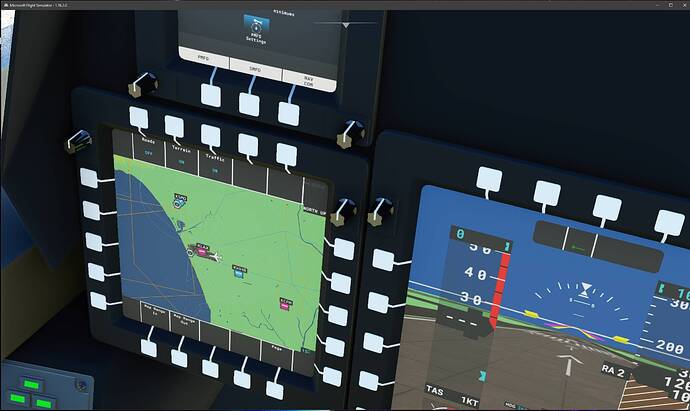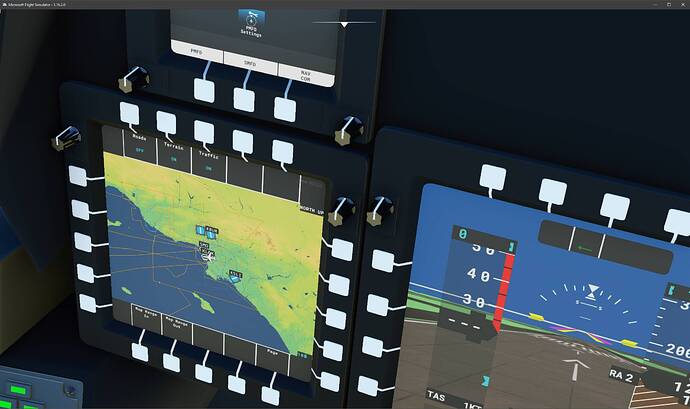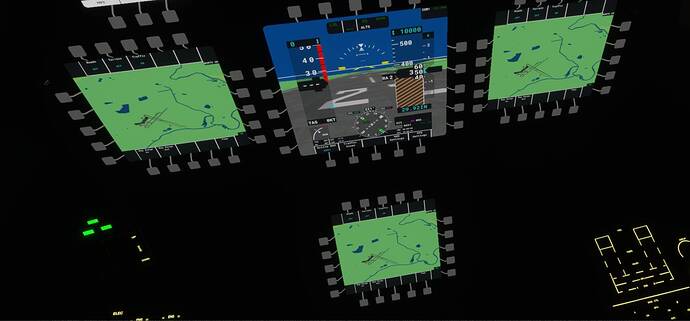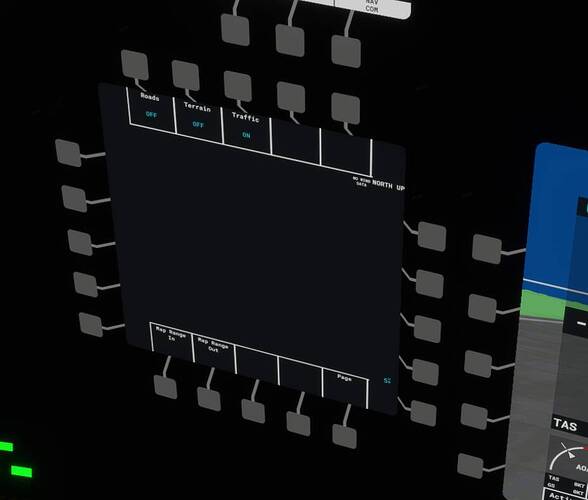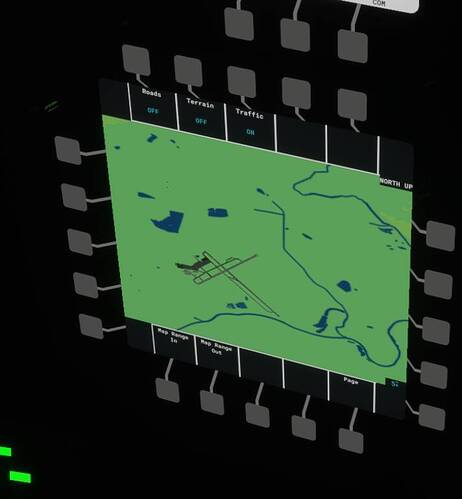it looks like map is bugged after sim update and wt update , maybe incompatibility ?
Have been watching this project for awhile, love the work you guys ae doing.
Could you provide a description of the issue you’re seeing?
The flight model updates in SU4 seem to affect the current public release of the plane for the better.
of course , display with map (whichever where map is set) , is not working , (buttons , zoom in and out , and also it is not refreshing , only in random intervals ,
WT mods installed
I’m having an issue with my game installation - it’s not updating with SU4 automatically, so I’m going to have to go to more aggressive measures. Hopefully @evanburnsdev will be able to sort this out. In the meantime, please remove WT mods from your community folder and check to see if the map functions are still Inop and kindly report back here if that resolves the problem or not. I run the WT G3k mod for the Longitude, but I can’t comment on conflict / operability of the map since I can’t get the update to install automatically.
same also with WT mods deleted ,
when spawning on rwy , “map” screen is black , when i click on terrain on , map will appear , but there is no aircraft icon on it, also zoom out /in is not working , and traffic ,roads buttons
also page button is unresponsive , same is true also for lower display , if i set it to map.
pfd and engine are ok.
Thanks for confirming this issue. We’re looking into it. Going to take a few days to get our arms around the latest update. There are a lot of new features and changes to chew on and digest.
These screenshots are from the current released version of the F22 along with today’s update of the sim. I’m not seeing the issues you’re describing. All buttons seem to function, and I’m able to zoom/change modes/ enable/disable terrain.
Are you running any additional mods other than the WT mod? If so, you might want to try removing them to see if you get functionality back. There was a lot of low level changes in this update and certain mods may not play well with each other until we get everything sorted out.
it is also possible that some changes in this update affects flight model ? plane stalled on landing way before red tape …
There were several flight model changes made in the game update. Specifically with drag and lift, so that makes a lot of sense. We still have a lot of testing to do, but we’re on top of it.
Hello i am sorry to bother you guys , but i have same issue (not working map) also when i deleted all other mods (i rename my community folder, create new one and move only F-22 to it)
terrain OFF (black screen)
terain on (still visible as off)
It’s possible something may have been corrupted in the files for the F22. Can you delete the f22 directory, redownload from github and restart the sim? Let me know what you find out.
Same results unfortunately , where are display states stored/saved ? , maybe deleting that files will help
what other software are your running? Any other mods or customizations to your installation?
i have live traffic with liveries from Corsten modification, standard WT suite (1000/3000/gx/CJ4) , and some other stuff (mainly sceneries)
As i wrote previously , it was same even when i have empty community only with raptor, but it is fact that i do not revert changes to default asobo aircraft.cfg files
EDIT: i reverted it and it is still the same… , map is frozen , zoom is not working , airplane icon is not here , and also it is not possible to change page (back to engine or fuel)
There is data stored in the level above the Official and Community folders. For the steam version it’s called Packages. Find the raptor directory there and delete it. It’ll reset all of the saved data for the aircraft.
hmm i have ms store version , so i am not sure if these are visible/accessible, but i will try thanks 
i think I find it , but when i deleted nothing changed, states are still saved
interesting
EDIT: it has something with traffic when AI traffic is off or offline version is used everything is OK , if i switch to realtime online, map window will froze and become unresponsive, if change it back to offline it will imediatelly became responsive
That helps. I can replicate it now. Yeah, looks like there’s an error in the code. I’ll take it for action and include a fix in the next update.
Just so everyone is aware, live air traffic breaks the map. We’re aware and working to correct it in the coming release.