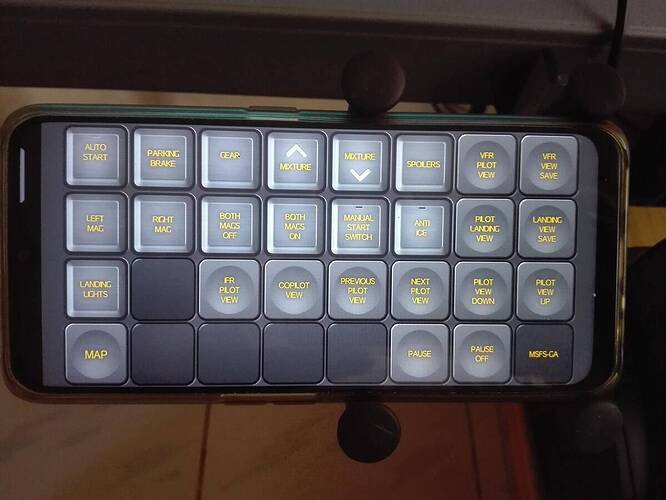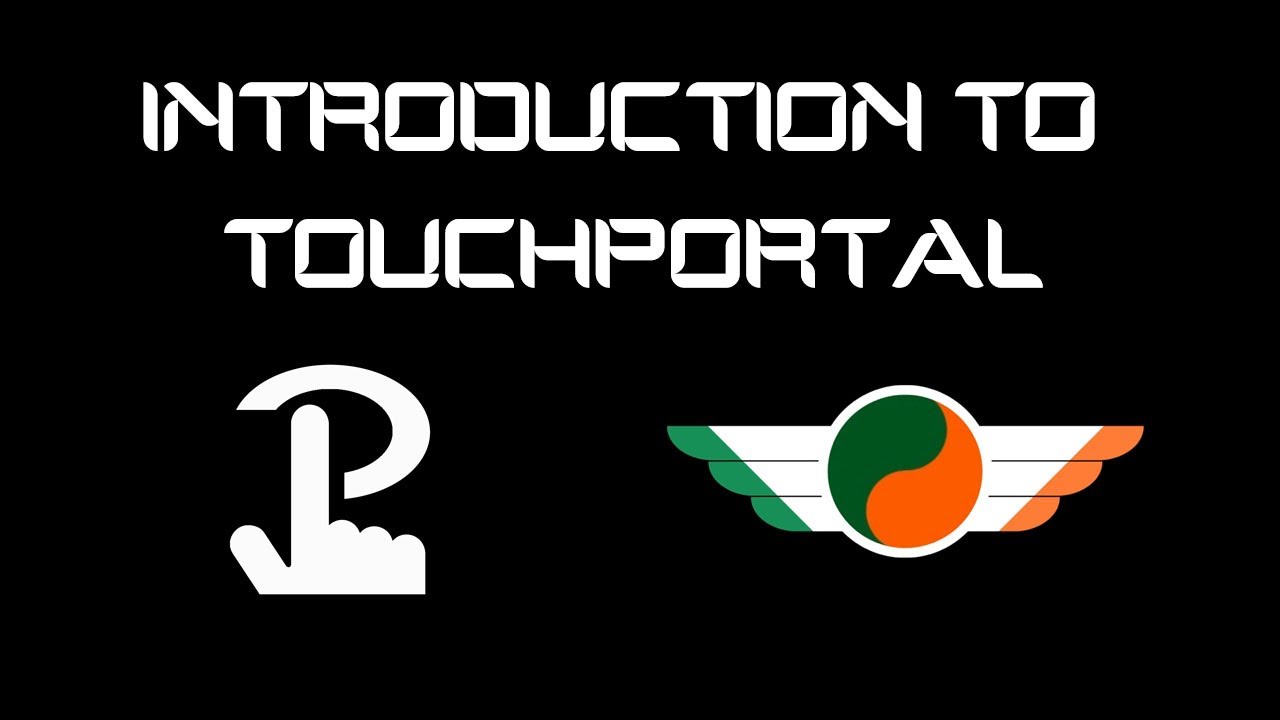I decided to start another Touch Portal thread, simply because while there are many sophisticated ways to use it, I’m simple minded, don’t want a plethora of tablets screens mechanical pads laying around my multipurpose work station. So I just use my cell phone, joystick., a 27" main screen, and a small laptop for Little Nav Map. It’s enough for my needs. Pictures show my cell phone attached to my Stick platform via a motorcycle phone holder. I’m using the Pro version, costs about 10 bucks. It’s necessary.
At first I just used keystroke commands, but just recently discovered the Touch Portal Simconnect plug in. A simple download and import gets it to your touch Portal APP Download link . I have a button pack downloaded from TP site specific to flight simming. aviation Icon pack and that’s it.
Not every function or keystroke is available through the plug in, many are, related to engine, autopilot, radio commands and more. Some are not such as Camera views, ATC, and true pause (needs to be mapped in the sim keyboard assignments). There are many blank assignments there, I discovered ( some) you can just assign your own unique keystroke and import it to TP. For the functions I wanted but were not offered in the simconnect plug in, I simply assigned a keystroke, a hint and suggestion from TP is to use low level keys press and not virtual Key press in TP, it works better in a windows environment, if your not using windows, I am not sure.
In the simconnect plug in you often have a choice between toggle, off/on options. I tried to find a way to toggle different button images that are included in the icon pack to simulate light on/ light off modes, I succeeded in get it to switch once but not toggle the images with each key press. someone smarter than me can maybe figure that out. anyway that’s eye candy not function.
Pretty easy, just takes some time to make your buttons and test in sim. I used square icons with square indentation to represent simconnect functions, and round indents to signify simple key presses, so I can keep track for future mods and additions. the plug in is a work in progress ans will include more functions in time. The purpose and goal for me was simply to eliminate using the keyboard and multiple 3 fingered keystrokes and having to memorize them. Success.
Touch Portal web
Oh a hint if you have trouble getting TP to work with keystrokes, make sure when you install it delete all current JAVA installations and let TP install it as part of the installation process, then make sure you have a firewall exception for every instance of JAVA you have on your machine, If you use Third party ant virus check permissions there as well.
Simple strokes for simple folks.