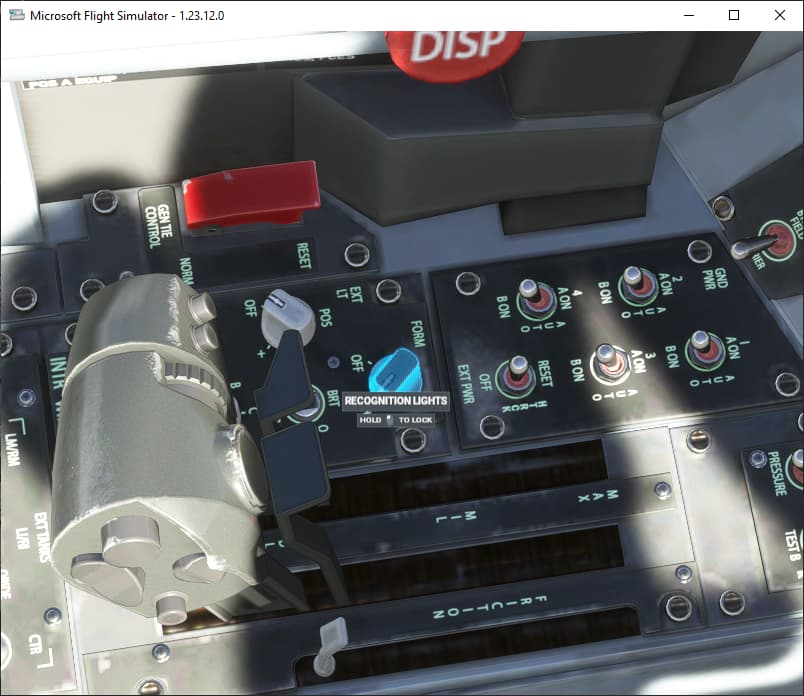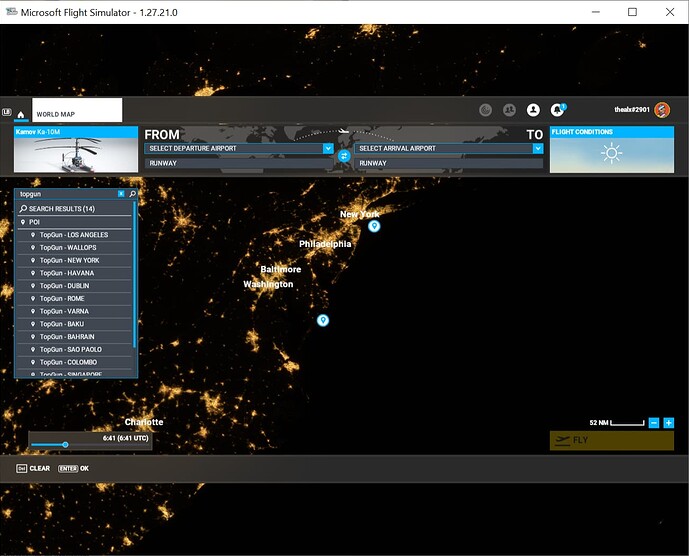Great thanks. I’ll take a look.
Be cool if Top Gun brought us a tanker to do mid air refuel ops. Fuel Rats o7
knob under FORM label works for me
I have no insider information, but I have seen comment under some of fuel code “for aerial refueling”. So it is possible.
Any update on this coming to Xbox marketplace?
I thought there was a larger main topic thread for the Super Warrior Mod, but I guess I can’t find it.
Just came to say that they have released a new version compatible with the latest WU10 version of MSFS. Just flew it, no odd pink textures and did an hour flight with no real issues.
However, the contrail is green. Any idea if that’s just the current state of the mod?
just downloaded it - there also appear a couple of extra folder static carrier and moving test? how are these meant to be used? (assume this might be connected to the “new” moving carrier mod?
Also seems you can’t download the “old” static carriers anymore - guessing these have been replaced my the moving carriers so need to be removed?
Package contains two types of Asobo’s carriers - anchored and moving.
Anchored can be found near Wallops, it has ICAO TGST and working ILS (108.5) with TACAN (x27). Also you can activate onscreen OLS indication by requesting approach to TGST by ATC menu.
Moving carriers are placed all over the world since v10.5 - you can find them by typing “TopGun” into World Map search box. Each carrier group has static POI which indicated spawn point. Once you fly away from the spawn point about ~200km carrier group will return into initial position (known bug, not feature). Moving carriers does not have ICAO, ILS or TACAN available. The only guidance you will have are OLS lights attached to the carrier, and onscreen OLS indication which appear automatically (in SuperWarrior mod only at the moment, later will be extracted into dedicated panel suitable for any aircraft).
Our TopGun carriers not connected with Jayshrike carriers, but has same roots - both uses Asobo assets and features, not just 3D models but arresting gear simulation and moving hard surface technique. All we made just inserted landing challenge mission into the world map, so it’s a small hack rather than historical achievement of the MSFS community, as some incompetent public people name it.
Superspud did close download button of his static carriers as they get bugged by sim updates. We are working on upgrading them into moving ones but process will take long, and I am not sure will they be released one by one or all at once, I am just technical assistant in his project.
But Photosbykev’s carrier still active and even required for TopGun carriers to work normally - PBK crew placed on the deck and will process your launch same way as it happened on static carriers before.
if you are close enough.
@thealx2901 So will this mod never come to Xbox even after the WASM fix?
It was not approved for marketplace release, so no.
But, our another project - single seat helicopter, was approved. It has special flight model without WASM or SimConnect scripts so could be available on XBOX same day as for PC, before official helicopters release I hope.
I have been trying to find these moving carriers with no luck. I did type TopGun into the World Map search box but no carriers came up. I have the moving carriers folder in my community folder. When I typed in TopGun I did not use the quote marks. Should I have? I really like your static carrier at Wallops and would like to try the moving carriers.
Which MSFS version you have? They does work fine in SU10 for me.
These folders has to be unpacked:
And, obviously, Asobos’s TopGun add-on has to be installed.
Then on the world map you will see:
btw, you can find alternative moving carriers pack on flightsim.to - try them if nothing helps.
Thank you for getting back to me. My MSFS version is 1.27.21.0 and my Super Warrior and carrier folders are 10.5.1. As it stands right now when I type in TopGun I still get no list like shown in your screenshot. But I did notice that on the World Map itself I see starred items scattered about and many of them are carriers. I choose the one in California Gulf. The FA 18 did not start on the deck. It started at 4000+ feet and decending. The carrier was a couple of miles ahead. I was able to land on it. I don’t know why I am not getting the list of carriers like you do. Any ideas on that?
I discovered why I was not getting the List of world carriers. I was typing the “TopGun” into the wrong search box. I was putting it in the search for airports box, there was another smaller search box that for some reason I was not seeing. I now have it under control. Your help was appreciated.
Thank you
Here is another thing I discovered since I got the moving carriers working. After landing, while I am on the deck, if I try to Pause the sim or hit ESC the airplane starts going backwards at a rapid pace. I don’t know where it is going but I assume it wants to go back to the starting point at 5000 feet. I did not have that problem with the static carrier. Anyone have any thoughts in this?
When you pause the experimental carrier continues moving forward and your jet is pausing=stopping. So it falls behind. Does not occur with the static carrier.
This is something that needs to be fixed. What’s on the carrier needs to stay with it as it moves. I can understand why this happens with Active Pause, but doesn’t pressing ESC stop the whole simulation? No one else complained about this?
You actually named the reason - while in pause aircraft simulation is stopped, but not world simulation - which carrier is a part of. 3rd party devs can’t fix it (some workarounds may exist tho) so we are waiting for full carriers support by Asobo.
Someone said you can now add drop tanks through a livery pack ok Xbox?
I can’t seem to find it.
Oh I found the livery pack with the drop talks but it’s $5 and doesn’t impact drag or your fuel levels. So I dunno…