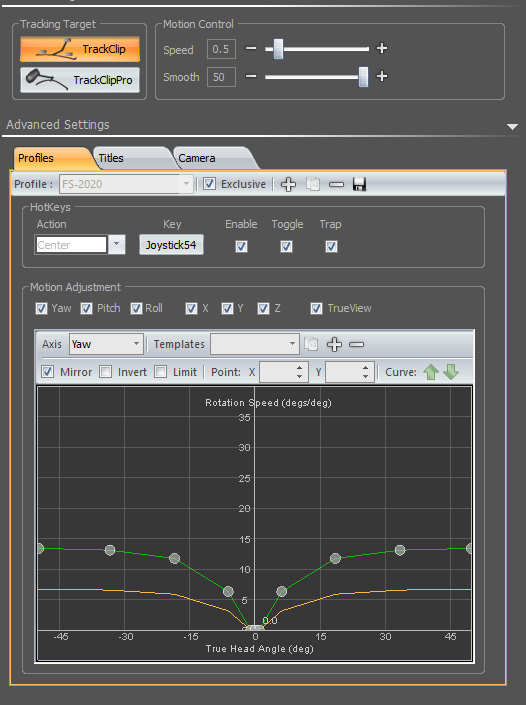Hi, just got TrackIR and was wondering how people find it?
I’m finding the interface very confusing and not sure how to set it up properly.
At the moment it all seems very jumpy and choppy.
Can anyone point me in the right direction please?
Many thanks.
Please don’t provide your profile to anyone else. Monitor size, res and eye sight are totally different for everyone.
If you want to setup your TrackIr correctly then follow this tutorial!
2 Likes
Yea, size does matter in this instance!
Is this profile of yours somewhat smoother than the default one, I am finding mine feels sluggish and limited in size, tell me what yours looks like when your using it ?
Thanks everyone for your suggestions, I will watch the video and have a go at setting it up and see how I go 
Really not much to it, once you get it running I find setting the generic speed down to .4 and smoothness to 35. Seem to work fine for me in FS. Normal speed just seems too fast when moving head around. Also, remember the F12 key. Use that at any time to “recenter”, even in game. You’ll fihd for one reason or another after you calibrate the need to do that,as you may adjust your hat, etc, causing it to go off a little. There is no need to get all the way out to recenter it.
Don’t use other peoples profiles. You can get major eye strain and in general will dislike using it.
Watch the tutorials and set it up for yourself. You’ll have a far better experience.
1 Like
Yep I will do mine tonight thanks
1 Like
That means nothing…what size is your monitor? For example if you setup your profile to suit a 2k wide screen, that profile will be absolutely useless for a 4k 42". You also have to compensate for the y axis because again all monitors are different.
The only way to truly have a great profile is to create one to suit your self.
… and maybe use someone’s other profile as a starting point?
That’s a worse place to start. Blank default is the best. Everyone is different so you need to start with a blank profile!
1 Like
You have your opinion,
I have mine.
I respect yours, do you respect mine?
Just followed the video and yes Trackir is very personal and every parameter is unique to your own setup, using other profiles is a guide but you end up having to redo all settings either way to ensure all the axis are relevant to your screen your angle of looking to the edge of your screen, tilt, your height, monitor everything!!
1 Like