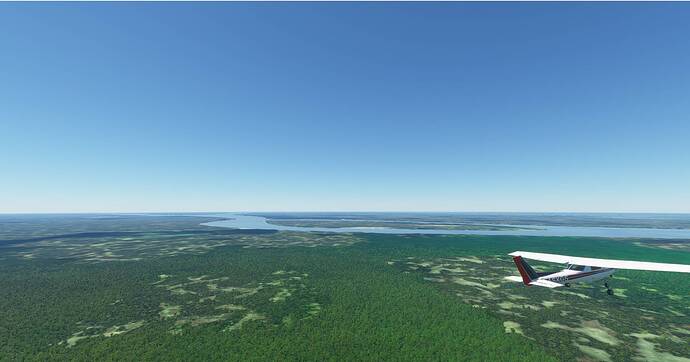I don’t think the tree distance is latitude related, it is a rule.. on a distance x miles (currently I estimate 2 miles) the trees are replaced by texture.. 1) see below the Amazon and 2) when I put in a good terrain DEM (2m detail) for Norway, mountains improve a bit, but the trees distance does not change, when it would be your “world data cells” a better terrain DEM with smaller cells should improve things..
In the Amazon, I see about the same circle around my aircraft, where trees are. Outside that circle.. nothing, only texture. These rainforest trees are really huge. Below landscape does not exist.
![]()