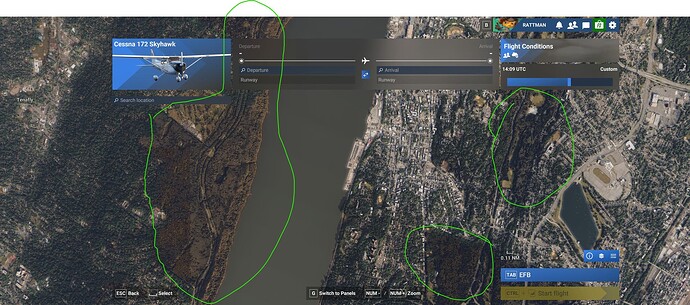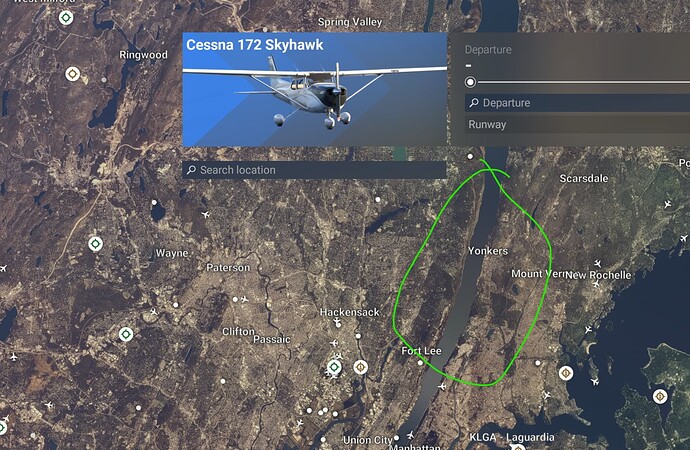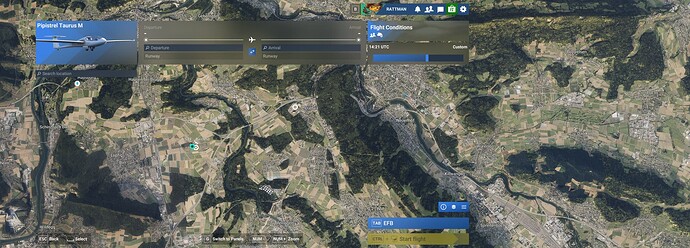ISSUE DESCRIPTION
Description of the issue:
I’m reporting this as a bug in the sense it’s a clear regression compared to the detail in 2020. Even if working as designed, and not technically a bug, I doubt it was anyone’s intent to have things looking worse in 2024 under otherwise the same conditions. So, at the very least, please consider this bug report to be meant as constructive feedback.
I noticed many of the trees in the forested areas around my usual & favorite flying grounds are not forming and looking like trees but rather looking like green pyramids / pointy triangular objects. Initially I thought this may have been due to the early content delivery issues but I feel that has stabilized - especially given the ground textures look as good or better than they did in 2020 in the same area. I also initially thought it might be a hardware issue on my end but no longer believe that’s the case especially after seeing the expected results in 2020 where the trees look quite good.
I see improvements in other details in the same area such as the inland water elevation issue in 2020 being fixed in 2024. Much appreciated and that is also making me think the issues with the trees are not intended.
I’ve done a comparison between 2020 and 2024 using the same settings, aircraft, flight elevation, and time of day for consistency.
The issue seems to be more prevalent in areas of denser forested areas as opposed to rows of trees / hedgerows.
ICAO, coordinates, or specific location:
Flying south from CYYJ
[PC Only] Did you remove all your community mods/add-ons? If yes, are you still experiencing the issue?
Yes
FREQUENCY OF ISSUE
How often does this occur for you (Example: Just once, every time on sim load, intermittently)?
Every time.
REPRODUCTION STEPS
Please list clear steps you took in order to help our test team reproduce the same issue:
- Configure settings in both 2020 and 2024 to be the same.
- Select the same aircraft (C172 in my tests) in both sims.
- Set time of day to Noon.
- Set weather to clear skies.
- Fly south from CYYJ, climb to 2000’, set the auto-pilot, go to the external view and angle your view down towards the ground in the more immediate flight path (you can see the issue when looking out the window of the cockpit too but it’s just easier to see in the external view).
YOUR SETTINGS
If the issue still occurs with no mods and add-ons, please continue to report your issue. If not, please move this post to the User Support Hub.
What peripherals are you using, if relevant:
N/A
[PC Only] Are you using Developer Mode or have you made any changes to it?
Both on and off (on to double check frame rates only; otherwise off).
[PC, MSFS 2020 Only] Are you using DX11 or DX12?
DX11 when comparing in 2020.
[PC Only] What GPU (Graphics Card) do you use?
NVIDIA GTX 3070 Ti 8GB
[PC Only] What other relevant PC specs can you share?
Using NVIDIA DLSS w/DLAA
Vsync On
NVIDIA low latency off
Monitor refresh rate 100% (monitor is set to 120Hz
Global settings High-End (generally 40+ fps in this area in 2024)
64GB of memory
Intel Core i7-12700K @ 3.60GHz
1 gb wired internet connection (latency 40ms or below)
MEDIA
2020 screen captures:
2024 screen captures:
[END OF FIRST USER REPORT]
![]() For anyone who wants to contribute on this issue, Click on the button below to use this template:
For anyone who wants to contribute on this issue, Click on the button below to use this template:
Do you have the same issue if you follow the OP’s steps to reproduce it?
•
Provide extra information to complete the original description of the issue:
•
If relevant, provide additional screenshots/video:
•