I recently got the logitech rudder pedals. It was easy to set the rudder axis and Brake axis but I am at a loss to assign steering (auto rudder is OFF). The nosewheel sensitivity is all over the place and on takeoff I slew all over the runway. Small corrections are very difficult. I assume it is tied to the rudder sensitivity (since I cant find an appropriate input setting). If so what is a reasonable rudder setting? Mine is currently linear with a small dead zone(sensitivity 0 + and -)
Very frustrated
Steve
I just got mine the other day too, and the only changes I’ve made to settings or sensitivity in MSFS were to increase the dead zone from 6% to 9% on the steering (Z) axis.
On the hardware, I turned the tension knob all the way to least tension. So far I’m quite happy with it flying with Cessna 172, Bonanza G36, and Airbus A320.
My rudder setting is identical to yours.
I changed the toe brakes substantially (+75 , +75 ,0 deadzone and neutral -60 for each brake axis) . The pedal angle was weird for my foot and I couldnt easily depress the brake pedal to get max toe braking) - My curve gives max braking early in the pedal travel. Unfortunately with the settings you and I have for rudder, the nosewheel travel produces wide swings making runway takoffs in a straight line difficult (c172 /c152)
It seems to be working ok for me, I’m just getting used to finding and holding the right position consistently to account for p-factor as I accelerate.
Approximately one BILLION times better than using the Xbox One controller triggers. 
Ooh I just tried bumping the sensitivity from 1% to -39% and I think it’s a lot easier to maintain a straight line on takeoff in C172.
This provides more precision (less motion left/right) near the beginning, then accelerates when pushing hard to one side or the other.
Try this:
All my sensitivity settings are well into the minus numbers, otherwise it’s uncontrollable.
Doesn’t seem very logical to me but it works!
1 Like
Yeah, it’s getting a lot smoother.  I tried a few more points along the sensitivity spectrum and -62% sensitivity with 6% dead zone seems like the sweet spot for me taking off and turning in C172.
I tried a few more points along the sensitivity spectrum and -62% sensitivity with 6% dead zone seems like the sweet spot for me taking off and turning in C172.
Hard turns taxiing are about the only time I push the rudder pedals all the way, even with this curve! A little goes a long way, but this feels a lot easier to manage than the default.
I noticed that I have the same issue with the default Boeing 787, I did a test flight yesterday, taxiing in origin airport I had to use full rudder pedals and differential braking in some instances, with throttle spooled up to at least 50% just to get the aircraft to move. After I landed at KLAX, I was stuck on runway 25R, I couldn’t move off the runway even with 100% throttle, the strange part was it showed ground speed increasing to over 100 knots as I increased throttle on both engines! I was basically stuck in the same spot.
Microsoft/Asobo should make the tillers active on the commercial aircraft that have them, such as the 747 and the 787. If you hover the mouse pointer over the tiller, the “Inoperable” message appears, just like it does on all the switches you can’t use.
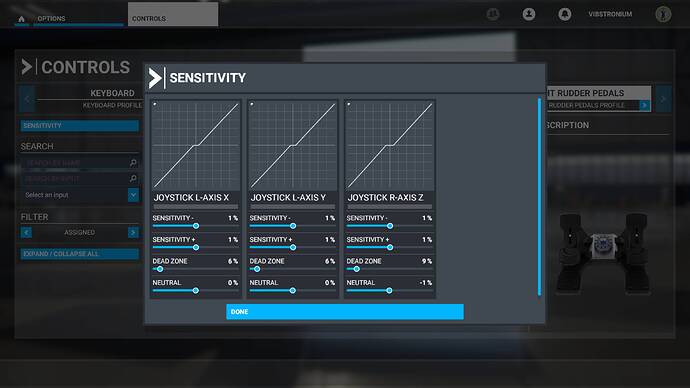
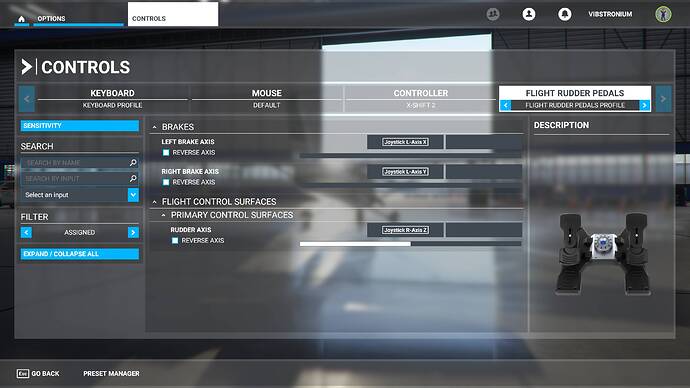

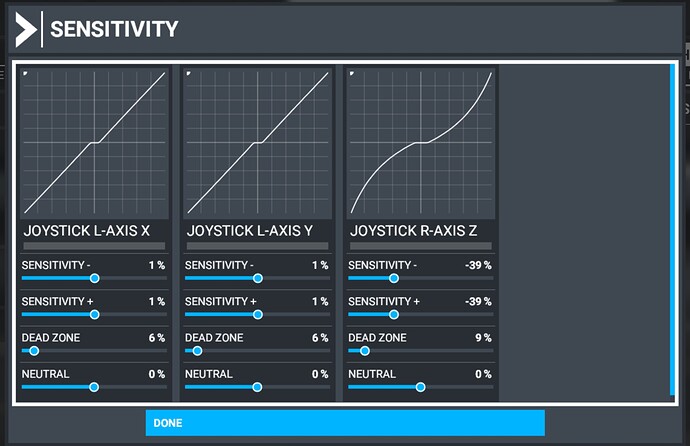
 I tried a few more points along the sensitivity spectrum and -62% sensitivity with 6% dead zone seems like the sweet spot for me taking off and turning in C172.
I tried a few more points along the sensitivity spectrum and -62% sensitivity with 6% dead zone seems like the sweet spot for me taking off and turning in C172.