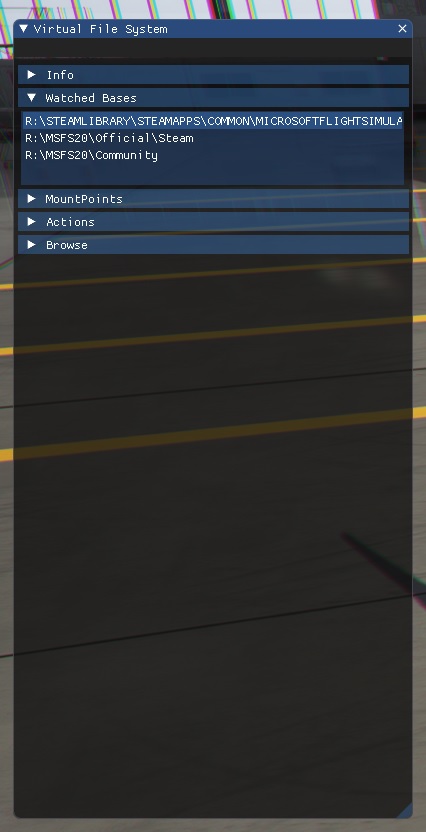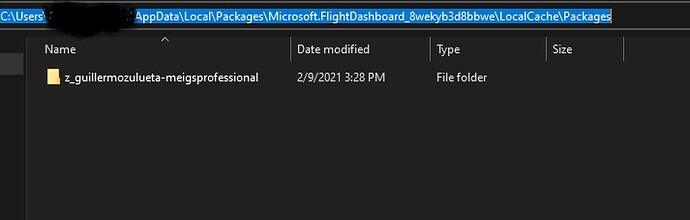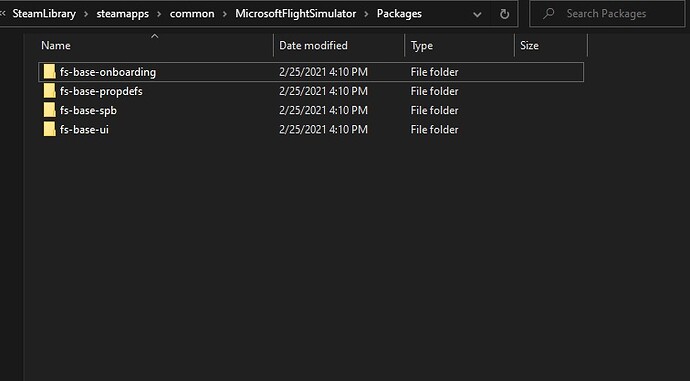I followed the instructions to drop the unzipped folder into the Community folder. When I went into Microsoft.FlightDashboard I found that “Packages” and “Community” Folders were not there…? I made the folders myself and dropped the airport into it but don’t see it listed under airports when I search? Any help? Seems the default area isn’t in Watched Bases?
mods should be placed into:
%localappdata%\Packages\Microsoft.FlightSimulator_8wekyb3d8bbwe\LocalCache\Packages\Community\
Update 01.03 - added full path
Edit info: Yes, the manually installed add-ons should go into community folder within the packages folder as mentioned by @MagpulOperator.
I had originally shared the top level path (without the full path to community) because I found two add-ons to date that installed themselves above the community packages folder because this is also used as a storage folder by these add-ons as its installation path but don’t let this confuse you - just install into community but I wanted to share that add-ons also install themselves elsewhere and might still work if folders are referenced)
It is my understanding that the Steam version Microsoft.FlightSimulator is called Microsoft.FlightDashboard. I have nothing called Microsoft.FlightSimulator under localapp\packages.
It still doesn’t show in game.
I did find something similar through Steamapps\common\MicrosoftFlightSimulator\Packages it has some FS-Base-Onboarding type files in it? Should I put it there instead?
Thanks the community folder was in the Root of where I installed it… Strange. Thanks for help!