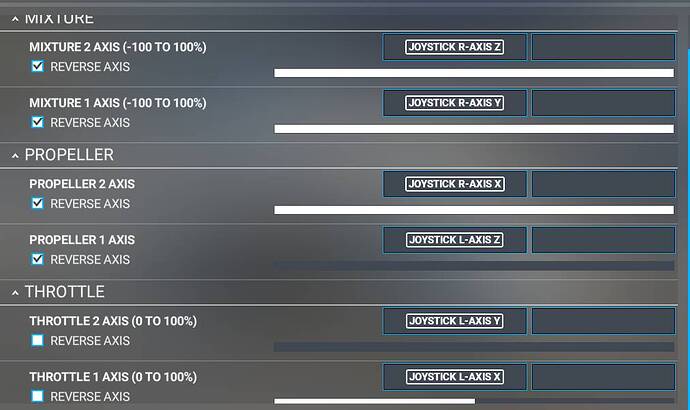am having that same issue on the king air 350I
Certainly not plane or hardware issue as I’m having the same problem (mixture and prop axis) with default C172, using Thrustmaster TWCS Throttle
No mixture axis worked for me. I tried every single one. And there is no button option to select either. They changed the working logic, but did not include new binds. Great.
In fact, this isn’t a big problem, although I’ve invested in hardware to control these things, but I think it’s impressive that every update manages to create a new problem.
I don’t see any reason to change that, does anyone know the reason they messed with it?
I’ll post my bindings tomorrow.
Why do you assume this is catering to Xbox? This is just horrible design. I am on Xbox and I manually grab the condition level and introduce fuel as you should. Condition for taxi varies by aircraft and weight and I don’t touch it after I hit the runway.
Also just noticed the same with a Logitech throttle quadrant after a flight this evening. Went to move the engine to cutoff after thinking it was already in low idle… nope… still in high idle. Had to click to get it to go to cutoff.
And then you will realize it does not work, because they just did not program it. I don’t think that you have a personal special edition.
Same here with the Honeycomb Bravo😡
I hope a binding will follow asap
These are my bindings:
Top fuel selectors are open, TQ6+ condition lever all the way aft, and NG is at 12%.
Physical lever is moved up to low idle. No animation change is seen in the cockpit but you can see the change in NG, and ITT:
Condition lever moved all the way forward, and throttle as well, just to show engine performance change:
As you can see the “mixture” axis does work, it has been decoupled from the cockpit animations. Though I think the physical lever appears to be nothing more than an on/off switch as I’m not seeing much difference between the low idle, and flight idle states.
But I can use the physical controls, I just don’t touch the VC ones at all, I never have.
I do see a noticeable change in ITT when I move the physical lever from low idle to high idle, but again there is no cockpit animation.
Here is low idle:
Here is high idle:
Another test, this time with throttle at around 700 ft-lb, probably just under 50%, and low idle:
Now moving up to high idle, but the throttle has not moved:
You can see that Torque, ITT, NG, prop RPM, and fuel flow have now increased.
Behind the scenes the lever is working, and in an analogue manner, even if the VC lever now only has three states: High idle, Low idle, and cut-off.
Now you can argue about the turboprop logic with regard to these figures if you will, as I’m certainly no expert on those, but what I can see is a cosmetic issue, as my physical “condition” lever works as far as I can see, and inputs to the lever, in an analogue manner, lead to corresponding changes in the simulator.
Brilliantly informative post. Thanks for that!
I’ll be checking things out after my day’s work.
![]()
No worries! ![]()
Ouch. If the condition lever actually affects engine performance with power applied, the basics are still completely wrong!
It certainly seems to. I didn’t touch the throttle at all, just moved my condition lever from its Idle detent, or low idle, to fully forward. There was a small increase in engine performance.
What should we be seeing in that configuration?
You’ve never spoken a truer word. That’s why I never again enrol in this so called testing after being an alpha tester of the sim.
Not wanting to derail an important thread, so this is all I will say on the matter, but I think there are two expectations of the Beta’s, those of the participants, and those of the developers. The issues found during the Beta will most likely not get fixed in the upcoming version as there just isn’t enough time, but it may get fixed in the release after that. Unless its something trivial. Essentially you would be confirming the things they believe they have already fixed, or finding they haven’t. But the Beta findings would hopefully be useful for SU7. If you accept that “lag” in your head then it becomes easier to accept.
That’s how I look at it at least.
Anyway, about this turboprop thing… ![]()
Nothing. Once the power lever is above idle, the condition lever position shouldn’t have any effect.
Basically the only thing LOW idle does is, reducing fuel flow during ground ops to keep the taxi speed low.
Some aspect of that seems to work, in my head at least, as at low idle I do need to apply more power to taxi around than I would at high idle. I always use low idle on the ground, and go to High Idle when holding short, and have been given take-off clearance. Perhaps I should do that after I am lined up though…
Thanks for the clarification.
The 350i is different than most other PT6 equipped aircraft.
During normal ops HI idle is only required for the engine start with the battery.
And before landing if you are planning to use max reverse.
I would gladly agree with your logic have there not been issues still unaddressed a year later since the Alpha that I and many others reported at the time.
Tanks, I’ll test it tonight