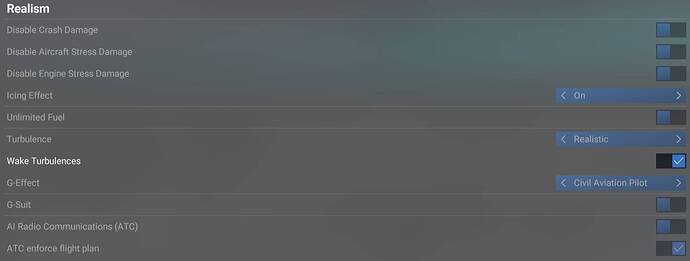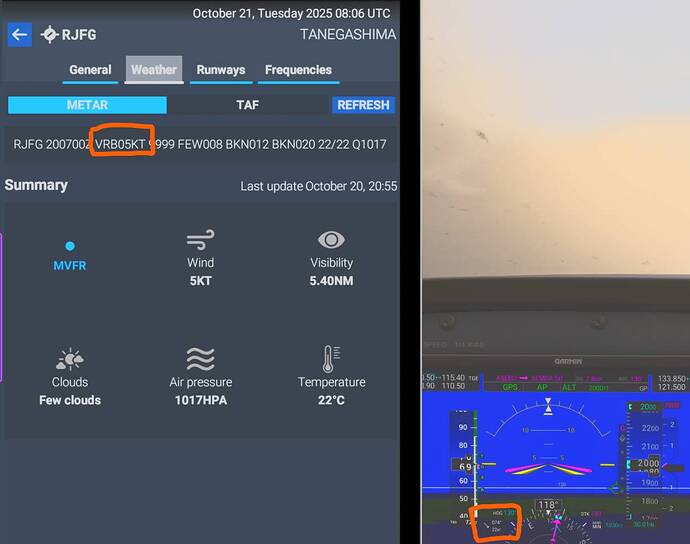There is some kind of mismatch between what the game is telling you the weather is and what data the sim is actually using. What you see in the EFB METAR, what you hear from the in-game ATC, and what the simulation actually does during flight (as displayed on the G1000) do NOT agree with each other.
On the reply above, I did the most responsible sim pilotage I could. Before even accepting the mission, I checked the METAR/TAF at Departure and Destination airports. I verified the conditions were OK (was planning IFR) and even noted the timestamps of each METAR in a spreadsheet. I then used the EFB to check METARs of several airports along my route to be sure conditions were acceptable to fly a Cessna 172S in. I spent a LOT of time on pre-flight planning because that’s what you’re supposed to do as a real pilot. (I’ve started ground school and done a couple discovery flights in preparation for hopefully starting lessons one day.)
After accepting the mission, I spent even more time pre-flight going over Weight & Balance and rechecking weather. Once I made the decision to “go” and was in plane, I re-checked the weather via hitting Refresh in the EFB a couple different times. I tuned in the local ATIS and jotted that down. I refreshed the METAR at my destination and jotted that down. Other than some low clouds, I felt good about the flight. Winds were low along the entire route.
I took off and, while in cruise, I used the G1000 to tune in airports along the way and listen to their ATIS to get weather updates. Not one airport from Departure to Destination was reporting winds above 6kts. As I started my descent, I hit Refresh on the METAR for RJFG just to be extra sure this landing would be safe. I updated my spreadsheet with the new METAR info. All was good and I was monitoring winds on the way down.
Here are my notes from the flight, so you can see I was trying to be diligent:
It wasn’t until I was nearing 2500’-2000’ MSL that there was suddenly a very strong crosswind, up to 25kts. I had the G1000 flying me down on the RNAV for RWY 13 but decided to take over and fly away from the approach, but it was too late.
You can see where I got shoved off course by the strong winds and made a last-ditch effort to turn into the wind, hoping it would help me get some extra lift to at least fly away and maybe divert to another airfield, but I just got slammed into the ground. Wrecked in a matter of seconds after a 2-hour flight.
This is all simply infuriating. To spend this much time being this careful about picking good flights for the sim to suddenly throw in some insane weather out of left field makes me want to walk away from it again for another 6 months in hopes Asobo actually gets their stuff together.