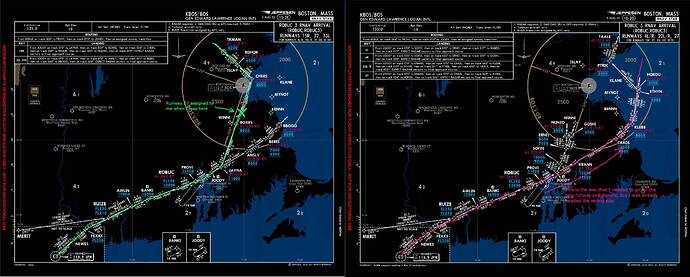Thank you using the Bug section, using templates provided will greatly help the team reproducing the issue and ease the process of fixing it.
Thank you using the Bug section, using templates provided will greatly help the team reproducing the issue and ease the process of fixing it.
Are you using Developer Mode or made changes in it?
No
Which aircraft are you using that experiences this issue?
All airliners.
Brief description of the issue:
When the new enforce flight plan option is turned off, a new runway assignment occurs too late during the approach. When a runway other than what is in the flight plan is in use, ATC needs to inform us of that before we reach the transition to a STAR. Many arrivals have different routes within them for different runways. If the runway is assigned too late in the process, we may have already committed to the wrong set of waypoints and have no way to complete the approach to the newly assigned runway. I was flying the ROBUC3 arrival into Boston. My planned runway was 15R. I was descending via the STAR as planned, and I made the turn from JAYNA to BOXRS. It was then that I was notified that I was cleared for the ILS 27 approach. At that point, it was too late to make the switch. To switch to runway 27, I needed to skip the turn at JAYNA and proceed straight to KRANN.
Provide Screenshot(s)/video(s) of the issue encountered:
Detailed steps to reproduce the issue encountered:
Turn off enforce flight plan. Plan a flight with an arrival at KBOS runway 15R via the ROBUC3 STAR. Set winds so that runway 27 is appropriate, and pray that ATC assigns you runway 27 in time to fly the correct path to land there.
PC specs and peripheral set up:
Are you using DX11 or DX12?
DX12
Are you using DLSS?
Yes
 For anyone who wants to contribute to this issue, Click on the button below to use this template:
For anyone who wants to contribute to this issue, Click on the button below to use this template:
Do you have the same issue if you follow the OP’s steps to reproduce it?
Provide extra information to complete the original description of the issue:
Are you using DX11 or DX12?
Are you using DLSS?
If relevant, provide additional screenshots/video:
Do you have the same issue if you follow the OP’s steps to reproduce it?
Yes
Provide extra information to complete the original description of the issue:
I concur that ATC needs to assign or confirm runway much earlier.
Are you using DX11 or DX12?
Are you using DLSS?
If relevant, provide additional screenshots/video:
Personal Comments and Observations
Part of the problem is that ATC doesn’t have complete coding for all AIRAC procedure legs, including SIDs/STARs - i.e., it doesn’t know what those are. So it’s going to assume (incorrectly) that you’re flying direct to the airport and will issue an Approach Transition Point assignment closer - as the sim has operated to date.
If there was logic to tell the sim “Cape Air 250 is descending on the WOONS 5”, then it could derive which likely runway to provide clearance to, adjusting for Wind, and assign the Approach sooner. Theoretically.
That’s a bigger problem than what this QoL change can address.
The workaround remains as before. Ignore ATC ToD prompt, begin your own calculated ToD based on the STAR. You’re going to get nagged to return to cruise until you’re inside the magic range to the airport where the logic says “Ok now I have to assign player an Approach,” and issue descent instructions to the IAF altitude fix.
And before anyone complains how this was left out, there’s excellent reason to believe this is a coding shortfall, either due to time or other considerations not yet publicly exposed by the Dev Team. Evidence? Ever since initial release August '20, the Locpak file which ATC (Online Azure and Offline) uses to vocalize the Phraseology in Text-To-Speech, has entries for ATC to direct the player not only to SIDs/STARs, but several vectoring maneuvers as well. No one would put time into placing that in the file if there wasn’t an intention to utilize it. Why it never made it in is something people should consider asking in the Dev Q&As.
3 Likes
I’m facing similar issue at departure.
i’m using a fenix A320 with a flight plan created with Simbrief (Simtoolkit Pro), which will select the more appropriate and active runway for the depature.
Once i load the Flight plan in FS2020 and i straight depart directly from the runway, FS, assign the right Runway as per the plan.
The problem come if i want to depart from the gate. So once the .pln is loaded, i zoom in to the depart airport and i select the prefered gate.
Now, during the boarding, i contact the tower and most of the time, the tower is going to assign a different runway, which is not part of the plan, i dont; have any option to change the decision of the tower, so i cannot proceed, because from that point onwards if i move towards the planned runways, tower do not proviede the take off clearance… 
Anyone got a workaround for this?
I just typed straight out without re-reading, hope my case was clear…
Thanks
Yep. Happens all the time. This is a real life situation. Dispatchers plan the flight and they choose the most suitable runway for the plan based on the winds, airport operating procedures, and any other info they have available at the time, which is usually hours before the actual flight.
One of the first things I do after powering on the airplane at the gate is dial in ATIS for the airport. It will tell me right away if the runway in my plan is one of the “arriving and departing runways”. If the runway in my plan IS one of the possibilities given by ATIS, then I will proceed to setup the airplane to use that runway for departure right away knowing that ATC might still decide on a different runway later on. If my planned runway is NOT listed in ATIS as a departing runway, then I will wait until after I contact clearance delivery and they tell me what my runway will be before programming the departure in the FMC. I usually contact clearance (i.e. turn on the AI ATC assistant) when I select boarding 20 minutes before push back. If my plan runway was one of the choices in the beginning, and I have already set up the departure in the FMC, and I get a different runway assigned by clearance, then I change the departure in the FMC.
Your plan is just that. A plan. It can, and will change. On departure, it’s no big deal. You may have to make a U turn after TO instead of flying straight out, or vice-versa. The rest of your plan won’t change. As you stated, you need to taxi to the assigned runway in order to get TO clearance, and that is non-negotiable in MSFS because there’s no way to request a different runway at that point.
My rule of thumb is that I expect the departing runway in my flight plan to be wrong and that I will have to change it during my pre-flight, but to be pleasantly surprised if I get assigned the planned runway.
1 Like
Do you have the same issue if you follow the OP’s steps to reproduce it?
Yes.
Provide extra information to complete the original description of the issue:
There are multiple errors layered here. The first error is what is described by the OP. The other layer is that in many/most cases, the current actual conditions should not cause a reroute to begin with. On my most recent flight, I was enroute to KMCO from KJFK. Planned into 35R using SNFLD3 arrival based on weather at departure per SimBrief. During descent, current in-sim weather at KMCO still indicated winds out of the north so all should have been OK, but ATC switched me after VOSSS to 17L for some reason (WAY past the point I should have been switched and I shouldn’t have been sent southbound anyway). I had to manually turn left and hold altitude at around FL090 while I figured things out and redirected north and reconnected with the southbound approach ATC assigned me back at HERVI landing with a tailwind.
Are you using DX11 or DX12?
DX11
Are you using DLSS?
No.
If relevant, provide additional screenshots/video:
N/A
![]() Thank you using the Bug section, using templates provided will greatly help the team reproducing the issue and ease the process of fixing it.
Thank you using the Bug section, using templates provided will greatly help the team reproducing the issue and ease the process of fixing it.![]() For anyone who wants to contribute to this issue, Click on the button below to use this template:
For anyone who wants to contribute to this issue, Click on the button below to use this template: