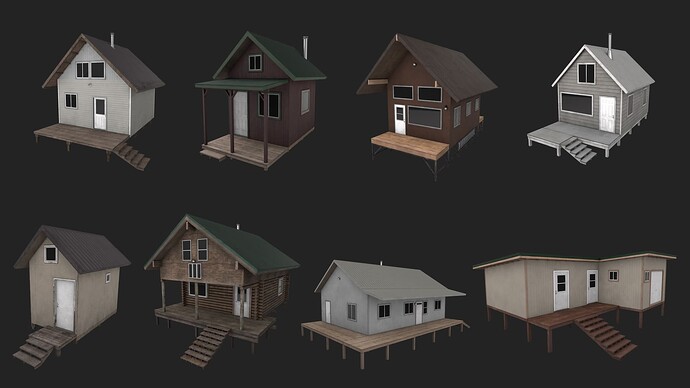Since the last update, I’ve been working hard to put the finishing touches on this scenery and get it ready for testing. And I’m excited to announce that as of two days ago, my beta team received their first copy of the scenery!
I have once again reached that stage of the project where I am just taking care of little items. Focusing on final optimization, and anything else I want to get out in the next Emerald Object Library update.
At this point the scenery is pretty much feature complete. All cabins, clutter, vegetation, dynamic objects and VFX have been placed. I have also taken the time to redo my legacy dock models (which were brought over from FSX and “converted” to PBR with Materialize). They now look a lot better and some of the pieces are actually much lighter on performance that the old models. I also played around with instancing mesh for the tires on a few of the dock models as I had never done if before, always being under the impression that is didn’t work in Blender with the MSFS exporter, but that seems to be false knowledge now, because it definitely does! Maybe something I can use some more in the future once I figure my way more around the when and when not to use it part.
While I was thinking about redoing the docks, I also started thinking of a way to add a bit more to the water part of the scene. I got the idea to do some Lilly Pads, but wasn’t sure how they would turn out. I opted to do them as 2D planes over an area of about 10 meters in each group. Then just raised them a little to prevent clipping with the water up close. I was concerned that they may flicker at a distance as 2D planes have done in the past, but It seems that the z-sorting over water must be either different or it’s just better in general than it was last time I tried it, because I havent ran into any clipping or flickering except for when the 3D waves start to kick in, which was expected anyways. Though, being closer to the shoreline, they still are not effected too bad.
I do wish I could hide that spacing above the water a little more. I have shadows completely disabled for them, both on the material and in-sim, but I think it’s the screen space reflections doing the effect more than anything (Unless the no shadow option just doesn’t work).
As I did in the Fort Crosby scenery, I also brought back 3D snow on airstrip building roofs. Though, I have set up the material a little differently now. I use the same base layer of snow that I used before, however I have also now added a detail layer on top to get much higher resolution snow. This allowed me to lower the resolution of the base layer of snow, so that even with the new detail texture, it’s using less texture memory overall. I will likely rework Fort Crosby’s material in the next update as well to take advantage of this.
I opted not to do icicles this time around as they are pretty heavy geometry. If I do them again in the future, I think I want to try a new approach. I also just didn’t really want them on the buildings this time around.
Anyways, that pretty much wraps it up for this project. While testing is ongoing, I’ll be tying things up on my end and starting on the walkthough and trailer videos likely next week. I’m really hoping to have this one released to PC and Xbox by the end of the month, as long as testing goes smoothly.
Until then, here are a few more shots focused around Safari Lake (Only the first one, plus the Beaver shot above) and the Twentyfive Mile Lake airstrip!