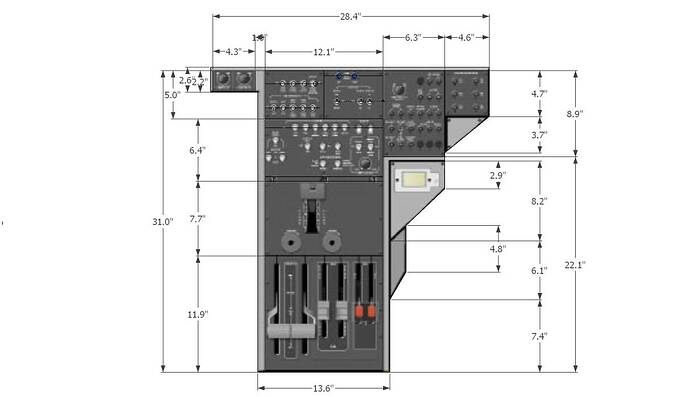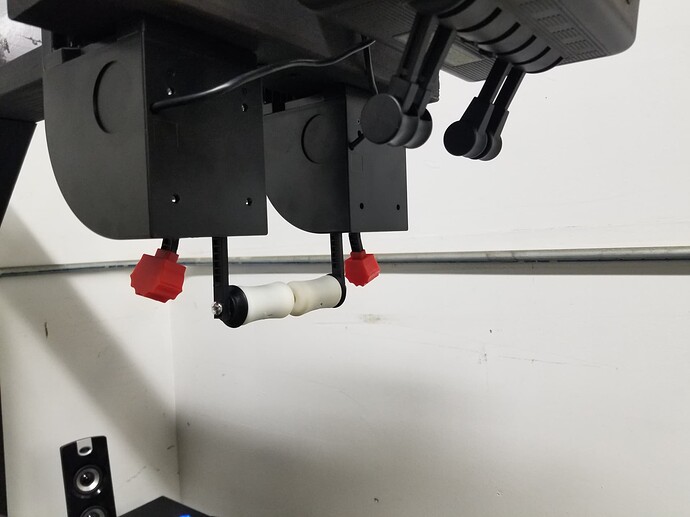Spent about 30min searching and the closest I could find was this: Propliner style levers for Logitech G Saitek Pro flight Throttle Quadrant | eBay
Which isn’t really that bad (I can turn them to face opposite each other rather than be both offset the same direction) and bonus is I’ll prob use them for a DC-3 or DC-6 at some point. But still, the purist in me wants levers that look like the ones with handles you can find in a Twin Otter or Goose
Anyone have any that can tell me where they got them or know of any being sold?
Or does anyone with modeling chops want to design some? I have a friend with a 3D printer but would also be willing to pay additional to the modeler to print them if you have a printer as well
I love drawing stuff on F360. You provide some good pics and the dimensions; I’ll be more than happy to draw them up for you. I’m assuming you already have the Sateik throttle quadrants.
I just went looking for pics. I couldn’t figure out where the throttle quadrant was. I must have looked at a dozen pics before I noticed them mounted to the overhead.
Have you seen this? My DHC-6 TwinOtter homecockpit - Twin Otter Extended - AEROSOFT COMMUNITY SERVICES
Or this?
Yes well my brief search for “honeycomb bravo handles saitek compatible” didn’t turn up anything definitive. If they are too large I could make that work but too small and I’d be screwed
You could use the free hobbyist’s version of Fusion360 to modify them to fit the Saitek. Download a Saitek extension and the Honeycomb extension. Then combine the top of the Otter to the bottom of a Saitek one. Almost too simple a task.
BRB.
I will ask my friends if anyone can print them but could you also print them if I send you some $$?
Sorry, but I’m backed up on my printing projects for some time. I was actually waiting on my printer to finish when I drew those up for you. There are printing services you can use if you can’t find anyone local.
Best 3D Printing Services for Your Thingiverse Things | All3DP
Also most tech colleges and high school career centers have 3d printers and will print things very inexpensively.
thanks for the resources, appreciate the help! This would be my first 3D print. My friend who has the printer says the model isn’t really that efficient for printing and he’s wondering if he can get the source model to clean it up. I have no clue what he’s looking to improve that’s just what he told me. If not no worries he says he can still prob get it done
There wasn’t really a source file. I just hacked together two thingiverse files. Any adjustments can be made to the stl file that was linked.
1 Like
Hello–I made my own setup with two Logitech Saitek Pro Flight throttles for the Goose, but I can’t get the throttles to split within the sim. Any ideas? Thanks!
1 Like
Just assign them to throttle #1 and throttle #2, as far as I recall
Thanks for the reply–I tried that, but in the sim it only uses throttle #1 and moves both throttles together (can’t split). I’ve tried to reassign several times, but can’t get it to split in the sim.
Well it works somehow. No access to my PC anymore so can’t see what I did nor can I recall but I had it working
It should recognize each throttle quadrant as a separate device, but you have to modify them one at a time. Go into whichever device is the one on the pilot’s left, select and assign whichever axis of quadrant 1 to engine 1 throttle, then back out, go into the other quadrant and repeat for engine 2. Make sure any unused axes are not assigned to anything, otherwise they might override the others.
We always love our side project don’t we. Mine is making a gift for my granddaughter while I wait for some more Arduino controllers. Building has become an addiction for me. You were right about a 3D printer changing they way I see things.