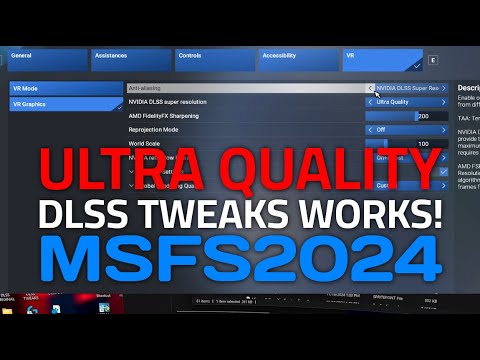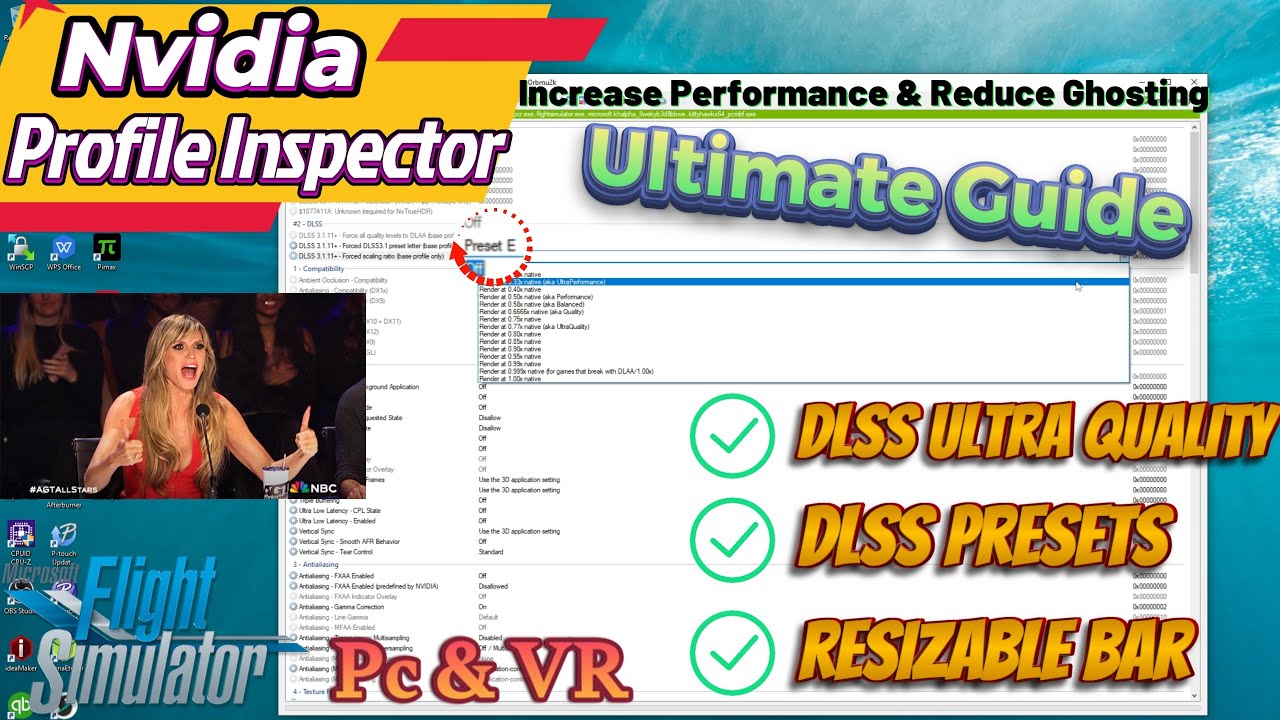Dlss Tweaks allows you to modify the factors and dlss presets. This is the solution to make it possible and achieve ultra quality in msfs2024.
I have Ultra Quality enabled and I did nothing of it ![]()
99% of such videos - “how to improve the picture in MSFS” do not change anything. Only the author of the video sees “Fantastic” changes in FPS and quality.
No you don’t. Ultra Quality means factors and presets… The chance to experiment with resolutions and nvidia presets. This is not a tweak for users without the knowledge.
I don’t see fantastic changes but this opens a new window to experiment with resolutions and settings. In order to understand how dlss works you’ll need to read a bit and this is not a video like the videos you mention where the flight sim guy tells you that he is watching amazing performance while he is using a very low resolution on a high end headset for instance. This is a professional approach to get better and sharper results.
This video demonstrates how to add and change DLSS presets, it’s as simple as that, the performance and clarity impacts are up to you. I’m grateful of this simple short video as it will help those in the community
I do have it, I simply installed OptiScaler for frame gen. DLSS Ultra Quality preset has a resolution close to native (about 15% lower).
The procedure described in this video is much more complicated and, like many others, doesn’t show the “before-after” improvement.
It’s not about improvement, it’s about opportunities and options.
But why tweaking something without getting an improvement, just for the sake of it and potentially causing issues?
Again, it’s a tool for advanced users.
This way you can try different dlss versions (3.6 was the best to me in 2020) and edit levels/factors. There are other options you can tweak there, hence the importance.
I have DLSS 3.8.10, and I don’t have access to the DLSS Ultra Preset.
I’ve been planning to redo my settings using this video, but haven’t gotten around to it. I might give OP’s video a try instead.
That’s exactly what my video is telling you. Just copying the dlss tweaks files won’t work. That’s why I believe my turnaround is so important.
I’ll watch it. Thanks.
I guess this doesn’t work for MS Store versions? Because you can’t access the folder with the .exe in?
Yes you can. Google the file location
C:\Users\ username \AppData\Local\Microsoft\WindowsApps\Microsoft.Limitless_8wekyb3d8bbwe