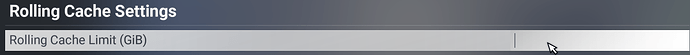Please add the msfs-2020 or msfs-2024 tag to your post, depending on which sim your post is about.
I can not add, delete, or change anything in the msfs2024 rolling cache size field. I can get the cursor in the field but can not delete the existing 16GB number or add any number to the field. I created a new rolling cache folder with a zero in the field but again, could not add any number to the field. Something is preventing me from having access to that location (settings, General, online).
On my side I specified the location of my rolling cash at the end of the UserCfg.opt file like this
InstalledPackagesPath “D:\MicrosoftFlight Simulator2024\Packages”
and deleted my rolling cache - the sim created a new 16GB one and I just edited the size via the Sim menu and moved this via the Menu to that location
By default, MSFS 2020 should be installed in C:\XboxGames\Microsoft Flight Simulator 2024
Navigate to this folder.
Then, open Content folder and delete folder named Packages
Next, open Xbox app. On the left side, right-click on Microsoft Flight Simulator 2024 and select Manage. In the new window, go to the Files tab and click Verify and Repair, then confirm by selecting Yes.
Last line in the usercfg.opt file does not change the location of the rollingcache file. Editing this line only changes the locations of the Official2020, Official2024, Community, and StreamedPackages folders. We only modify it if we want MSFS packages (in the future) and Community folder to be in a location different from the default.
About InstalledPackagesPath “D:\MicrosoftFlight Simulator2024\Packages” -
Yes, this line is to move “Packages”, however, in my case I was not able to permanently save a new location of rolling cash (actually selected via the Menu in the Sim) without this line. I do not understand why. May be with latest builds it works the other/proper way, I do not want to check.
I completed the XBOX app repair after deleting packages but I have the same problem. I can not enter a new number to increase Rolling Cache but can enter a 9 at the end of 16.0 until it reaches 16.1 then 16.2 and eventually after 16.9 to 17.0 but can not get the cursor to go left to the 16 number.
Please hover your mouse cursor over the field with Rolling Cache value and click after the last digit.
Then, press Backspace key
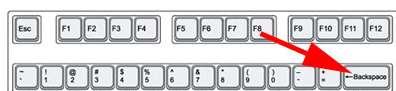
and enter the new value for the Rolling Cache file (without dot)
press Enter
TenPatrol, I can’t thank you enough. I have worked on this for weeks and thanks to you it’s solved. I am probably one of the oldest flight simmers enjoying flight sim and keeping my mind active. I learned how to fly small planes early on but had vision problems when joined Air Force so no piloting.
Thanks again for your attention and assistance.
Frank
I’m truly happy I could help! It’s been a pleasure assisting you. I’m thrilled that Microsoft Flight simulator allow you to keep chasing your dreams and staying mentally sharp. It’s amazing to hear how long you’ve nurtured this passion and continue exploring new horizons while flying in Microsoft Flight Simulator 2024. This is a testament to the vision of developers like Jorg Neumann (Head of Microsoft Flight Simulator), Sebastian Wloch (CO-Founder and CEO of Asobo Studio) and Martial Bossard (Executive Producer) whose dedication to crafting immersive experiences empowers aviation enthusiasts like you to keep their passions soaring.
If you ever need support again, don’t hesitate to reach out; I’m always happy to help!
P.S. If my suggestion helped you, please click “solotion” next to it.
This way, if someone else encounters a similar problem in the future they will find your topic with the solution.
This will make it easier for others to find the fix.
edit
BTW, welcome to the forum. Enjoy your time here.
Regarding cache sizes,16GB is probably too low if you use detailed airliners and airports.
I think the default should be 32GB or 64GB.
When Asobo give us a “% Full” guage we will know if the cache is full (which means the oldest textures are overwritten - they will have to be streamed which may cause stuttering).
When the cache gets full it will need to be larger.
Same here. I increased the rolling cache, I waited for the sim to apply it (pop up with % of completion). I exited the sim, deleted the rolling cache file and started it again. Now the settings are back to 16.