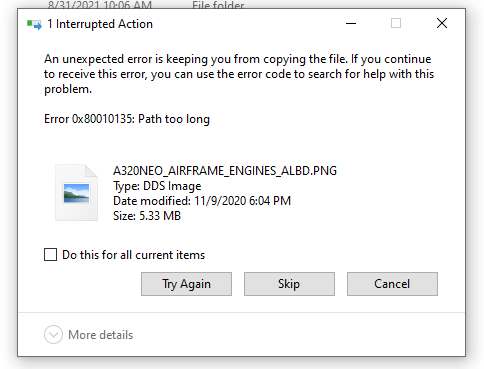
Anybody else getting this error when trying to install liveries from flightsim.to? Anyone found a solution? I’ve tried all kinds of tricks but to no avail.
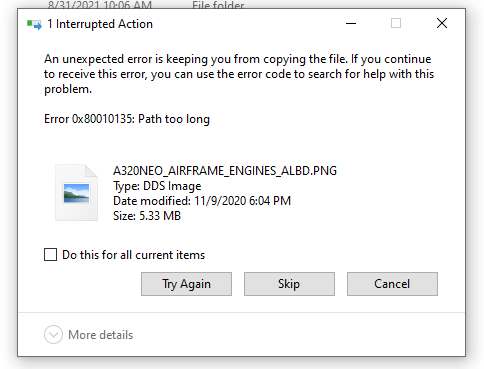
Anybody else getting this error when trying to install liveries from flightsim.to? Anyone found a solution? I’ve tried all kinds of tricks but to no avail.
Shorten the path.
Whats the full file path youre trying?
It seems your windows is not set up for long path support. (ie. directory structure is a long set of characters.)
Without knowing the full path we can’t know that for sure, but it is certainly possible.
@jbair1978 Could you give the full path to the folder that file was trying to be written to? If it’s inside your user profile, remember to redact the user name as USER or similar.
a workaround I use is to drag the folder I want to put into the Community folder from ‘Downloads’ folder onto the desktop first - then drag it into the ‘Community’ folder. Works every time
That wouldn’t make the destination path any shorter as you are still copying to the same place.
But it could be an issue with trying to copy from one very long folder path to another very long folder path? That wouldn’t be an NTFS limitation though, but maybe the shell you were using?
all I know is that it works 100% of the time…why that is ? no idea

cruise control…
I have my MSFS installed on a separate drive D. A few times when trying to drag/drop something I would get the same thing. Weirdly, if I copied the file/files to the root of drive D first and then from there, copied into whatever folder on D then I didn’t get that error
my msfs is on the C: drive, but for some of the files that can be placed on a slower drive, i have a symbolic link to another drive to save space on a nvme that fills up fast otherwise…so it appears as on C functionally, but the true filename is a few folders longer ( D:flightsimdata/msfs symbolic links/community/…) so sometimes i see the problem as well. its easy to work around
works perfectly…i can finally get my liveries…thanks for that tip…
Thank you, that actually worked ![]()