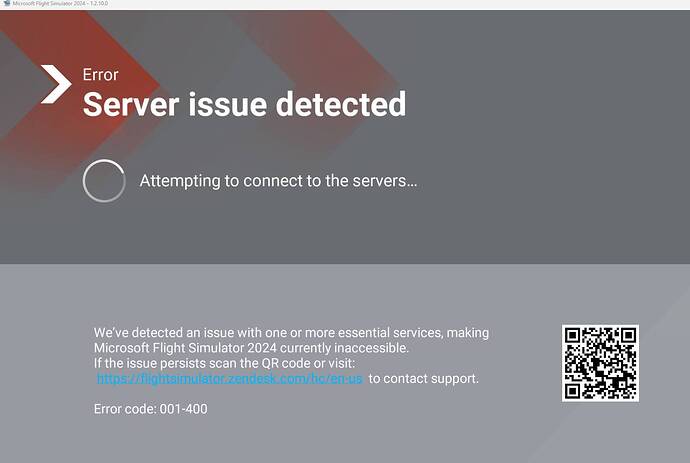MSFS-2024
MS-STORE
ISSUE DESCRIPTION
Since installing version 1.4.20.0 on drive C:, I wanted to upgrade to Beta SU3 1.5.9.0. Four attempts always end the same way: it is version 1.2.10.0, and it results in a server issue.
What’s strange is that I was previously using Beta version 1.5.3, but I switched back to version 1.4.20.0 to run some tests without any problems. Trying to switch back to the Beta version is impossible… for now!
FREQUENCY OF ISSUE
Every time on sim load, every time I try to install the Beta version
REPRODUCTION STEPS
- In Xbox Insider Hub, select Microsoft Flight Simulator 2024 Beta, then join.
- Once my request has been processed, launch MSFS 2024 either through the MS Store, Xbox, or a shortcut on my desktop (same results)…
- The simulator tells me that an update is necessary (loading version…)
- Version loaded: 1.2.10.0 !!!
MI SETTINGS
- PC Only
- Developer Mode
- DX12
MEDIA

![]() For anyone who wants to contribute on this issue, Click on the button below to use this template:
For anyone who wants to contribute on this issue, Click on the button below to use this template:
Do you have the same issue if you follow the OP’s steps to reproduce it?
•
Provide extra information to complete the original description of the issue:
•
If relevant, provide additional screenshots/video:
•