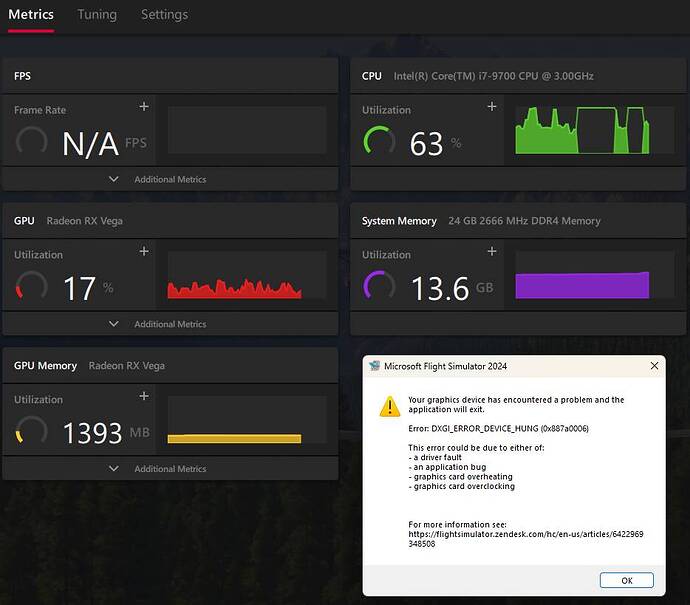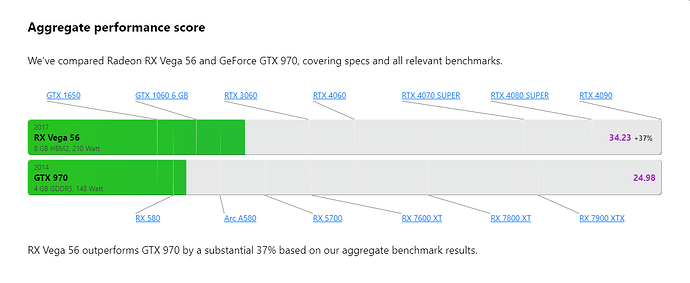Hi everyone,
I’ve seen many posts about this issues across the forum and Google, but none of the solutions have been able to get the game to launch for me, here is a breakdown of the issue:
What Happens?
When trying to launch the game, no matter what combination of things I try, the loading screen crashes between 50-58% Loading World (GPU Usage is still not even at 50% when it happens and CPU/Memory are also not maxed)
What Have I Tried?
Enabling/Disabling Rebar
TdrLevel Registry Entry
Resintalling Game (6 Times)
Deleting LocalCache
Editing UsrCfg (Adding PreferD3D12 to line 16 as well as other locations, setting to both 1 and 0, entry just gets removed on game launch & also lowering graphics settings)
Verifying Game Files
Running as Admin
Running in Compatibility Mode
Running as Admin + Compatability Mode + Launcher from game folder + Safe Mode
Running as Admin + Safe Mode
Running in Safe Mode
Deleting Adrenalin & Use Windows Drivers
GPU Undervolted, Standard Config & Overclocked
System Specs:
I7-9700
24GB DDR4
RX Vega 56
I have absolutely no clue what else to try. I can’t even play the game using cloud streaming properly either as it’s set to take absolutely zero mouse input through cloud, meaning I also can’t use my joystick. To even use a controller on cloud gaming I have to connect to the session, then end the Xbox task in task manager so the game thinks it crashed rather than got closed, then reconnect to the session, and if I’m lucky the controller works with a 50/50 shot of being mapped correctly. If it doesn’t work, I have to repeat until it does.
1 Like
Same Gpu as you, save problem for over a week.
I’ve been uninstalling and reinstalling for the past 3 weeks hoping it finally gets fixed but doesn’t seem like it’s going to be soon. Not a single issue with MSFS 2020 though which is as annoying as it is a good thing (rather be playing career in 2024  ).
).
That is EXACTLY the pop up error warning I started getting after this new “patch.” Arg. FS 2020 at least worked. I cannot get this even run w/o crashing and after the patch it is WORSE. How can they think this is right or not fire whoever is responsible for this.
Anyone figure this out. No way in heck it is graphics card
No only this Gpu, many said same problem with 4090-4080… with the last update
1 Like
Support is utterly and absolutely useless as expected too. They told me my GPU isn’t capable of running the game and I need at least a GTX 970, they obviously haven’t read any of the original info I gave them because I gave my full system specs.
GTX 970 can run it but Vega 56 isn’t powerful enough?
False “GPU isn’t capable” i saw a video on yt when some1 play with gtx 960 and runs good
Slight update: I can launch and play MSFS 2020 with DirectX11 and it crashes constantly under DX12, obviously it means it’s a DX12 issue but because my GPU is “not officially” supported by MSFS2024, they’re refusing to acknowledge it’s their issue - which it definitely is as I tested other games on DX12 using ultra settings and had no issues.
So I’ve changed my support request to get my MSFS 2020 running correctly using Direct X 12 on an “officially supported” card, if they give me a workaround that’s not use DX11, or they actually fix it, I doubt it though, then I’m hoping the same thing will fix 2024.
I turned off “frame generation” in the DLSS and the flight went fine.
RTX 3070Ti MSFS2024 Same error appears - sometimes.
In most cases MSFS2024 just shuts down like nothing.
10 minutes max playing time while start takes 6 minutes…
Even staying just in Menu setting up controls while in freeflight.
Still some things to try but I am getting really frustrated.