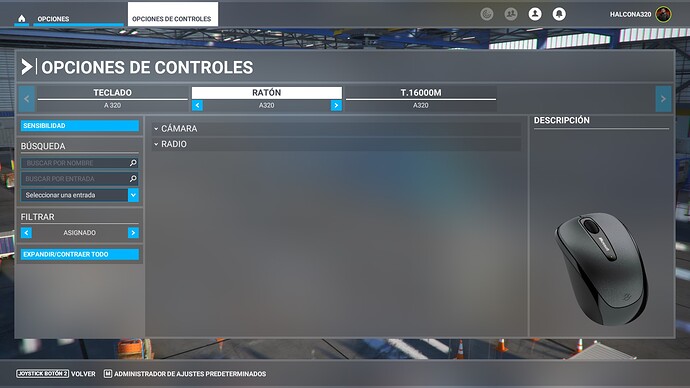The only work around I’ve found for now is to use the right mouse click to move the view instead but be aware it disables control inputs when you’re planning around with that
Okay, that was it, if I put it on a plane it doesn’t work.
If I set it to default it works, but I don’t understand it, yesterday it worked fine, and now if I don’t set it to default it doesn’t work, strange things happen.
Thanks for the help.
Thank you for showing the steps, works perfectly.
Vibs… - Thank you for posting this fix. After the latest update, I also was not able to use my trackpad to move the map around, and I had never modified any mouse settings or created a new mouse profile.
Since the update, I can’t seem to move the world map… is anybody else having this problem?
Are you on Steam or Microsoft Store version? Steam
Are you using Developer Mode or made changes in it? no
Since the update, I cannot move the world map
Detail steps to reproduce the issue encountered:
Build Version # when you first started experiencing this issue: since last update.
I’m on a default mouse profile yet I can’t move the globe/select it ![]()
really getting tired of this… HOW CAN YOU RELEASE THIS WITH A SIMPLE ISSUE LIKE THIS. Everytime I need to reset my profiles. Last update, I had to re-import the profiles using a text editor to use custom vjoy device. This is a simple mouse profile.
Q&A manager “does everything seem to function normally as per before?”
Q&A tester “yeah everything looks ok, but I just loaded up the main menu screen, good to release ![]() ”
”
Q&A manager “perfect”
Thanks for the tip!
Hi.
After last update, when I launched msfs I recived info the game was closed wrong. Update fully finished, so I dont know why… and game will launch in safe mode. Since then I cant move world map (in flight plannig window). I can select airports by mouse, I can find places using “find” , I can zoom in, zoom out with scroll whell, but there is no option to move the map. It worked with left mouse button, now it doesnt.
Please help, what steps schould i do to fix it.
since the last update I cann’t rotate the globe in order to choose a depart or arrival. Is this a setting or what?
Set mouse to default worked for me.
Default mouse in options
with the mouse! ist this normal What happened here? Someone has a solution? Thanks
Under controls, set your mouse back to default profile.
Hi all,
I’ve noticed recently since the new update that I am unable to drag and rotate the world map. What I have to do to get to a location on a particular area of the world is zoom out and zoom in on the area or towards the area of the world I wish to pan in on. Very bizarre and rather annoying, actually.
Try to reset your mouse to default
If you’ve made custom mouse settings, go back to default, then delete your custom. Now create a new custom, if you want, based from the su7 default.
Do not just copy or rename your old custom set, that will not work, because when they add new functions(keys, bindings) to the base xml file that is used by your custom set, it causes a confict or some things just do not work( scrolling the globe).
This is the best description I have read so far regarding what happens to our input controls when Asobo changes something.
It’s actually easier to accept and work around when you know this. Thanks for posting that.
Since last SU 7 update, world map can’t be moved anymore with the mouse pointer.(up,down,left and right)
Only zoom in and out works.
Anyone else??
Go into your control setting and delete the ‘other’ mouse you should have more then one of them all of a sudden. Just leave the default mouse there. Theres already a couple of threads on this if you need more info search for it, though Im sure one of our mods will move it there shortly. ![]()