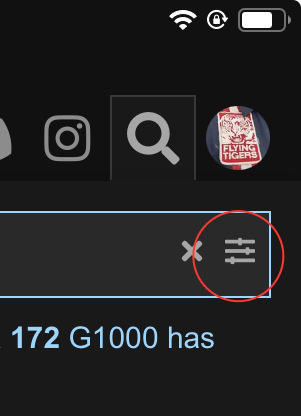This question was asked previously with no answers. So, I am presenting it again. How do I scroll the search dialog box? I can see all the topics down to the “more” link on my desktop. However, that is not possible on the smaller screens. Can you help?
There’s a button near the top that will open the search results in a full screen list view.
I have to use that on my iPad, as I have the same problem you describe with scrolling the pop up search results window, too.
I’m typing this on my phone, which gives search results full page, so I can’t give you a screenshot of the icon for the button, but it’s up near the top right. Maybe something similar to the three lines type icon.
Hey @RodSully! ![]()
Bit confused on the question here, are you having issues with scrolling on the search screen? Because I looked on mobile and I can a scroll just fine here.
Blue skies! ![]()
I will go look for the icon. That would solve the problem. Thank you for the help. RS
The iPad view on the search box appearing to the right must be scrolled back to the top to see the “more” link. Or as NixonRedgrave said, use the icon at the top to see all the search results.
My thanks for both of you for your responses. I now have a better understanding of the search features!!
By your last comment it sounds like you located it, but here’s a screenshot for anyone else who runs into the issue. It’s at the right end of the search box:
Yes, HamMan2118. However it seems to be more of an issue with my iPad. I needed to scroll back to the top of the page to see the “more” link at the bottom. Thank you so much for your help.
There’s a simple trick on iPad, using the Forum search:
- type your search using the on screen keyboard
- hit Return once on the keyboard, which shows an initial list of results and leaves the keyboard open…
- … hit Return a 2nd time and you’ll get the scrollable page of full results
GimbalAxis: That works great! Thank you for the hint. Very easy to use!!
NixonRedgrave: That solution also works on all devices. Thank you all for the help today.
This topic was automatically closed 365 days after the last reply. New replies are no longer allowed.