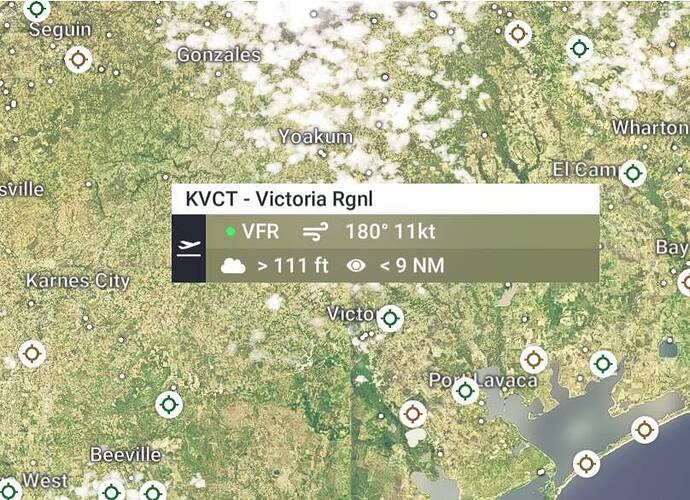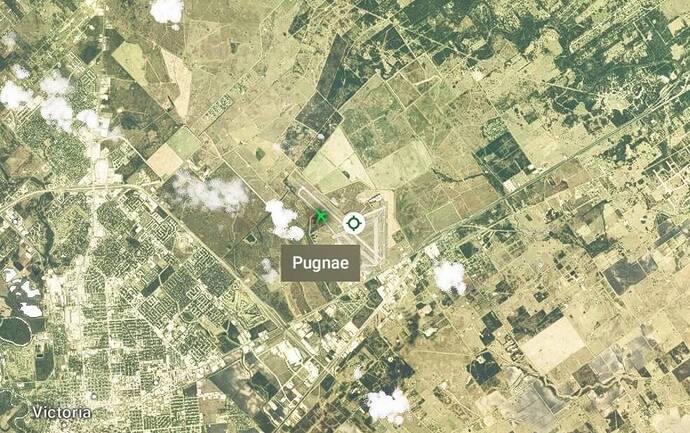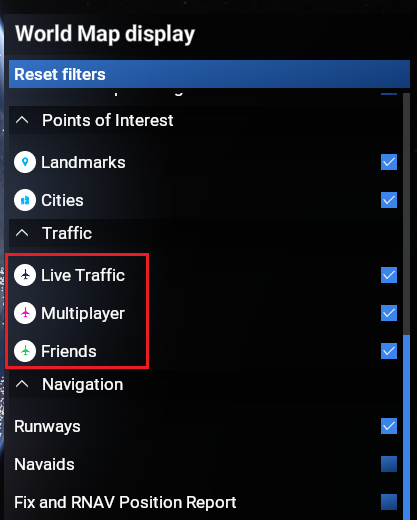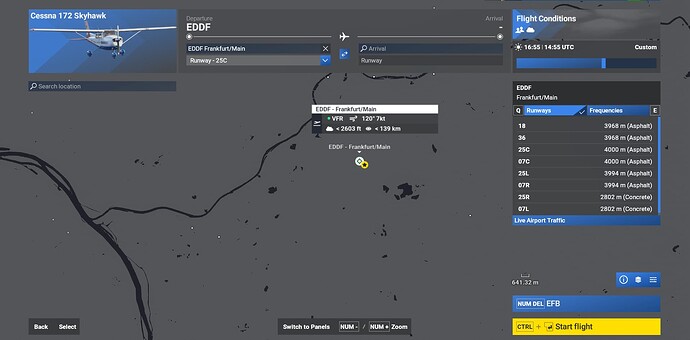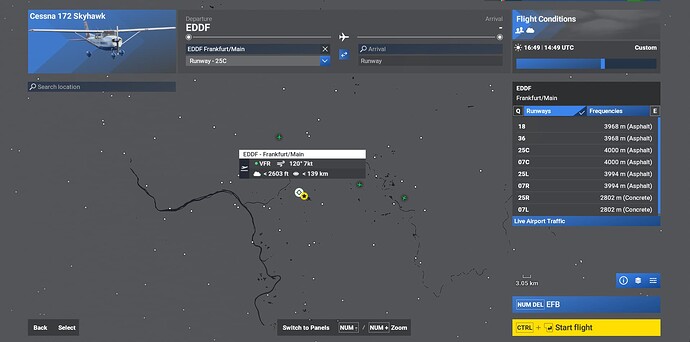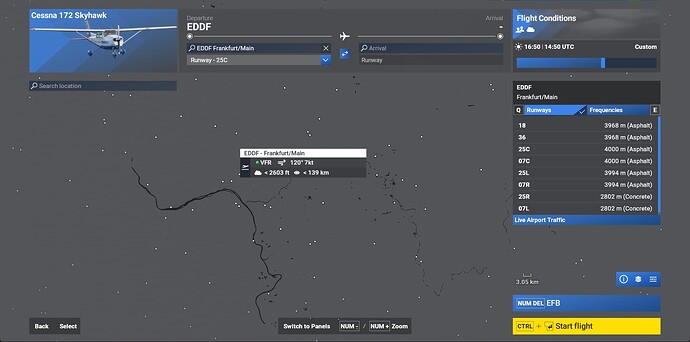Ok, thanks for checking !. Based on all the feedback in that thread I think a bug report could be created here Sim Update 3 Beta | MSFS 2024 > ATC, Traffic & NAVAIDs . Not sure if it is a SU3 regression or same issue happens in the Live version though.
OK, I’m going to file a bug report & reference this thread. Since @RickToTheMax mentions ^^above^^ that it was also in the SU2 beta, I’ll file it in Bug Reporting Hub > ATC, Traffic & NAVAIDs rather than in the SU3 category. I’ll post a link in this topic once created.
@DementedCorn327
True, though the event is hosted both for 2020 & 2024, it could be that no-one participating on 2024 was in the SU3 beta. I did change my server to the SE Asia server, as indicated in the event topic (here).
I’ve been looking for multiplayer traffic in the SU3 beta in the world map for about a week, checking common locations such as Tokyo (where users in SU3 have been flying), LA, London, etc. & have not seen a single multiplayer aircraft.
I am doing the same and can’t find any multiplayers pink icons on the World Map. Switching servers does not help.
I’ve found a bug report that was in the SU2 Beta Archive, so rather than create a new topic, I’ve reopened it. Users who are experiencing this issue can provide feedback here:
I never even to know to look for green icons on the world map, I’ve never seen any other colors ever. I just learned about it from somebody else’s comment. But since I’ve never seen anybody, I wanted to try the little experiment that Vase and I just did.
I’ll be sure to vote and add any additional info as needed to the report he makes. I’d even be willing to try other locations to try again.
So I went immediately to KVCT to see if I could still see you on the world map, and nope
Then I joined to see if i could see you in game, there you are
Then exited to see if you would be on the world map, and now yes, but with a green dot, not pink
Oh dang, you’re a ninja. I never even saw you, but at that point I had given up and actually wasn’t looking anymore. I was trying to figure out how to turn off the new alert I was getting on my PFD that I haven’t seen before ha.
Now that I am in the air, I can confirm that NAV and HDG is borked for me like the others.
That’s odd that I would show up as green on Rick’s screen, as we aren’t “friends” per se
Maybe another bug ![]() ?
?
I’d forgotten about the Live Traffic, Multiplayer & Friends filters - good reminder!
I just checked & they are all checked on my PC, so my inability to see any multiplayers on the world map or in-flight was not caused by those filters being off.
Multiplayer in Settings / General was also on, as in Flight conditions, MP was set to “All Players”.
So, I should be seeing something… ![]()
The only traffic I am seeing on the world map is the Live Traffic. We should also see at least the multiplayer one (pink) and for that you have re-opened the report World map - multiplayer aircraft not showing, thank you for that. Now for the “Friends” only someone with friends using MSFS can test.
Friend filter seem to be working fine, as I saw one of my friend on the map earlier.
Maybe they decided to turn off the multiplayer filter for some reason in the Beta.
But it would be practical to see where other players are to be able to join and test the multiplayer part of the game, like seeing the correct models/liveries and such.
I wish I could, but I don’t have any friends that play this game, ha.
I’m curious why Rick was able to see me but Vase was not.
And he brought up a solid point which I read elsewhere (or maybe further up on this thread), where you can’t see anybody on the world map, but then when they saw somebody in the actual game, then backed out, they could see the green icon on the world map. Just like Rick explained when he saw me at KVCT.
I’m back to sitting idle at KVCT, but if anybody else wants to try somewhere else, just let me know what airport and what server and I’ll load in and see if I can see anything.
Will likely load in using the F-22 since auto-pilot isn’t working on this build. If I’m going to have to do some stick flying, I’m going to have some fun with it.
If I remember correctly, if the other person doesn’t have the F22, I think it loads in as a 737.
REPRODUCTION STEPS
- zoom on map find any green dot online player
- go to options → online → multiplayer toggle button off then on
- zoom on map find same spot where the green dot with online player was you no longer see that dot or any other online players.
If you cant find green dot right away you should find airport with high probability of players to try spawn there and some dots should appear near on the map.
Yes, your steps are working:
- select EDDF on the world map, not seeing any multiplayer aircraft (West Europe Server)
- spawn at EDDF, I am seeing multiplayer nameplates:
- return to the world map, I am now seeing multiplayer icons, unless they are green (should be pink)
- toggle on/off Multiplayer on the Online settings, go back to the world map and multiplayer icons have disappeared