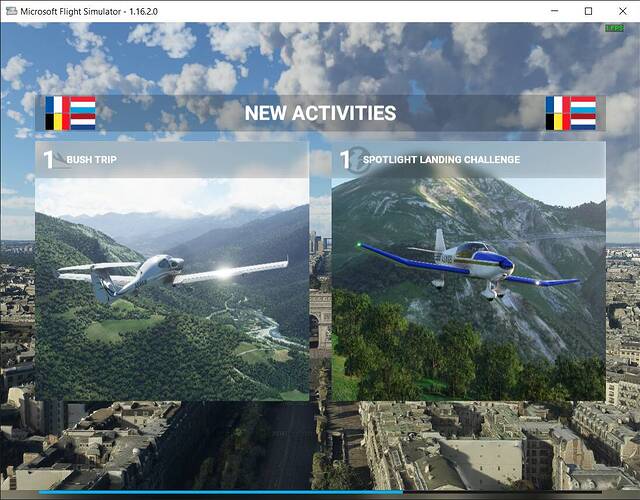I’ve updated my MSFT 2020 to 1.16.2.0 through RDP connection (on Steam), and now the game won’t load. The intro is in 1ffs, and stops for ever after a little bit of half way loaded (about 15min to come here, see pic)… This is in Desktop mode (not RDP).
I have not done any changes on my PC since I played it last time. Have anyone else had this problem? How to fix? Reinstall…?
Do you have mods installed? if so try to move all your mods from the community folder to someplace else, then try to start the sim without any mods. See if that helps you.
I removed the Community folder, and when the game starts it creates a new folder named Community. But still the same problem… Perhaps need to re-install?
Xpox app and gaming services up to date?
edit
Some programs can prevent Microsoft Flight Simulator to load fully. To investigate, please do the following:
- In the Windows Search bar, type “Task Manager”
- Select Open
- Go to the Start-up tab
- Disable all non-Microsoft apps
- Reboot the computer
- Try launching Microsoft Flight Simulator again
I had the same problem as you the other day. Start only went as far as “insert disc” followed by picture of Paris, there it got stuck.
After reading through similar problems in the forum, and trying these out, nothing helped.
I then opted for an uninstall/reinstall procedure as described in an FAQ on the Sim home page and that did the trick.
I have a boxed version in use since September 2020. The re-installation of the original 10 discs took about 3 1/2 hours(!). The download and installation of the updates from the Microsoft Store took another 4.
Though time-consuming it was worth it since the game is now working perfectly again.
I have now uninstalled and re-installed MSFT Flight Simulator 2020 (without Addons), and I have the same issue. I’ve also tried to disable all Microsoft startup apps:
This is the Steam version, but I have noticed that all Microsoft Store apps, like Messenger are really slow as well as the Microsoft Store itself. All other apps are behaving normal.
I have re-installed Microsoft Store and the apps as well without seeing any improvement.
The game finally starts after about 30 min when launching, but with only 1fps so unusable. I have also deleted the config file and tried a small 1080p monitor.
I use PC with i7 9700K CPU with RTX 2060 Super.
Any ideas? Might open a ticket with Zendesk?
Zendesk may be your best bet. Problem seems a bit more complex.
One thing I did notice though after uninstalling the Sim: Supposedly uninstalling removes all folders/files related to Sim. However, I noticed the my original Sim folder and many files had remained on my PC. Because of that, I did the reinstall using a completely new folder.
I installed all the Sim folders/files on my D: drive, which is an HDD; because I read somewhere that you shouldn’t install the Sim on the same drive as the operating system (Windows), which in my case is the C: drive (an SSD). Of course I cant’t verify if this is really true. Although the HDD is supposed to be slower, I’ve been quite content with the result.
Thanks for all your suggestions. I fixed it!
- Reinstall DirectX drivers
- Clean reinstall of Nvidia drivers