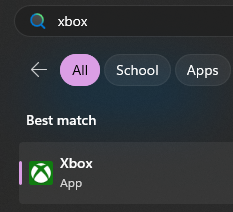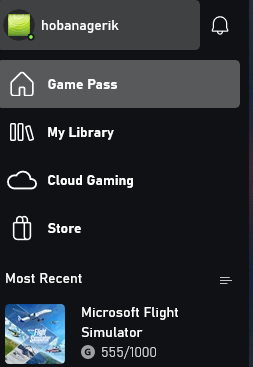Thank you for using the Bug section, using templates provided will greatly help the team reproducing the issue and ease the process of fixing it.
Thank you for using the Bug section, using templates provided will greatly help the team reproducing the issue and ease the process of fixing it.
Are you using Developer Mode or made changes in it?
no
Have you disabled/removed all your mods and addons? If the issue still occurs with no mods and add-ons, please continue to report your issue. If not, please move this post to the Community Support section.
NONE
Brief description of the issue:
Unable to start MSFS, PC steam version. Starts normally, then xbox Lets get you signed in appears. Link to sign in clicked, nothing happens.
Provide Screenshot(s)/video(s) of the issue encountered:
Detailed steps to reproduce the issue encountered:
Start
PC specs and/or peripheral set up if relevant:
not relevant to problem
Build Version # when you first started experiencing this issue:
current version SU 13
 For anyone who wants to contribute on this issue, Click on the button below to use this template:
For anyone who wants to contribute on this issue, Click on the button below to use this template:
Do you have the same issue if you follow the OP’s steps to reproduce it?
Provide extra information to complete the original description of the issue:
If relevant, provide additional screenshots/video:
Hello!
Your topic has been moved into the Community Support category.
The Bug Reporting category is for posting suspected or confirmed bugs that other users are able to reproduce. Using the template is required in order to provide valuable information, feedback, and replication steps to our test team.
If you are not sure if your issue is a bug or need further input from the community, please use the Community Support category. If the community can replicate your issue, first search the Bug Reporting category to see if there’s an existing topic. If it already exists, contribute to that report. Duplicate bug reports will be closed.
If you believe it is a new report, then create a new bug topic using the provided topic template.
All issues caused by or involving third-party addons/mods should be reported to the third-party developer. Assure that no addons/mods are used when reporting issues in Bug Reports.
I had to re-log the other day while troubleshooting something and noticed a similar problem where the mouse click didn’t seem to respond. What worked for me was to use the tab button once or twice until the sign in button was highlighted, then press enter.
I think what was happening in my case is the sign in box is opening in something like an overlay, but the mouse was trying to act on the MSFS startup screen behind it. I was having similar issues with trying to adjust something in another program while waiting for the sim to load, still on the startup screen but before the sign in pop-up. It’s like the mouse isn’t being “released” (for lack of a better term) from the main sim to interact with other things. Once past the loading screen, mouse function returned to normal.
You could try signing in to the XBox application first, before launching the sim.
Once logged in you should see something like this:
If so, then try launching MSFS.
Try pressing the TAB key to move to the Sign In button, then press Enter to select it. This should allow you to sign in normally.
1 Like
Do you have the same issue if you follow the OP’s steps to reproduce it?
Provide extra information to complete the original description of the issue:
If relevant, provide additional screenshots/video:
Exact same problem, logged into XBox app, my screenshot would be identical. It just sits there, for hours. The XBox sign-in requirement is new and, I believe, the cause of the problem. Everything worked fine before.
Forgot to mention, I am playing on Steam. The XBox app doesn’t list Flight Simulator among my games.
Same problem here :
Can’t sart MSFS because the X-Box app doesn’t sign in /crashes
Someone on a other forum just pointed out that there’s maintenance going on.
Do you have the same issue if you follow the OP’s steps to reproduce it?
Provide extra information to complete the original description of the issue:
If relevant, provide additional screenshots/video:
Yes i have the same issue using steam. tab key does nothing, Sign in button is pressed than just a black screen
![]() Thank you for using the Bug section, using templates provided will greatly help the team reproducing the issue and ease the process of fixing it.
Thank you for using the Bug section, using templates provided will greatly help the team reproducing the issue and ease the process of fixing it.![]() For anyone who wants to contribute on this issue, Click on the button below to use this template:
For anyone who wants to contribute on this issue, Click on the button below to use this template: