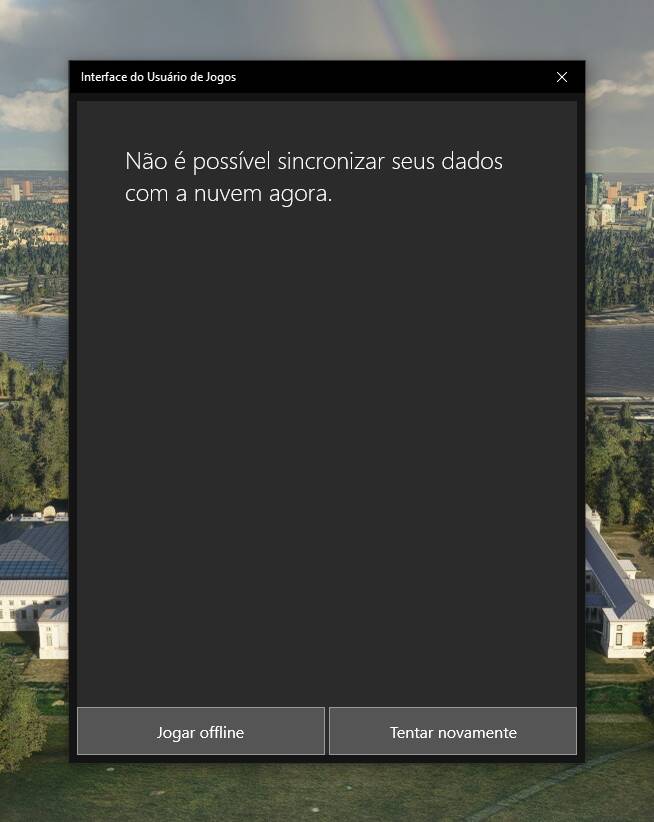Hey man glad to know I’m not the only one here.
Make sure you don’t click on ANY OF THE 2 BUTTONS on that error window.
I’ve tried that multiple hits with the “Try Again” button will also lead you into an offline save which we definitely don’t want.
So make sure you’ve reset your game (either via Steam - Verify game files or via MS - App Settings - Reset) and just try to launch the game often and see if you’re able to get the save back.
You’ll probably get some false positives: It’ll pass the cloud save window no problem but then the initial setup screen showed up - This is a false positive and whenever you see this behaviour just ALT+F4 and try again.
MODERATOR EDIT: 2 posts were moved into this topic from:
https://forums.flightsimulator.com/t/i-lost-everything/384675
With the new update, when entering MSFS, it loaded normally, but I lost everything inside the simulator, hours, logbook, control settings, mouse, keyboard, I tried to log out and log in again and nothing!
I have the deluxe premium version from the microsoft store and on the day of the update I signed the xbox pass. I don’t know if it has to do!
Is there a file that remains on the computer with this data to be saved in case it occurs again?
Is there any way to reverse this?!?
Please help me!
Sorry, for my English!
Hello again, I try to re-install and I get this msg, all apps xbox and store are connected with my account!
(
It is not possible to synchronize your data with the cloud right now.)
Also tried to log out and log back in from the store and xbox app, still fails.
Ah, good to know I am not the only one with this problem. Cloud save sync just doesn’t work. I even reinstalled Windows 10 (and everything else) without a change. Seems really to be a problem on the MS-service side 
Hey man,
This is good sign. This means you don’t have any local save files in your PC so if the cloud save server is working again you don’t need to worry about your local saves overwrite your cloud save.
Just follow my previous post and try to see if this will be fixed anytime soon.
(The steps is just launch the game and if you see this error you just ALT+F4 twice to exit the game and try again later)
Yeah it’s 100% not that issue. It’s just the cloud save server is not working for some of us.
Yes it must be. I’ve tried on multiple machines and across several continents (Physically with the help of some friends). Right now all we can do is too retry as often as possible and see if it’ll work anytime soon.
Just remember to reset your sim if you have any local saves on your PC (I.E. You’ve entered the sim and see the empty profile at one point) so the cloud save won’t be overwritten.
I tried it with octopath traveler (is in the gamepass), so i don’t loose any other save-data.
Curiously, age of empires 2 the sync “worked” (at least it went to 100% after many, many retries) but my saves are no longer available :(.
On my xbox the save sync still works. So at least I can test it with any playanywhere title.
Hey man,
what you’ve got after many retires is just an offline save. That’s how it works.
When you see that cloud sync error, if you click the “Try Again” button too many times and it still fails, it’ll just give you the offline save just like if you’ve clicked on “Play Offline”.
Please reset or just delete your AoE2 on you PC just in case your empty local save won’t overwrite your cloud save when the service is back online.
I have the same issues as francsalazar606, after multiple clicks on “try again” button.
Thanks for the tips.
I will give it a try tommorow.
Hope by then, this cloud sync problem is solved
May as well jump on this thread as well..its happening to me to…i’m still waiting on a reply from zendesk..but i read elsewhere its a data bug experienced after the last update.
It looks like its only related to new installs???
CAN U PLEASE UPVOTE THE THREAD IF EXPERIENCING THE SAME PROBS
can a mod also merge the threads, i think theres about 4 or 5 now.
Thankyou
Hey man,
You’re not alone so don’t worry too much. We’re all in this together.
I have a 1430+ hours save and I won’t just let them make it disappear.
Make sure you don’t have any local saves on your PC so it won’t accidentally sync to the cloud when the cloud server is working again by reset your sim often and only try to see if it’ll sync on the first try.
If not, just double ALT+F4 to exit the game and try again later.
ReZZeR13, I don´t think it is limited to new installs. I did the reinstall because of the problem, and it did not fixed anything.
I´ve been thinking about something. A few months ago there was a bug that the settings were not being stored, mainly the controller settings. I remember that I saw a post back then, that involved changing something regarding gaming services, but I have been unable to find that post. I do know that I did that “fix” and it enabled me to keep the controllers information. Would that be related to this? I checked and I´m running what it is supposed to be the latest version (2.51.15001.0) and I did the “repair” and “reset” for windows services as well, but thought about that “fix” a couple of hours ago, and well, I guess it won´t hurt to ask.
Hey man,
No it’s not exactly the same.
The last time it was caused by a bugged version of Gaming Service being pushed to some ppl.
Ppl with the bugged version GS can enter the game with their cloud saves no problem just some of their stats in their profiles got reset.
And then the Gaming Service released a new version to fix the issue.
This time it’s the cloud save server’s issue where we can’t even download our saves from the cloud.
I think there must be a connection issue to the cloud save server right now.
I’m getting the same “we can’t sync at this time” error after a fresh install.
I opened a ticket for zendesk and nothing!
I’ve used a simulator since FS9, I’ve used FSX, FSX stean edition, xplane 10 and 11, prepare 3D V1, 2 3 4 and 5 and I’ve always been able to save my personal files from the simulator, now this one comes from the cloud and I’m unable to use one product i paid horrors of expensive (here in brazil) so cuz if i use it i will lose my history that is in the cloud and i can’t download it! I’ve done a clean installation of windows about 3 times and nothing, I’ve changed my internet provider and nothing!
I’ve done everything in the forums and nothing!
Sorry my english!
Yeah, it looks like we will need to wait for a fix. In the meantime, also upvote the thread to get more attention on this issue.
Same problem here. I think this might be related: As of yesterday my MSFS started to CTD on start (which – I since learned – is exactly around the sync time). I didn’t find any solution after trying different things and Googling a lot, so I just uninstalled and reinstalled the game, hoping for best.
After reinstall I got the same “Unable to sync your data…” error. I can start offline, but all my settings are gone, as are my flight hours. Bad timing as I was hoping to do a lot of flying as I’m on holidays 
btw, I don’t know if it is important, but every time I try to sync the data in a windows app (also flight simulator) a warning appears in my system event log
Event-ID: 10016
The Application specific permission setting do not grant Local Activation permission for the COM Server application with CLSID
{2593F8B9-4EAF-457C-B68A-50F6B8EA6B54}
and APPID
{15C20B67-12E7-4BB6-92BB-7AFF07997402}
to the user “…” from address LocalHost (Using LRPC) running in the application container Unavailable SID (Unavailable). This security permission can be modified using the Component Services administrative tool.
PS: Any typing erros are my fault. I have a german system and to make it easier for the support I typed the corresponding english message from a screenshot.