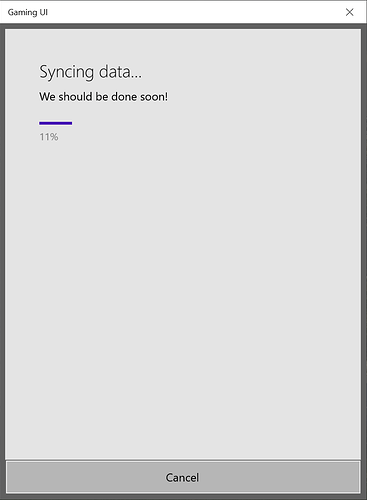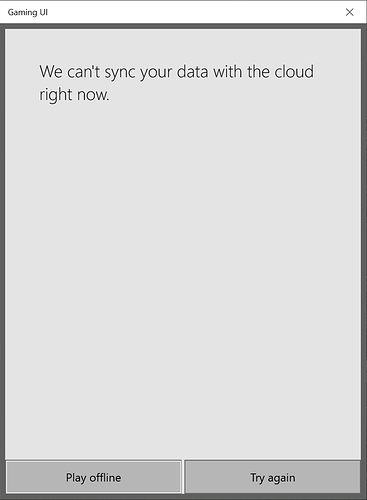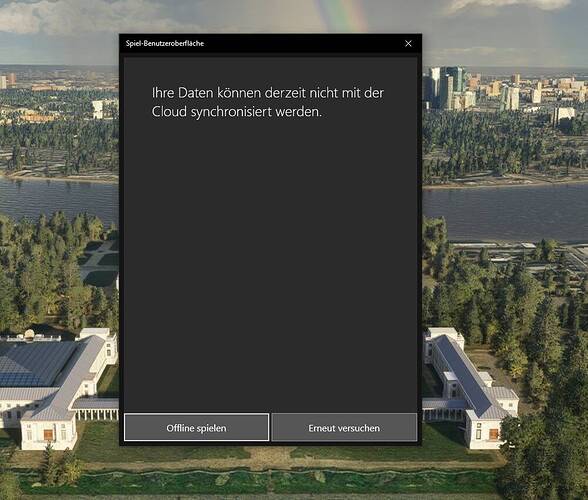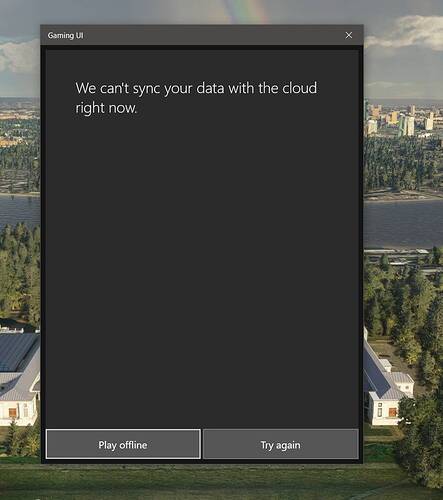Hi all,
I recently purchased an SSD with sufficient capacity for MSFS. I did a fresh Windows install on the SSD and reinstalled from the MS Store.
Now I constantly fail to sync (it gets to 40%) before a message pops up “Unable to sync your data with the cloud…”
Then I need to select play offline. It then behave as if this is the first time running and asks me for some initial config options. When I exit and restart, no settings have been saved from the previous session, not even the log book. It behaves like a fresh install ie, unable to sync, play offline, reconfig initial settings. I am not sure if the setting issue is related to the cloud sync issue.
I have already seen previous posts on this issue and I have tried the proposed fixes. Sign off and on on the XBox app (is this relevant for a MS Store purchase, ie not GamePass? Did it anyway). Also ensured that the correct language pack is installed.
The problem persists.
Any ideas? The next step is a full reinstall which is a pain since it’s a 24 hour process with all the updates required.
Hi, thanks for the reply
Yes there are two options, Retry and PlayOffline. As you mentioned, play offline does not save any settings.
Retry just repeats the failed attempt to sync.
Yes, I get that prompt every time since I reinstalled MSFS.
Since my fresh install yesterday:
- First time I run MSFS after doing install via MS Store, I get the failed attempt at syncing to cloud. Retry just failed again, and play offline then moves to next step
- Installation manager now downloads (and installs?) the recommended content (155 Gb).
- Some menu prompts now take me through initial setup (accessibility, data options etc)
- I get to the main menu. I can go flying (i’ve only tried the new challenge since the install, seems to work okay, flight time gets logged to logbook etc).
- If I now exit and restart, it takes me back to step 1 for the failed sync again. I don’t need to download the 155Gb update, but as per step 3 above, I am taken through all the initial setup menus. When I get into the sim, my logbook is empty and initial settings seem to be reset.
I have uninstalled completely, and I am reinstalling to a new location. (on the fresh install I still got the sync failure on the initial start… its busy with the 155Gb update download)
I will report back the results but I suspect it will be the same. Not sure if the sync failure is the source of all the issues.
1 Like
Ok, install finished.
I ran the sim for the first time, and flew a test flight, and installed the 3 biggest content items needing an update.
Still same issue. After I quit and then restarted, the sync failed, and MSFS thinks this is the first time it’s been run. Everything reset.
Help!
@icaruza I have a suggestion that may work…
-
Browse to C:\Users\ your user name \AppData\Local\Packages\Microsoft.FlightSimulator_8wekyb3d8bbwe\SystemAppData and move the two folders Helium and wgs to a temporary location outside of C:\Users\ your user name \AppData\Local\Packages\Microsoft.FlightSimulator_8wekyb3d8bbwe
If all goes well you will be able to delete these two folders later. If not you will be able to restore them.
-
Disconnect your internet and run MSFS. Let it load all the way through to the main menu… you may have to go through set up again, but that is OK.
-
(Don’t skip this step) Once on the main menu reconnect to the internet. Give it a few minutes to ensure MSFS detects you will have an internet connection. Start any flight by selecting any airport and any aircraft and spawn in on the runway. Start to move slightly.
-
End the flight by returning to the main menu and then close MSFS.
-
Re-run MSFS with internet connected. This time the sync menu should give you the option to use a cloud sync (older) or this PC (newer). Select the PC (newer) option.
-
Restart another flight from an airport and then return to main menu.
-
Exit the sim and restart and hopefully all will be well again.
If this doesn’t work you can always restore the two folders you copied out earlier. However I suspect this may work (but no guarantees!)
NOTE: This process may delete your logbook history in the sim and flight hours etc!
1 Like
Hi,
Thanks for the advice. All the steps could be done without an issue, but it still ended up failing to sync
then
Regarding the folders I copied out, they were empty as this was a new install.
More info: I reran your process, and everything goes fine up to, and including step 5. However before I get to step 6, it attempts the sync with the results shown in the screenshots in my previous mail. ie, the only way to fly is to select play offline and then its groundhog day again.
How frustrating!
I typed up a fuller post on a similar issue here: Corrupted cloud save - #5 by tamalien
This may also work in your case.
If that doesn’t work then it may be a gaming services issue …the latest version I have installed is 2.51.15001.0
You can find this information under the Microsoft Store, click the three dots top right and select “Downloads and Updates”.
If your gaming services is up to date (and the re-install technique above didn’t work) then I have no idea, at this stage, what else to suggest.
Edit: I am assuming that you are aware that you can file an official support ticket on Zendesk. Click top right “submit a request”.
Edit: I also had a further thought… Since you did a fresh windows install it may be that your computer is using your ISPs default DNS servers. These have been known to cause some problems. If you search online about how to change your computer’s DNS to, say something like google’s 8.8.8.8 then that may help.
Okay, still no luck.
- Confirmed the gaming services are up to date; 2.51.15001.0
- Tried the DNS change, still fails (the sync always gets to a certain % before failing. In this install it’s 11%… not sure if that is a relevant clue)
- Corrupted save solution - I will check this out on the weekend and report back
I have logged a ticket in the meantime #99298
Thanks for the help so far.
Same here, after reinstall.
Aborting at 22%
Hey guys,
I’ve got the same issue.
My Save is 1430hours+ and one Achievement from complete all Achievements…
I really can’t lose my cloud save…
Please let the devs know about this and maybe there is a fix or some sort…
Please help me…
Please…
1 Like
I really can’t believe this is happening to me…
Please someone let me know if my cloud save can be retrieved…
And Please give us a Fing option to back up our profiles!!!
1430+ Hours!!!
All my flights!!!
I can’t afford to lose it!!!
Anyone have the same issue?
Please report! We need to let Asobo know this!!!
It’s fine that cloud save sync can have issues but we need to know if we can get our hard-played game profiles back!!!
1 Like
I’m really sorry for spamming this thread but ppl NEED TO KNOW this problem and I NEED MY 1430+ HOURS PROFILE BACK!!!
Okay I tried the corrupted save solution, and the issue remains. Is this maybe a permissions issue somewhere (cloud/local)? The strange thing is when I disconnect and reconnect, and start the game as per your guide, and I get the option of loading from a local or cloud, it seems to have a cloud save with a time stamp that is recent (ie, during the time I’ve been having the cloud sync issue), so it seems like something is being written to the cloud.
I am totally out of ideas for now. Hopefully Zendesk will have some ideas.
If you find a solution that works it would be helpful to post the solution here in this thread for others.
If I have any further (potentially useful) suggestions, I will of course post them.
Best wishes!
@icaruza Since typing my message above I did have two more thoughts.
They may be shots in the dark, but might be worth trying.
-
In the sim, under Options>general>data check that “Online Functionality” is set to “ON”. If it is set to ON then cycle it OFF and then ON.
-
Under windows > settings > Gaming, select Xbox Networking from the left hand menu and check that the Xbox Live Multiplayer isn’t blocked. If it is try and click the ‘fix it’ button.
1 Like
@tamalien I tried both. I was hopeful on the XBox Networking as the NAT showed an issue, which the Fix It resolved, but the cloud sync problem continues. I’ll keep poking around.
My Xbox Network Status is connected and 0% packet loss at 63ms. NAT Open.
This looks like a problem with the Xbox cloud save platform cuz I’m literally flying the first minute and then I got the cloud sync error on another machine the next minute.
I tried everything and no success. Also, I lost my configuration for my HOTAS. all my buttons were reset to default. I´m reinstalling now, but as soon as I started the sim to download all the content, I got the same message of unable to sync with the cloud. So, just a FYI, reinstalling it does not work. (Wish I knew it beforehand, downloading 151GB now…)