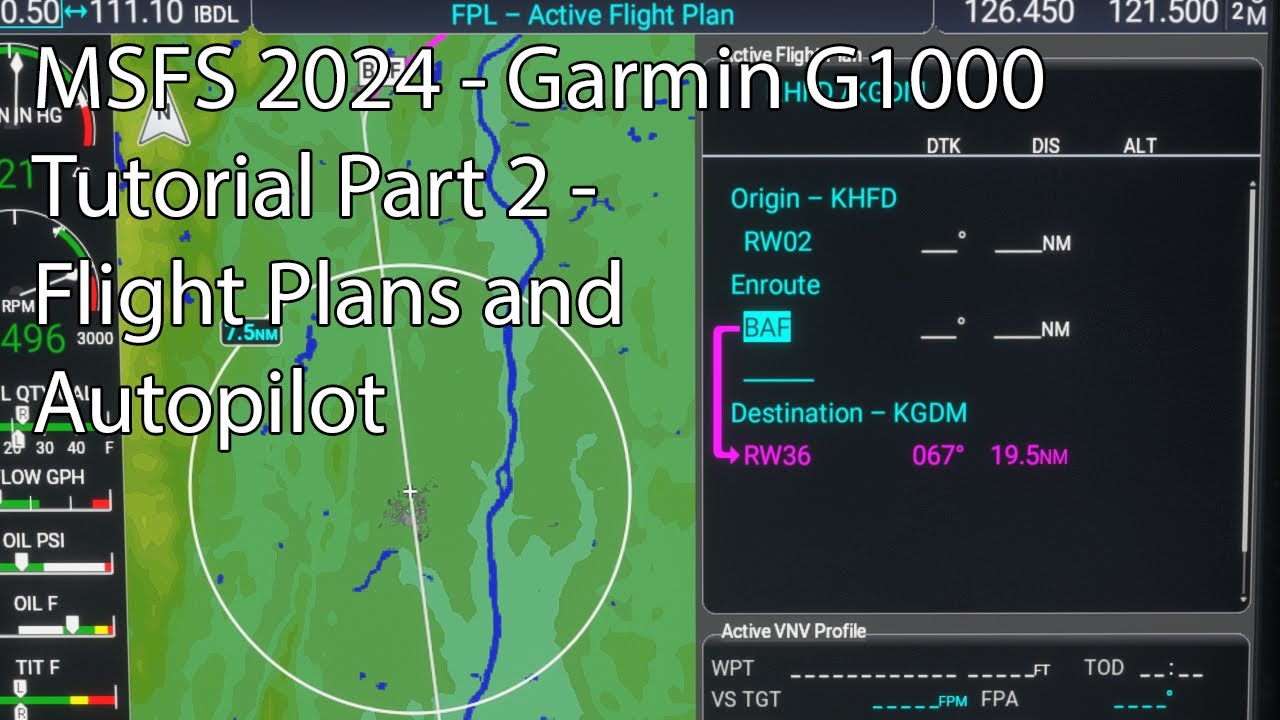I am not able to use the button on the right knob that activates the pages like this. In this example doing so activates the fields on the flight plan page. Mine does nothing.
If you’re referring to the two-tier FMS knob on the MFD bezel, the behavior is bugged in FS2024. It doesn’t matter if you’re in LOCK or LEGACY mode, the knob will only respond and create a cursor / highlight entries on the FPL page if you a) hold down the LEFT MOUSE BUTTON, while RIGHT MOUSE BUTTON clicking on the upper (thinner knob). This behavior is correct for LOCK but not LEGACY.
I am using Legacy mode, I just find it too odd looking to see the switches highlight.
Yep, it’s just the interaction is bugged for that specific FMS knob (and probably the GCU on whichever planes have them as well). I should probably test and add that to the Bug Report.
I’m not clear exactly what you mean by “bugged”. I have not had any problems working with the knobs on the MFD exactly the way others have described they should work. The above video seems to describe exactly what I am doing and have successfully entered many flight plans just like that.
At 2:35 the author right-clicks on the knob to activate the Flight Plan menu. This doesn’t function for me.
Are you holding down the LMB while you click the RMB?
Yes, holding down the LMB while clicking with the RMB works
Looking at the Mouse control mappings I suspect that this is not a bug, but rather a failure to provide adequate (or any really) documentation…
It’s a bug. The PFD FMS knob operates as expected in Legacy mode - you just left click on the lower, upper or press in the knob and it works. The right hand FMS knob is bugged to operate as Lock mode regardless of whether you’re in Legacy or Lock.
We have an open Bug Report on this.
Not for me - ALL my G1000 knobs behave the same way including the PFD FMS knob. Also note that one of the default mouse RMB bindings is to “COCKPIT INTERACTION - SECONDARY ACTION” so I suspect that this may be intentional behavior, and it’s possible that the PFD FMS function is bugged for you.
I suspect that quite a few current issues would prove to be intentional behaviour if we had access to more definitive information. It’s possible that some or all of this info is available in the SDK docs - I haven’t waded through them to that degree. I did search on a few likely keywords and got lots of hits but any I examined were related to internal engine stuff, I found nothing that a sim pilot would find useful.
As I said before, we need proper user level doco…
Lock or Legacy should persist throughout the control scheme. That’s why I concur that this is a bug. There’s only one setting (same as 2020) that defines it. But we’ll see if it gets repro’d by Dev Team.
This topic was automatically closed 365 days after the last reply. New replies are no longer allowed.