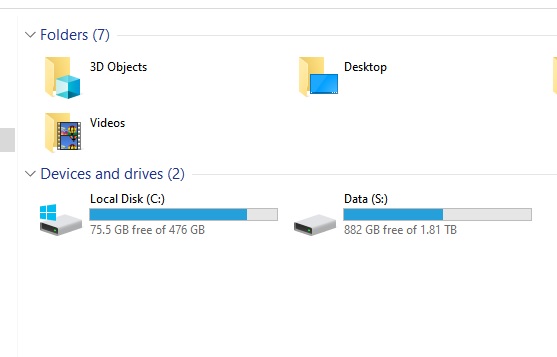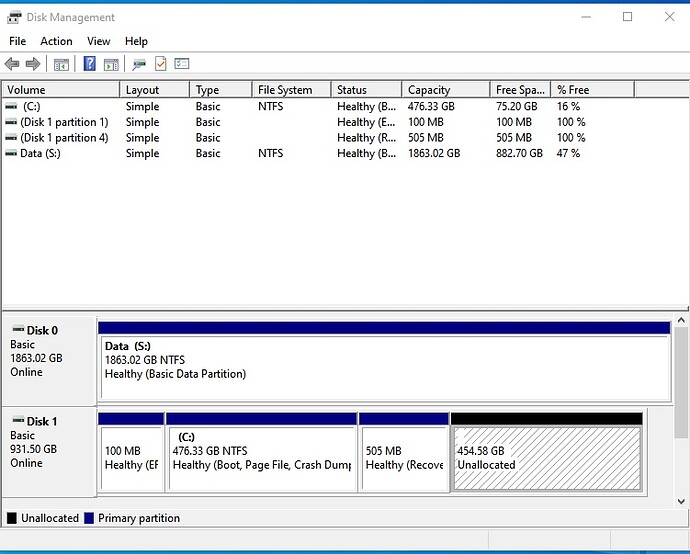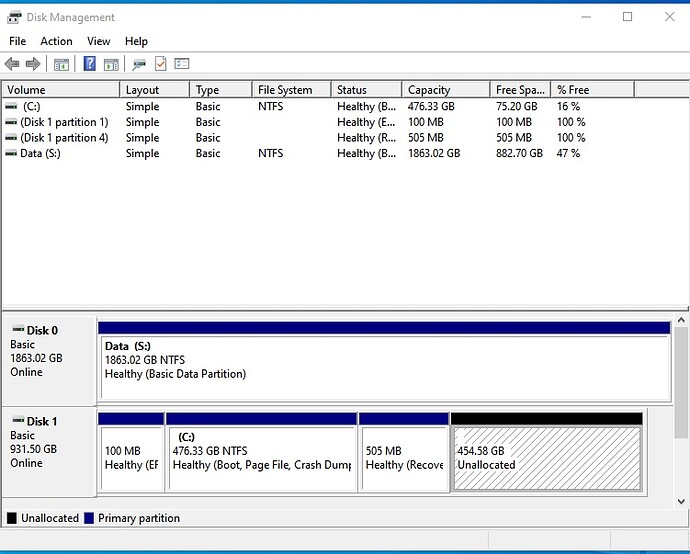Hi, Using Macrium Reflect I succesfully cloned my C drive. In Disk Management there is 454GM Unallocated spce and my C drive shown that its only 476GB where as it should show 1TB (the replacement C drive) When I right click on the C drive to extend the volume it is greyed out and I can not do it because there is another small parition between the Unallocated and C drive . Help will be appreciated.
Moved to #self-service:pc-hardware
I dont think you can join the two partitions because of the 505mb recovery drive. I dont have one on my system, so Im not sure what thats about a MS Backup partition. You can either make a new partition of the 454.56 and then format it and have a drive D: or you could figure out what the 505 mb belongs too, and if its non-essential you’ll have to delete that to make it contiguous. Then you shoud be able to tell windows to resize the C: drive to a new size 476.33 + (454.58g+505mb).
The safest way of course is just to make a new drive of 454g since resizing partitions involves a bit of risk (may lead to the loss of data)…
With a 3rd party Partition manager, you might be able to move that 505 MB partition to the end of the drive, and then expand the C drive into the freed up space.
Personally, I would make a new partition of the 454.56 and then format it and have a drive D:
Depending on how much you value your Data, I would also consider backing up both Drives, as Image backups (with a backup program that can run, without your C drive OS running) to an External Drive, which I would only connect and power up when doing a backup (or restore).
Then you can sleep nights !!
Thanks for the info. I downloaded the AOMEI Partition Assistance and was able to extend the C drive. Thanks again for the help
This topic was automatically closed 30 days after the last reply. New replies are no longer allowed.