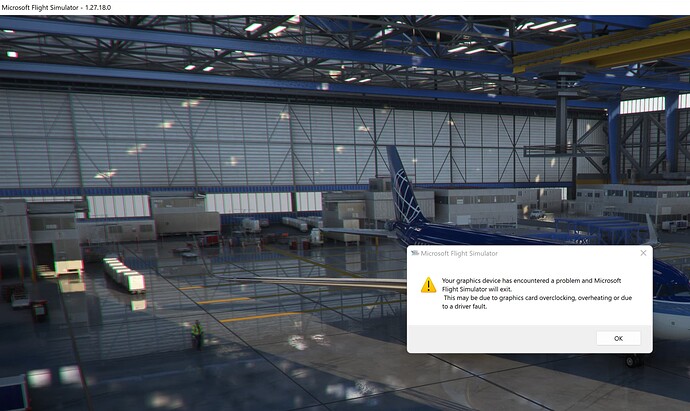![]() Thank you using the Bug section, using templates provided will greatly help the team reproducing the issue and ease the process of fixing it.
Thank you using the Bug section, using templates provided will greatly help the team reproducing the issue and ease the process of fixing it.
Are you using Developer Mode or made changes in it?
No
Have you disabled/removed all your mods and addons?
Yes
Brief description of the issue:
Crash to Desktop occurring in every flight. Usually five minutes into the flight after pressing ‘fly’.
Provide Screenshot(s)/video(s) of the issue encountered:
Detailed steps to reproduce the issue encountered:
After encountering app crashes, I try to recreate the flight changing many settings along the way. I start by using the F18 Fighter jet to load in the scenery quicker, then change a lot of parts of the graphic settings, starting with the global rendering quality. Then limiting my frame rate per second (From 60-30)
Crashes occur very often in the High-end to Ultra settings. With medium graphics CTDs occur too but takes a little longer to experience this. Some app crashes resulted in the entire PC restarting with the blue screen, happens sometimes. Crashes also occur at both safe mode without mods and with mods. The sim crashes more often with scenery mods such as Google Photogrammetery, so the PC does seem sensible with the rendering of the sim and could be a graphics related issue. The PC has also been restarted many times.
PC specs and/or peripheral set up if relevant:
CPU - Intel(R) Core™ i5-10600K CPU @4.10GHz
Downloaded at Disk D: HP SSD EX950 512Gb
Memory 16Gb
GPU - NVIDIA GeForce RTX 2070 SUPER
GPU Driver version: Up to date 31.0.15.1694
(Another system GPU that is not in primary use - Intel(R) UHD Graphics 630)
Using DX11 at the moment since I have performance issues at DX12 and sim crashes a lot more often here. Also using Steam. Reinstalled the sim once.
Peripherals: Saitek Flight Yoke System+Throttle, Thrustmaster rudder pedals
If on PC, Fault Bucket ID - Instructions here - Please type in just the Fault Bucket ID # rather than a screenshot for privacy reasons:
Fault bucket 1657895909916754512, type 4
Event Name: APPCRASH
Response: Not available
Cab Id: 0
Problem signature:
P1: FlightSimulator.exe
P2: 1.26.5.0
P3: 00000000
P4: WwiseLibPCx64P.dll
P5: 0.0.0.0
P6: 60a67fd2
P7: c0000005
P8: 00000000001fe965
P9:
P10:
Attached files:
\?\C:\ProgramData\Microsoft\Windows\WER\Temp\WER17FE.tmp.WERInternalMetadata.xml
These files may be available here:
\?\C:\ProgramData\Microsoft\Windows\WER\ReportArchive\AppCrash_FlightSimulator._c848ae6bf42eb882df91986077c2ed468684897_6dcb16b3_a92808b2-9258-45bd-a6b3-75c5fa532014
Analysis symbol:
Rechecking for solution: 0
Report Id: f8aae64b-5f3f-4ac6-af30-c8cb0a48002c
Report Status: 268435456
Hashed bucket: 23df4e399e9d5e77a702078bd1294250
Cab Guid: 0
Build Version # when you first started experiencing this issue:
1.26.5.0
![]() For anyone who wants to contribute on this issue, Click on the button below to use this template:
For anyone who wants to contribute on this issue, Click on the button below to use this template:
Do you have the same issue if you follow the OP’s steps to reproduce it?
Provide extra information to complete the original description of the issue:
If relevant, provide additional screenshots/video:
If on PC, Fault Bucket ID - Instructions here - Please type in just the Fault Bucket ID # rather than a screenshot for privacy reasons:
I just feel like giving up after browsing through almost every solution in the support pages and forums. I just dont know what to do and what is wrong with the app, I just dont know and I have been already tired of this for a very long time. I wasnt able to play this sim for a few months because of this.
Any help will be appreciated. My computer should be easily capable of running this sim at high-end graphics at a 60fps limit. A year ago I didnt have any problems with the sim, everything was running smoothly as intended. The issues came along to me since last Christmas. And having this in mind I wasnt able to use the pc often due to school and family reasons (Its usually being used)., so only played the sim during holiday seasons
Other recent Fault bucket ID (with mods)
Fault bucket 2263302361983324770, type 4
Event Name: APPCRASH
Response: Not available
Cab Id: 0
Problem signature:
P1: FlightSimulator.exe
P2: 1.26.5.0
P3: 00000000
P4: nvwgf2umx_cfg.dll
P5: 31.0.15.1694
P6: 62d9e393
P7: c0000005
P8: 00000000001afcd2
P9:
P10:
Attached files:
\?\C:\ProgramData\Microsoft\Windows\WER\Temp\WER8124.tmp.WERInternalMetadata.xml
These files may be available here:
\?\C:\ProgramData\Microsoft\Windows\WER\ReportArchive\AppCrash_FlightSimulator._87df173b56e8fc1814dbe60e57e4bedf236248_6dcb16b3_fc0811ff-4129-4464-b513-4709488b6499
Analysis symbol:
Rechecking for solution: 0
Report Id: 172dfaab-b41e-413f-a3e2-86a062fe7a95
Report Status: 268435456
Hashed bucket: bcc11606802c8cb81f68dd81b9519262
Cab Guid: 0