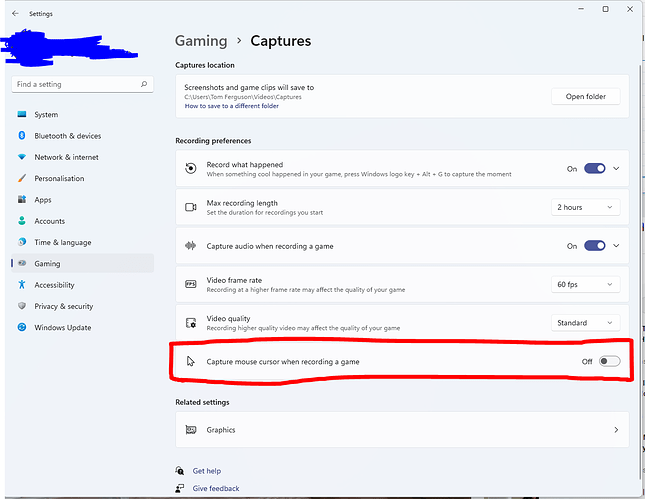Tried with an empty community folder, drivers are up to date, Windows is up to date. Have tried with dev mode on and off. This is the steam version.
Loading up the sim recently the UI in unbearably slow. I can see in dev mode everything is working fine at 60fps until I start to mouse over various buttons like “Discovery Flights” or the “World Map” box where my GPU usage falls to about 5% and FPS to 10. As soon as I stop moving my mouse things go back to normal.
Performance is fine once I finally get into the sim but I still get the same problem as soon as I mouse over the menu bar at the top.
This makes the sim unusably slow - things take multiple clicks to happen in menus.