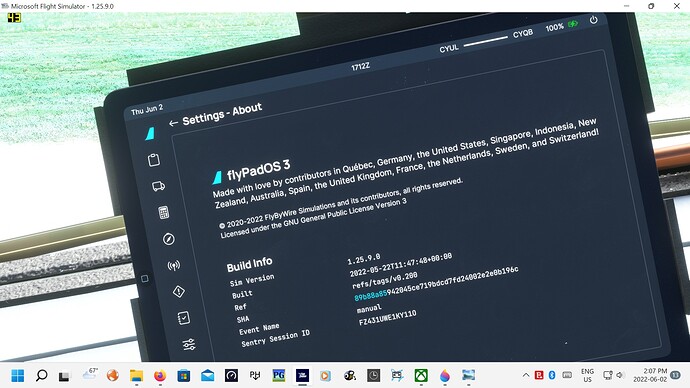I can prepare a flight plan and fly the route using the Asobo A320neo without any difficulty, using only the MFS World Map’s Flight Planner. Until recently, I used to be able to do the same using the FBW A32NX (and Headwind’s A330-900neo, for that matter) but, for a few days now, I find I’m no longer able to fly the FBW A32NX and A330900neo aircraft as easily as I could earlier.
My problem is that, after programming my FBW A32NX flight using High Altitude Airways and using the MFS World Map Flight Planner only, I find that the display is not as it used to be. After taking off and continuing on runway heading, I’m unable to get the aircraft to follow my just-prepared flight plan, even after switching the heading knob to managed mode.
Instead of the normal, sinuous lines that go from the departure airport to the arrival facility, as shown in my attached Asobo A320neo screenshot, the flight plan appears as a detached straight line angled in a south-west – north-east direction. (See FBW A32NX Nav display screenshot).There’s no direct line between my departure airport and the first waypoint (Agluk), there’s only a straight green line from my departure runway to a point that reaches and continues on the other side of the flight plan line. As a result, even though everything appears normal on my panel, the aircraft never turns toward the first waypoint; it continues straight on runway heading and crosses the flight plan’s green line without turning to follow it.
My screen shots show my unusual FBW A32NX Nav display, my A320neo flight plan display and my MFS World Map’s Flight Plan, which was set exactly the same for both aircraft.
On many occasions, I have flown the FBW A32NX using a Simbrief plan after programming it in the MCDU and these flights always worked beautifully, with perfect flight plan following, but I have not tried this procedure since discovering the present Nav display discrepancy; I find it quicker to demonstrate MFS to a friend using just the MFS Flight Planner. I have searched the forums for Navigation display errors but could not find anything pertaining to what I’m seeing. Since I have no way of knowing if what I’m experiencing is unique to my PC or to my MSFS installation, I figured I would ask experienced simmers among you what could be causing this strange Navigation problem. As an aside, I made sure the Autopilot was turned on, all MFS assists were off and utf-8 is on in control panel’s Region section.
Thanks to those of you who took time to read this too-long post; maybe I should just post screenshots with a question mark?