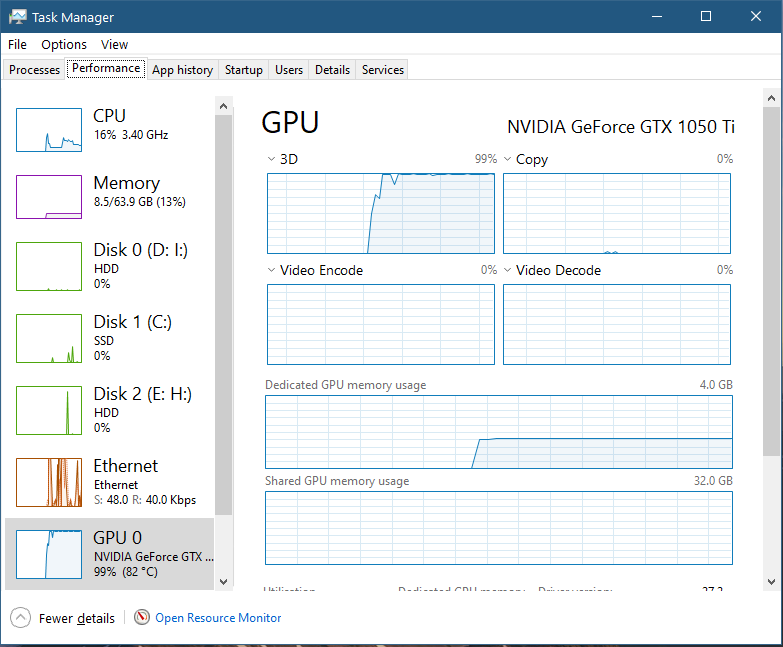Over the past few weeks, I’ve had a problem getting into a flight when I first run the sim. After setting any flight (with any plane) on the world page, and pressing fly, the progress bar quickly gets to about 70%, then really slows up. Looking in task manager, the GPU (1050Ti) is permanently running at 100%, while everything else (CPU, VRAM, network) seem reasonable:
Eventually (after about fifteen minutes) I get into the flight. The airport buildiings seem OK, but outside the airport there is just low-resolution terrain - no buildings, vegetation etc. The plane is functional, and the sim responds to the command keys and mouse clicks as normal.
If I now exit the flight (via the ESC key), and try the same flight or a different one, there is no problem. The flight sets up quickly, and the scenery is normal. If I restart the sim, I have the same disastrous first flight.
Emptying the Community folder and switching off PG doesn’t help. I’ve also restored my NVidea settings to what they were before the problem, but without success.
I can’t remember exactly when the problem started, but I think it was after SU9 but before WU9.
Any suggestions of what to try would be welcomed.